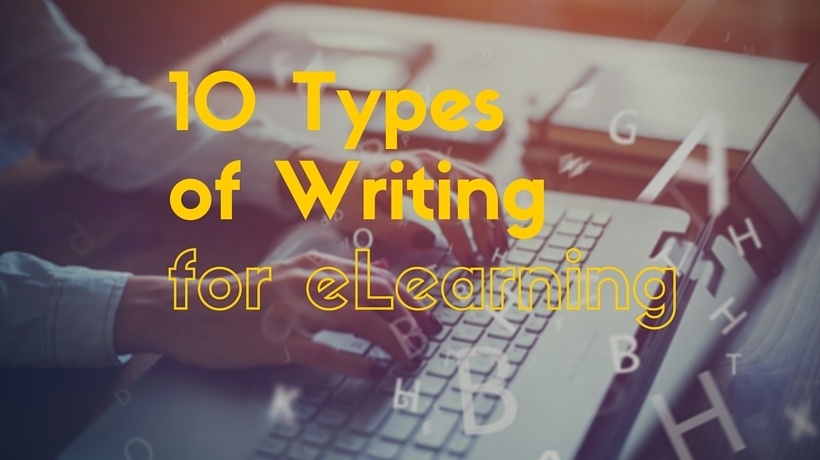Writing For eLearning: 10 Types
When writing for eLearning, you’ll want to keep in mind the audience you’re talking to. Age appropriate writing is very important. You’re not going to talk to a high school teenager using the same language you’d use for middle-aged lawyer audience. If you’re aiming for the general public, a good rule is to write at a level a 7th grader would understand. Keep it simple.
For all types of writing for eLearning, you’re going to want to keep in mind a few basic rules. The first is that you need to focus on the learner. It’s not about jamming as much information as you can in – you’ll want to think about how it’s going to be absorbed. Try to sound as natural as possible. Write the way people speak, as much as that’s possible. Keep it light and fun. If you just plan to lecture them, you’ll lose them.
- Storytelling.
This is a very captivating away to get your message across. Novels, movies, comic books, television series – all great stories can captivate you for hours, days and years. If you can tell a great story with your writing, you’re eLearning will be a lot easier to understand and digest. Great stories jump right into the action and finish up quickly. They don’t meander around. The have defined plots and a sense of direction. If you can keep this in mind when using storytelling for eLearning, you’ll have a lot of success at captivating the audience. Make sure your story has a well-defined beginning, middle, and end. - Scenario Writing.
Scenarios are different from stories. You’re essentially putting the learner into a scenario you’d like them to experience. Where a story is usually the learner observing something, the scenario is the learner experiencing something. Problem-solving and having people think through things on their own are great ways to have information sink in. If you can put them in a scenario, it may help them understand the problem better, and make it easier to understand the solution. - On Screen Writing.
This is the most popular type of writing for eLearning. Using a whiteboard or putting text on the slide is much different than writing a textbook or manual. You want to try and keep you on-screen text to 6 lines per screen or less. Too much and they’ll get lost – either from boredom or overwhelmed visually by asking them to absorb too much. - Active Voice Writing.
This is a general tip for most of the writing you’ll be doing in eLearning. The active voice is usually much sharper, quicker, and more engaging than the passive voice. If you’re not sure what an active voice is, here are plenty of great examples. It will help move the story along, and keep the writing filled with action. - Audio Writing.
With podcasting, and radio before it, writing for audio is more popular than ever. Adding an audio element to your presentation can jazz up an otherwise boring or flat screen. It can help illustrate your point, and add a human element to the lesson. When writing for audio, it’s very important to write the way you speak. You can get away with a lot of words when writing something that will be read. However, words that will be heard need to sound natural. The best way to achieve this is to read back exactly what you’ve written in a conversational tone. Does it sound like a robot? If so, revisit the text. The best way to write for audio is to record yourself simply talking about the point you want to get across, and then transcribing it. Do worry if you’re not a radio announcer, you can make adjustments while you go. - Video Writing.
Very similar to audio writing in tone, video can be a powerful tool in your module. It’s a great way to capture attention and illustrate an idea. The main difference between audio and video writing is the element of motion pictures. You won’t need to be quite as descriptive with your words, as the video will help you bring the words to life. For example, you may want to be more descriptive when talking about repairing a muffler if you’re using audio. However, with video, you can have the muffler on the screen highlighting the things you’re talking about, cutting down on the descriptive words. - Visual Examples.
This article is about writing styles, but we need to talk about visual examples. After all, a picture is worth a thousand words. It’s important that your eLearning isn’t just text. In fact, it should mostly visuals. If you’re presenting readers with walls of text, you’re going to lose them. Visuals can be pictures, animations, infographics, video, etc. It can even be presenting the words in a visual design that is different from standard bullet point text. It can be hard to keep your motivation up when writing, so if it’s tough for you to write, you can imagine how tough it is to read. Use visuals as much as possible. - Pop-Quiz Writing.
Don’t be afraid to surprise the reader. Throw in an interactive question every now and again to make it less about absorbing information, but also sharing what was learned. This will help keep them engaged. You’re not going to want to throw a wall of questions at them, just something to keep them on their toes and make them think. The more fun it is, and the more you can make it like a game, the better. - Repetitive Writing.
Repeating yourself in eLearning can be a bad thing. The person trying to absorb the information can get bored really fast if they’re reading the same thing over and over again. A summary at the end of various modules is a good way to revisit the information. If you’re talking about a complex issue, it can be useful to present the information twice, but in a completely different way. This is less repetitive. With eLearning, the learner can also usually go backwards at will. This allows them to revisit information they didn’t get at the first time. Unlike a linear presentation that doesn’t stop, the ability to rewind means the learner can decide how many times they need to visit the info before they get it. - Technical Writing.
Many people think technical writing is boring or, well, too technical. It shouldn’t be. It is just simplifying the complex. It’s providing a set of instructions, that when followed, will allow the user to achieve a goal. Whether it’s using software, fixing a muffler, building a table – you’re just taking all the steps and distilling them down into terms the audience can understand and act on. This type of writing is great for eLearning; you just need to make sure it’s appropriate for your audience.
The bottom line is that there are a variety of styles of writing for eLearning you’ll want to use. If you rely too heavily on one or two methods, your presentation could be missing out on a lot of great tools for capturing the audience. The main goal in eLearning is to have the audience learn something. Adding a little variety can go a long way to accomplishing that goal.