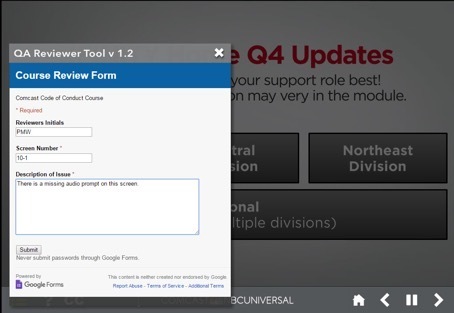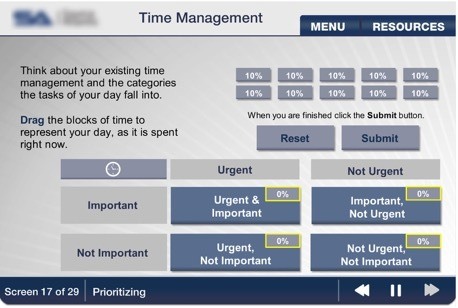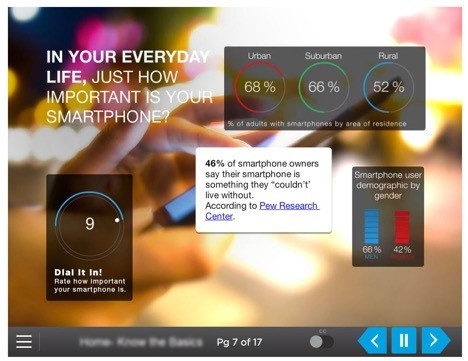How To Extend Articulate Storyline Using Web Objects
In order to engage learners in today’s age, it’s important to go beyond the default templates and quizzes that live in the authoring environment to offer engaging, up-to-date, and interactive eLearning capabilities.
One method to enable eLearning professionals to go above and beyond is by incorporating external web objects into Storyline projects, enabling augmentation with new features – which can lead to even more successful learning outcomes. Below are 7 concepts that you can leverage for your learning projects utilizing Storyline with Web Objects.
The Basics: What Are Web Objects?
For background, Storyline’s Web Objects feature provides a versatile way of leveraging web-based resources by embedding them as part of a learning project, whether online or stored on a local computer. Web objects can enhance courses with web-based applications, games, videos, and reference material, among other programs.
In a nutshell, Web Objects are external content that can be added into a course and, if it interoperates with that course, the user cannot tell the difference between what is innately Storyline and what is external content.
7 Ways To Infuse Your Content With Web Objects
1. Integrate quality assurance systems with Google Docs.
Adding a quality assurance (QA) system to your eLearning project creates a smooth and seamless review process for those assessing the project. While Storyline doesn’t have built in QA functionality, you can use Web Objects’ lightbox feature to host a live Google Doc spreadsheet that can be updated on a screen-per-screen basis. After creating the spreadsheet utilizing lightbox, you can simply build in a button to the course user interface that can be turned on during alpha and beta reviews. As the reviewer clicks through screens, the feature will send the ID of the screen over to the hosted Google Doc and pre-populate reviewer comments with the ID. Once you have implemented this feature, all of your Storyline course deliveries can have a fully functional QA review tool built into them – streamlining the review process and enabling you to make improvements based on reviewer feedback.
2. Direct interaction with complex calculations.
In order to showcase advanced interactivity for learners not possible with the default Storyline interface, you can utilize advanced calculation libraries such as Handsontable and math.js. By utilizing these tools to obtain advanced interactivity information, you are able to model, interact and assess learners at a much higher level – leading to more robust learning experiences.
3. Employ advanced custom interactivity.
While Storyline 2 and the addition of motion paths offered a great way to increase interaction and provide more animation options, there are more ways to enhance your eLearning project utilizing Web Objects. For example, if you built learning content for your project using HTML5 tools such as CreateJS, Tumult Hype, and Edge, you can use Web Objects to add additional custom interactivity that best suits your specific course within Storyline.
4. Incorporate hardware accelerated graphics.
Have you ever wanted graphics like those found on gaming systems like XBOX or Playstation in your course? Now that WebGL is supported on all major browser platforms including iOS, you can add WebGL content to your Storyline courses – a great benefit for courses that focus on specific object or devices.
The incorporation of WebGL can be done in the form of exploration exercises, first person walkabout and multimedia rooms where the learner can interact in 3D space. For example, if you have a course focused on training utilizing a cable meter, you can now create interactive and 3D imagery that enables the learner to view the meter at multiple angles and press buttons as part of the course training. In addition to this, 3D navigation launch screens and interactive maps can take your content to the next level.
5. Gamify Mozilla Open Badges.
Linking achievements is a proven gamification strategy that has seen success in the gaming world and is quickly being brought into the eLearning industry. By integrating Web Objects, you can integrate achievements into your eLearning project with Mozilla Open Badges. For background, Mozilla Open Badges are a new online standard to recognize and verify learning. This gamification methodology is not proprietary and can be used as an anchor for a gamification strategy for your curriculum. Web Objects enables the project to communicate with display HTML-based content that reflects achievement awards with training. Users can then extend their badges outside the courseware into their learner profile and within other learning environments.
6. Engage social learning.
Though this may be repeating what every eLearning blog and article has been saying for the last five years, it’s important – integrate social media for learning into your eLearning project. And, with Web Objects you can complete this integration easily, including sharing, Twitter feeds, Facebook, and Leaderboards – enabling you to integrate up-to-date information from these platforms without making changes to the course itself. For background, when linking to external web content, you can effortlessly curate social learning features from a central location on your own server and make changes to scale up and down with the features that are available. By employing Storyline line variables, you can hold specific switches to, for example, turn Twitter on and off for the rollout of a particular program.
7. Update volatile content.
Volatile content, material that changes frequently or on an ad-hoc basis, can be some of the hardest content to manage in an eLearning project. By making the most volatile content about your eLearning courses and offerings easily updatable, you can create course resources and pricing sheets that are stored in a central, secure web server. So, for example, as a price change comes in, you can update the price sheet once, and it is then reflected in all instances of your training.
Pro-tip: Make sure your web object content is pointing to an external resource, and is not content you’ve ingested into your Articulate Storyline project (local web content). When it is stored locally and you want to make changes, you will then need to republish the course.
While this list is in no way an exhaustive look at what you can achieve with Storyline and external Web Objects, it offers a look into some interesting things you can do. By taking some, or all, of these tips into practice, you can improve user outcomes and experience – creating a better eLearning environment and more engaged learners.