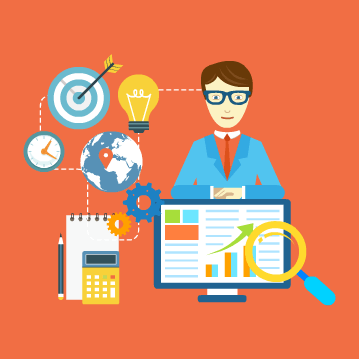Instructional Design Tips For Effective eLearning
An increasing number of organizations across the globe are relying more on online learning as an effective means to train their globally dispersed workforce. Of course, it is not possible to have a great visual designer on board every time in order to create eLearning that is impactful; but you certainly don’t need one if you spend a little bit of time to understand what makes an eLearning course sell instantly.
Here are 7 Instructional Design tips that will help you create effective eLearning without having any formal training in Visual Design, or technical applications, and still manage to impress your target audience right away:
- Use meaningful images.
Whether you have little or enough design experience, you know that with text as the primary data, images serve as complementary elements to create the necessary emotional impact. You don’t need to be a great designer to achieve this goal; just ensure that you use the right images to support your content. According to research, the right image can help retain information six times more than usual. To start with:- Instead of using bullet points to present a list-type of content, you can use a series of images.
- Instead of using clip art images, prefer photographs to give a more professional look and feel to your courses.
- Instead of using random images, select powerful images that evoke the necessary emotions; especially positive ones.
- Design a distraction-free template.
Design is not all about decoration. Effective design is the one that encourages learners to focus on the content rather than the decoration. According to the noted graphic designer and writer Nancy Duarte, 90% of what you create as an eLearning developer is destructing. One needs to slowly and carefully peel away all the irrelevant elements. It is always wise to stick to the essentials of the course design when creating a template, and avoid the unnecessary distractions that always cloud your learners’ minds. - Ensure that there is enough white space.
According to all experienced and renowned designers, white space is as important as the content in an eLearning course. White space is complete in its own right; there is no need to always fill it up. The significance of white space lies in that it helps learners have a better understanding of what is important and what is not. Also, it paves the path to better comprehension and presentation of ideas, along with effective learning design. - Break up the content.
People often make the mistake of cramping all the content in one slide. If there is a need to present a whole lot of content, it is always recommended to divide the content into several slides. In addition to ensuring better readability, it also uplifts the course’s look and feel to a great extent. - Use colors intelligently.
Color is the most important element of visual design; it has the ability to evoke the appropriate reactions from the target audience. It is always recommended to use soft and subdued backgrounds for your course, and dark colors for the text. It is never wise to add many different colors; three are more than enough to maintain simplicity and yet make your course appealing to the learners. The web offers plenty of resources to create the appropriate color palette for your course. - Maintain consistency.
People who do not have much learning or design experience often make the mistake of creating courses that have mismatched color themes or patterns. Changing the theme every few slides makes it difficult for learners to adjust themselves, and they end up losing focus. Here, consistency should be the key; the eLearning developer needs to use a single color palette and guide learners towards the focal points of the course without distracting them with inconsistent design elements. Other design elements, like fonts and background, are important too. The entire look and feel of the course needs to be captivating enough to motivate the learners to take the course. - Ensure that your learners stay focused.
When designing an eLearning course, bear in mind that every element should focus on moving the learner towards his/her goal. Avoid getting caught up in fonts and colors; your focus should always be on the primary goal.
So, wait no more and explore these possibilities to give your course the attention it deserves. Happy learning!