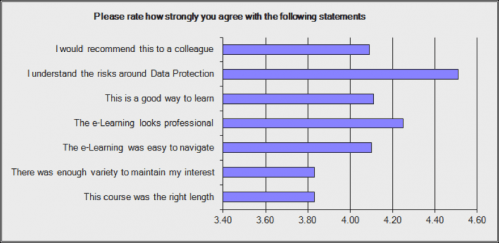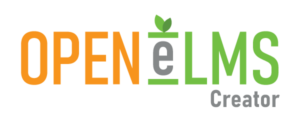e-Learning Content
The 7 steps are derived from a study examining the effectiveness of an e-Learning course produced by the online authoring tool: Jackdaw Cloud. That said the human factors design principles applied here can be similarly applied to any e-Learning project you undertake.
The UK’s largest housing provider, Places for People, had co-authored and implemented several e-Learning courses across their organization using Jackdaw Cloud e-Learning authoring software. Initial feedback had been very positive but they opted to carry out a more quantitative analysis of the e-Learning to determine what the return on their Investment was likely to be.
The results were very positive with 98% of 102 respondents declaring that they understood the risks around Data Protection. The results to all survey questions are displayed below in answer to how strongly the respondents agreed with the following statements (1-5 scale):
7 Steps to get similar approval
There are several effects, which make the e-Learning so effective.
- Make your e-Learning salient
There is one overriding factor that makes learning stimuli better processed and recalled and that is its “salience” (Rumbaugh, 2007). The use of 3D worlds and video presenters alerts the users and makes the e-Learning stand out from PowerPoint presentations etc they’d have seen before.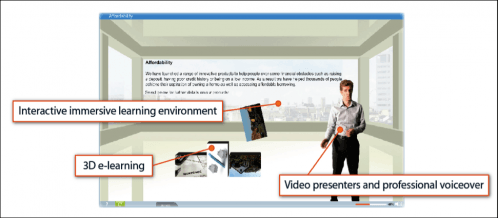 Salient stimuli, it is considered to require no effort nor concentration, indeed studies have shown that salient stimuli sometimes appears to the learner to be processed without any conscious effort at all (Corr, 2010). In other words - surprise the learner and he will learn.
Salient stimuli, it is considered to require no effort nor concentration, indeed studies have shown that salient stimuli sometimes appears to the learner to be processed without any conscious effort at all (Corr, 2010). In other words - surprise the learner and he will learn. - Make use of video
If an image paints a thousand words then a video paints many more. The use of video - be it an embedded presenter or instructional video - can convey far more than an inserted stock photo. - Make the design relevant
The use of multimedia should be relevant to the learning goals. If the course is about money laundering do not insert a video of a washing machine (just because you managed to download a free one from the internet.) Ensure multimedia helps convey and not distract from the learning message. - Use humour
Use humour to get a point across. The general rule is the duller the subject, the more wit will help keep attention levels up and make the lesson more memorable. - Do not use humour
If you are not funny then do not follow step 4. We use BBC professionals to write and perform the e-Learning. If you are not 100% sure it will work, then avoid using humour as many may find it simply off-putting. - Use Interaction only where necessary
There is almost an addiction in e-Learning design that causes designers to feel the need to add interactivity to every page; the feeling being that a Fisher Price activity will somehow make the learning more effective. In truth many learners find these frustrating as they can spoil the information flow and can be hard to use, particularly on a mobile device.As a general rule interactions should only be utilized when contextually necessary (dragging a page of a book to open it, clicking on a menu item, answering a quiz question etc.). If the e-Learning is interesting it will not need any bells and whistles.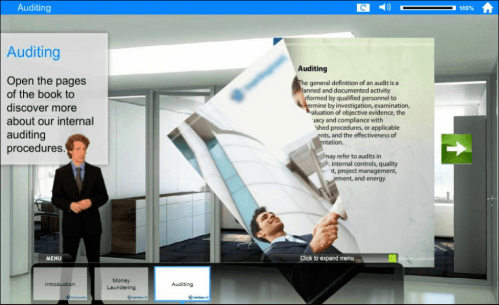
- Move the goalposts
It is important to forget what your expectations are of e-Learning and set them at a higher level. The e-Learning in this study looks very much like a documentary film at first glance, it uses sets, has video actors and is based in a 3D world. The writing is intelligent and where appropriate funny. The authors only found this possible to do this by judging the learning against documentary film productions, rather than a slide presentation.
Summary
Follow these 7 steps and you will surprise yourself (and your audience) in what you can achieve. However if there is one point above all to take from this would be the final one - try to think outside the box. Other creative industries such as Games and the Web are continuously reinventing the parameters with which they work; I would implore you to take the same approach. Reevaluate your development software, if the software is limiting what you can do then it is time to look at taking a different approach. You will be amazed at what you can achieve.
References:
Carmel Houston-Price (2006). The use of social and salience cues in early word learning: Journal of Experimental Child Psychology 95
Corr, Philip (2010). Automatic and Controlled Processes in Behavioural Control: Implications for Personality Psychology: European Journal of Personality
Rumbaugh, Duane M., King, James E. , Beran, Michael J., Washburn, David A. and Gould, Kristy L. (2007). A Salience Theory of Learning and Behavior: With Perspectives on Neurobiology and Cognition: International Journal of Primatology