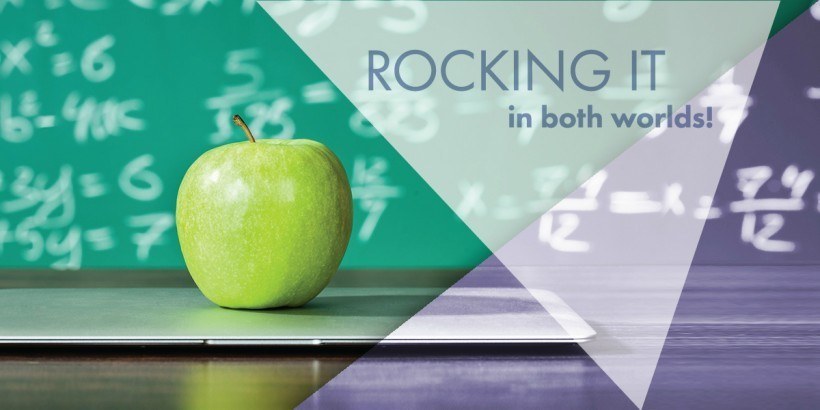Everything You Need To Know About Blended Learning With The eFrontPro LMS
You might know eFrontPro as a popular LMS platform, and you might even use it for your online training course, but did you know that it can also blend?
Well, don't throw away your trusty Blendtec or Cuisinart just yet, as we're talking about its ability to do "blended learning", or, as it's also called in the eLearning world, "instructor-led training", rather than fruit smoothies.
If you're not familiar with the term, blended learning is all about mixing online learning with traditional, classroom-based, training, and essentially blending the two approaches into a single training program (hence the name).
In case you are wondering why one would even want to go back to physical training when they have a fancy new eLearning management platform at their disposal, the answer is simple: While online training is unarguably more flexible, convenient and cost-efficient, classroom-based training remains an indispensable tool for certain kinds of material, especially anything involving hands-on physical practice.
Fortunately you don't have to chose one or the other, as LMS' that support blended learning, such as eFrontPro, let you have the best of both worlds, allowing instructors to combine physical and online classes, and even manage them all from a single web-based UI.
In fact, it even offers a third option, somewhere in between online and classroom-based training, which is instructor-led online training (ILT), in the form of webinars and teleconference sessions.
In this post we'll see how eFrontPro implements blended learning, and examine the kind of ILT tools that it has on offer.
Training Events
eFrontPro supports instructor-led training (ILT) in the form of "Training Events" - a special form of lesson that happens in the physical world. So, no blended learning this time - it's time to get physical!
A Training Event is associated with one or more Training Sessions, which are the actual physical seminars. Each Training Session takes place in its own location and/or date and time, and is led by one or more instructors.
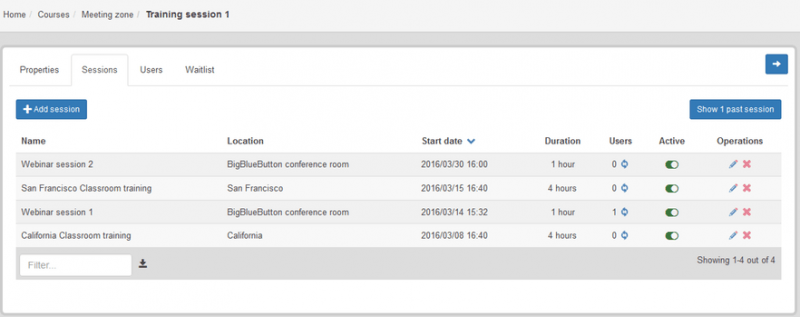
This allows you to split large groups of learners taking the same course and needing to attend the same physical seminar (Training Event) into smaller sub-groups (each attending its own Training Session). This way you ensure that the number of students attending a classroom-based seminar is appropriate for one instructor to handle and can fit into the physical classroom.
eFrontPro is also smart when it comes to ILT session capacity issues, letting you set a cap to the number of students that can enroll to a Training Session, and automatically handling enrollment with waitlist management, while also allowing instructors to pre-book seats and students to self-enroll to any class that they've been invited too.
Talking about smarts, eFrontPro will even prevent you from accidentally over-booking a classroom by assigning the same location to more that one training sessions at the same time.
Everybody's Invited
To inform learners of new instructor-led training events and sessions, eFrontPro can be configured to send iCal invitations, an industry standard format, compatible with MS's Outlook, Apple's Calendar and every other popular calendar application, that learners can click and have the event added to their preferred calendar app.
Of course, training sessions are also displayed in eFrontPro's own calendar panel, so that a learner can see at a glance all of their upcoming sessions.
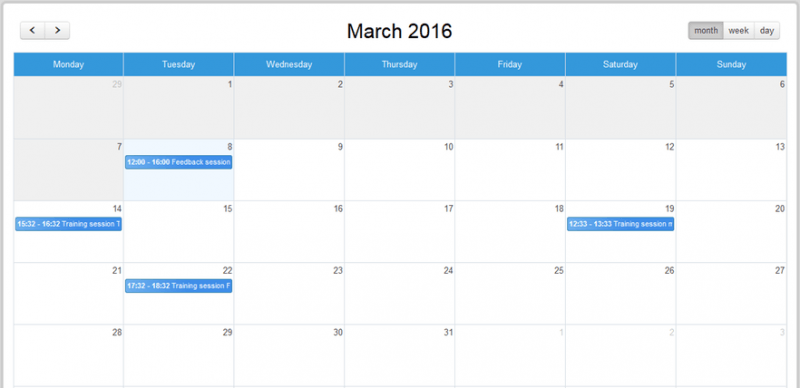
Online ILT
Blended learning doesn't always have to take place on a physical classroom. You can also blend, pun intended, physical real-time training with eLearning in the form of "webinars".
These are industry speak for online seminars, that are set to take place at a specific time. Webinars, whose etymology comes from "web + seminar", are an increasingly popular eLearning delivery method combining the benefits of online and traditional training.
Webinars can be configured through Training Events and Sessions, in the same way that you would configure physical classroom-based seminars, and eFrontPro also supports (popular FOSS web conferencing system) BigBlueButton and WebEx, allowing for one-click webinar setup.
Never Skip Class
Beyond one-off webinars and Training Events, eFrontPro allows you to configure a whole training Course as a Classroom-based one.
A classroom-based course takes places in the physical world, but is organized and moderated online, with the same familiar UI and tools that you use to moderate your eLearning based courses (plus some extra features pertaining to its physical and real-time nature).
You create such a course the normal way you create an eLearning-based one (which is also the default), but set its course type to "Classroom (ILT)". Classroom-based courses can be configured to have limited seats, waitlists, and multiple sessions.
Other eFrontPro Tools To Facilitate ILT
eFrontPro offers several tools that can be applied equally well to eLearning and blended learning scenarios. These include:
- Messages, that can be used for one-on-one communication between instructors and students (e.g. during a webinar or online meeting session).
- Notifications, which inform instructors in real-time for any course-related events and student actions, so that they can respond appropriately.
- Discussion forums, which allow instructors and students to discuss and collaborate on their courses.
- Tele-conference support, that allows for real-time class meetings, one-to-one tutoring, etc, with advanced features such as screen sharing and digital whiteboards.
- And of course all of your typical eFrontPro organizational and management tools and features (User Types, Groups, Skills, Certificates, etc.) are equally applicable to a blended learning context.
Conclusion
Instructor-led training support allows an LMS platform to convey practical, meaning physical, skills to learners, and supplement their online training with the occasional real-time, face-to-face learning experience, allowing instructors to get a better sense of individual learners personality and aptitude to certain real time tasks.
With eFrontPro's support for blended learning and instructor-led training you can have the best of both worlds: all the benefits from flexible, asynchronous and cost-effective online training combined with classroom (or real-time) training when there's a need for it.