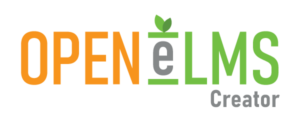Jackdaw Cloud: A New 3D Approach to e-Learning
There is a new cloud based authoring system called “Jackdaw Cloud” which takes an entirely different approach. At first glance the learning it produces appears to be a video production, but soon the learner realizes that the courses are fully interactive. Blocks can be picked up, buttons pressed and the pages in books can be turned. The learner is immersed in an interactive world in which learning is incidental - this is 3D e-learning.
“The learner is immersed in an interactive world in which learning is incidental - this is 3D learning “
The 3D e-learning approach is closer to putting together a TV documentary than a slide-based presentation. The user selects backdrops for each scene, places objects around the room and decides upon whether to use a video narrator or record their own voiceover. Interactive objects can then be put in the scene, like books you can turn the pages of or blocks you can actually pick up and throw around the scene.A series of scenes are put together to cover the learning goals and then a quiz is added at the end. An average course will take 1-2 days to put together, but the result will the most impressive e-learning course you have ever seen. Examples are available on the e-learning WMB website else search the App Stores for e-learning WMB.
5 Reasons for Switching to Jackdaw Cloud
You may already use an authoring tool, so why switch? There are 5 basic reasons to start using Jackdaw Cloud, any one of which could be compelling enough on its own:
- 98% effective rate - independent studies have shown that 3D e-learning really works
- Easy to use - Jackdaw Cloud takes 58 seconds to learn, but options are endless
- It’s free - non-members only pay for the courses you distribute
- No software needed - simply log in, develop and collaborate online
- Mobile - over 20% of the top 50 IOS/Android e-learning apps are created with Jackdaw Cloud
Next StepJackdaw Cloud accounts can be set up free of charge. Once registered, a 57 second guided tour will take you through creating your first scene and adding a video presenter. After that you will have the basic skills to start creating some great look courses. Visit Jackdaw: Account Setup.
“a 57 second guided tour will take you through creating your first scene and adding a video presenter”
Final WordRemember Jackdaw Cloud is 100% free to use, if you want to distribute it using the Open Elms Pro Learning Management System then you will need to pay a small amount per trainee else purchase membership which entitles member companies to a host of benefits including pro gratis bespoke development. Details of these offers can be found on the e-Learning WMB website.