Choose The Best Instructional Design Models For Your L&D Program
What are the best Instructional Design models for employee training and development? Staffers often dread L&D, the mere thought of mandatory compliance courses brings on eye rolls and exasperated sighs, but their reluctance usually boils down to negative past experiences and preconceptions. What if you could develop online training materials that tap into their internal drive and instantly pique their interest? What if you could give them support tools that are based on learning behaviors and pedagogical principles to reduce the cognitive load? The solution is employee training that’s founded on tried and tested Instructional Design processes. This ultimate guide shows you how to unlock your team’s potential. First, let’s have a look at some of the common mistakes to avoid when choosing your ID model for employee development.
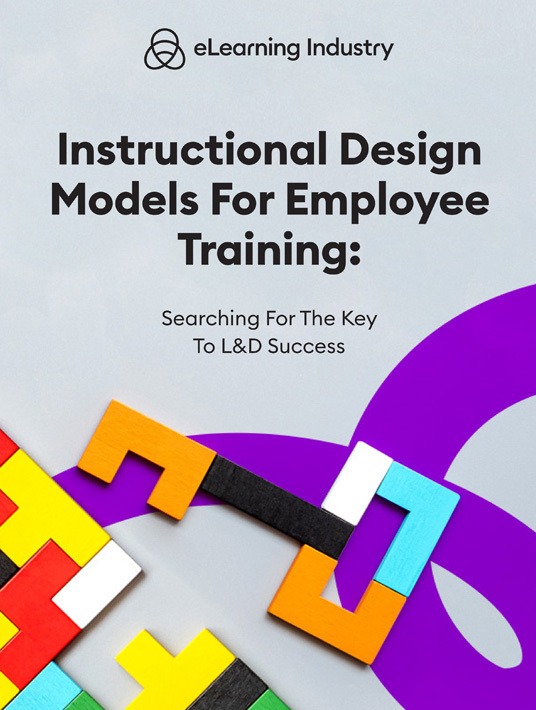
What's Inside This ID Guide...
- ID Model Selection Mistakes To Avoid
- Surprising Benefits Of Using Instructional Design Models In eLearning Development
- Top Instructional Design Models To Consider For Online Training
- Instructional Design Models Toolkit: Tips To Choose The Best Authoring Software For Your ID Process
- Tips To Choose The Ideal Instructional Design Models For Employee Training
- Tips To Determine If Your Current Instructional Design Models Are Truly Effective
1. ID Model Selection Mistakes To Avoid
Effective Instructional Design methodologies are adaptable to suit your unique needs and training requirements. So, how to choose and implement the right ID models for your organization and budget? First and foremost, you need to avoid the most common pitfalls, namely, errors that can derail your eLearning development project from day one and impede learner engagement.
Not Weighing All Your Options
Your L&D team is set in their ways and won’t budge regarding their ID models and theories, or maybe you’re limiting your research efforts to 2 or 3 methodologies instead of broadening the scope. Finding the right eLearning models can be an involved process. You should start with a comprehensive list of strategies intended for employee training/adult learning. Then, narrow it down based on your objectives, goals, and outcomes, as well as top training priorities and existing asset repository.
Only Considering The Benefits
You’re so focused on the benefits that you completely overlook the downsides, all the critical elements of the model that may have a direct impact on your desired outcomes. For example, some psychologists or educational researchers suggest that the model is too time-consuming to implement or that it doesn’t leave enough room for reevaluation and revisions. There may also be issues with the fundamental principles or the lack of pedagogical evidence that supports the model. You need to look at the complete picture before deciding on eLearning models. That said, critiques should also be based on fact and be unbiased.
Not Getting Team Input
If you’re working with a development team, they probably have firsthand experience with ID models, even if it was a negative one. They can recommend eLearning strategies with the right delivery method and design steps to support your desired outcomes because they’re insiders who understand the nuances of your training goals, timeline, and employee preferences. If you’re going solo, ask for recommendations online and tap into your social network. For example, join forums and social media groups where eLearning pros discuss work practices and ID methodologies. Another option is to hire an outsourcing partner who can evaluate your current program, identify areas for improvement, and serve as a consultant. They should be familiar with a broad range of Instructional Design processes and, preferably, have experience using them in the field.
Overlooking Learner Preferences And Background
Successful Instructional Design methodologies motivate and inspire employees. This is because they’re founded on learning behaviors and cognitive principles. You must consider the needs, expectations, backgrounds, and experience levels of your trainees. Does the eLearning process simplify knowledge transfer? Does it prompt employees to engage with the content? Certain conditions need to be met to achieve the desired results. For example, employees must be in the right state of mind and free of distractions. They need to find meaning in the content and be able to apply it in the real world. Personalization is key to generate interest and improve the relevancy of your online training program.
Letting Popularity Dictate Your Choice
There are popular ID models that seem to get most of the online exposure, but there are many other eLearning methodologies that don’t get the same spotlight. Look for a comprehensive overview of Instructional Design models and theories to gain a better understanding of eLearning innovation. This also allows you to explore overlooked strategies that suit your needs and online training requirements. Don’t let popularity influence your decision-making process, especially if there are other lesser-known approaches that might benefit your team and boost learner engagement.
2. Surprising Benefits Of Using Instructional Design Models In eLearning Development
Every eLearning course calls for unique design methodologies, storyboards, and style guides, but the one constant is understanding learner behaviors to find out what motivates them and how they assimilate information so that you fully engage your learning audience. Instructional Design models for employee training help you delve into the building blocks of L&D so that learners assign meaning and tap into their internal drive. However, ID models also set standards for your L&D team. They lay the foundation for information delivery and the design process, itself. Here are just a few benefits Instructional Design models bring to eLearning development.
Develop A Consistent Design Framework
Instructional Design models for employee training provide structure for the entire development process. They also set guidelines for your team regarding their workflow, revision rounds, and prototyping. For example, everyone from SMEs to ID pros understands the cyclical stages involved, from analysis to learner evaluation. They also grasp the learning behaviors and motivational factors behind the learning experience. You even have the ability to modify existing models or combine them to custom tailor your design methodologies. For instance, one approach might center on backend development while another focuses on learning behaviors and knowledge reinforcement.
Improve Collaboration
Since everyone is on the same page, team members can collaborate and communicate more effectively. There’s already a solid foundation in place. They know which stage is next and their roles/tasks within them. For instance, it’s the admin’s job to gather all the learner data and pinpoint issues with the current approach, then hand the information over to the content creator so they can develop more meaningful resources during the design phase. This usually translates into fewer team conflicts because there’s a road map to follow and everyone is aware of their responsibilities.
Improve Employee Engagement
The first two ID model benefits pertain to backend development, but it’s not just your eLearning team who reaps the rewards. Instructional Design models also delve into learning styles, preferences, external/internal cognitions, and sources of motivation. As such, the content you deploy is more meaningful and engaging for online learners. It grabs their attention and delivers the information in a way that’s easy to understand, rather than causing cognitive overload. Many ID models, such as individualized instruction, encourage them to go at their own pace and allow for greater autonomy, while still giving them facilitator-based support and social interactivity.
Boost Online Training ROI
Instructional Design methods get to the root of learning behavior, motivation, and engagement. They help your team better understand not just the design process, but how employees process information and connect with the content. As a result, using ID models improves your online training ROI because you’re more likely to achieve the desired outcomes. Learners are engaged and form an emotional connection since the content is designed with pedagogical and cognitive principles in mind. There are also measures in place to evaluate the efficacy of the training activities and spot areas for improvement, which allows you to continually enrich your training program and identify underperforming content that drains resources.
Mitigate Compliance Risks
Virtually all Instructional Design models for employee training involve an "objectives" stage, wherein you clarify outcomes and evaluation criteria. Thus, ID models in eLearning development help mitigate compliance risks because employees know what to expect, as well as what’s expected of them. For example, they understand how their performance is evaluated and have support tools in place to bridge gaps on their own. Employees participate in training activities that involve real-world challenges and cognitive behaviors. They assimilate the information and gain practical experience, which reduces the likelihood of on-the-job mistakes. Mistakes that lead to violations, penalties, and fines for your organization.
Break Training Into Its Most Basic Components
Most Instructional Design models involve phases or steps. Your ID team can tackle each phase individually to achieve the best results. They also have a reference point to help them stay on track and monitor their project progress. For example, they were supposed to be on the "prototyping" stage, but delays have forced them to rethink the project timeline. Maybe, it’s time for a team meeting to determine if additional support or tools are required. Instructional Design strategies also encourage them to break their assignments into more manageable tasks, which helps them to delegate their workload and accomplish one milestone at a time, instead of being overwhelmed by a large-scale project with numerous outcomes and objectives.
Improve Knowledge Retention
Learners who are fully engaged are more likely to remember what they learn. Likewise, high-quality content that’s based on actual psychology and cognitive conditions is more memorable. Therefore, choosing the right ID model for your course improves knowledge retention and active recall. Learners don’t just memorize the concepts, they’re able to apply them in real-world environments and boost on-the-job performance, which means an increase in workplace proficiency and skills application. All of that translates into better customer service stats and sales figures.
3. Top Instructional Design Models To Consider For Online Training
Picking the perfect Instructional Design models is not an exact science. There are numerous factors at play, from eLearning goals to the current L&D approach. How do you know which pedagogical approach is right for your online training program? The most effective way to search for the ideal match is to start with the go-to models, strategies that are already tried and tested. The caveat is that you must narrow your research to eLearning models that are custom-tailored for adults, as your audience consists of corporate learners. You must also consider your L&D team’s skills, time constraints, and work practices. Here are 5 Instructional Design models for employee training you may want to consider for your next course.
ADDIE
ADDIE was first introduced to the U.S. Army by the Center for Educational Technology based at Florida State University. It is one of the most linear Instructional Design methods that’s highly adaptable. It covers the "universal" building blocks for every design project: analyze, design, develop, implement, and evaluate. The only drawback is that it requires solid research and training objectives, or else you risk the "domino" effect. For example, errors or vague goals during the development phase have a negative impact on the implementation stage. It’s also important to note that ADDIE is more geared toward back end development than learning psychology or behaviors.
Gagne’s Nine Events Of Instruction
The Nine Events of Instruction hail back to 1965 but the principles still ring true today. Gagne stated that certain conditions must be met in order for learners to assimilate and retain the information. In order to create this ideal mental state, he provided 9 key events that are rooted in internal and external cognitions:
- You must grab their attention with high-quality instruction (AKA content) and stimulate their minds.
- Clarify the objectives and outcomes so they know what’s in store, as well as how their performance will be evaluated.
- Tie it into pre-existing knowledge before you bring in new subject matter; recall is paramount to the learning process.
- Deliver new content in a way that’s easy to absorb and comprehend to avoid cognitive overload.
- Give them guidance and support to supplement the learning experience.
- Engage and encourage them to apply what they’ve learned by eliciting performance.
- Offer feedback to reinforce what they know and spot hidden gaps.
- Assess learner performance using the criteria you outlined in the second event.
- Improve retention and give them the opportunity to apply their knowledge in the real world.
Kemp Instructional Design Model
The Kemp ID model is also referred to as the Morrison Ross and Kemp Model. It involves 9 distinct stages that are non-linear. In fact, it consists of a cyclical framework that’s framed by support services, revision, planning, formative evaluation, project management, and summative evaluation. Here are the 9 pillars of the Kemp ID process:
- Identify issues with your current approach and clarify goals.
- Evaluate learner traits and behaviors that require your attention.
- Identify the subject matter and break it down into individual task elements.
- Clearly outline the objectives and outcomes for your learning audience.
- Arrange content in a way that improves knowledge comprehension for every unit.
- Create Instructional Design strategies that allow learners to achieve the objectives.
- Develop an effective ID delivery method and clarify the takeaways/core message.
- Create evaluation criteria based on the objectives.
- Determine the best support resources and activities.
ASSURE
ASSURE is the brainchild of Heinrich and Molenda, and it’s ideally suited for blended learning environments. It consists of 6 stages: analyze, statement, selection, utilization, requirements, and evaluation.
- Analyze
Research your learning audience and assess their pre-existing knowledge, preferences, and gaps. You must also consider their learning styles and backgrounds. - State objectives
Clarify the objectives and what learners must accomplish by the end of the course/activity. - Select the right media
Choose the best delivery vehicle based on the subject matter, objectives, and learner demographics. For example, case studies and real-world examples will help employees put the information into context. - Utilize technology and multimedia
Create a game plan for how you will use tech tools and media to achieve the objectives. - Require learners’ attention and performance
Determine the best way to engage learners and elicit performance so that they connect with the content. - Evaluate and revise
Analyze how the content is received and if it meets learners’ expectations. Did it achieve the desired outcomes? Can you improve the design to achieve better results?
Individualized Instruction
This Instructional Design method is all about personalization. Learners are encouraged to proceed if they fully understand the ideas. However, those who struggle with the subject matter can slow down and take their time to absorb the information. There are 4 core principles involved:
- Learners should have the opportunity to go at their own pace and work autonomously, which allows them to concentrate on personal strengths and gaps that require their immediate attention.
- Every activity or module must be followed by an evaluation to test their comprehension and progress.
- Written training materials trump ILT presentations.
- Facilitators are responsible for boosting social interaction and supporting learners during the training experience.
4. Instructional Design Models Toolkit: Tips To Choose The Best Authoring Software For Your ID Process
Instructional Design models for employee training lay the groundwork, but how do you bring your vision to life and facilitate knowledge transfer? The key is finding the right authoring software for your Instructional Design methodologies. A tool that suits your team’s skills and allows you to deliver information without causing cognitive overload. The end goal is to achieve the training objective and outcomes, but you must also ensure that learners absorb the takeaways and are able to apply them in the real world, which involves a whole host of training activities and modules that appeal to their interests and personal preferences. Here are 7 top tips to choose the right tool for your ID process.
Reevaluate Goals And Objectives
Your new authoring software must help you achieve the desired outcomes, objectives, and goals to be worth the investment. Does it have all the features you require? Is it easy for your team to use so that they can develop engaging content? Reevaluate your objectives to make sure they’re still relevant. Then, determine how a new eLearning authoring tool will help you deploy content that aligns with your updated goals and statements.
Get Team Feedback
An experienced team has seen their fair share of authoring tools. Thus, they know which platforms work best for your needs and which involve a steep learning curve. They can also tell you about software that falls short in the CX and support department. Make sure they’re aware of the ID models you’ll employ and the core principles or phases involved. For example, you’ve chosen the ASSURE model, therefore, you need authoring software that can create interactive training multimedia to facilitate knowledge retention. There should also be evaluation tools to help you analyze performance and revise content quickly when necessary.
Map Out L&D Workflow
Most Instructional Design methodologies outline the design process from start to finish. However, it’s just a general guideline and your L&D team must fill in the blanks; for example, map out tasks, request resources, and evaluate learner performance. These involve individual tasks that are part of their everyday workflow. Identify their primary work roles, responsibilities, and duties, then break their tasks into their most basic components. This allows you to invest in authoring software that supports their work practices and personal preferences. You can also determine which tool has the necessary features, functionalities, and assets to make their jobs easier.
Calculate Your Budget
Of course, pricing is always a factor. How much can you realistically spend on a new authoring tool? Are you going to outsource any tasks? Is your current software still usable, even if you have to upgrade your package or purchase add-ons? Which deployment type is best for your budget? Is it best to pay as you go or purchase a one-time license?
Use An Online Directory
An online directory features all the top authoring software in your price range. You can even evaluate their selling points to see which tool aligns with your ID model of choice. The best part is that all the info is in one place, no need to search the web for platforms that support your objectives and goals. In short, it’s a great starting point to narrow your list of potential tools and research vendor backgrounds and product info. You should also be able to quickly filter results based on the license, pricing model, deployment, customer type, and other key factors.
Read Online Reviews
People with a similar ID approach may have something to say about the authoring tools on your wish list. For example, the UI was too complex or it was missing crucial design features. Read online reviews and ratings to determine if the authoring tool is worth the resources. In fact, reliable online directories should have them built-in so that you can weigh all your options. Go beyond the score and analyze individual rating categories. For instance, how was the overall customer experience? Did the reviewer find the tool useful? Are they likely to recommend it? What did they like best about the software?
Sign Up For A Free Trial
The best way to determine if the authoring software suits your Instructional Design methodologies is to test-drive the platform. In fact, invite your team to join and provide feedback. Encourage them to review the asset library, functionality, UI, and other selling points. Then, develop a sample project to see if it aligns with their skills and workflow. If you’re still undecided after the free trial period, set up a meeting with the vendor. Prepare a list of questions to ensure that you get the best value for money or that you can venture onto their knowledge base and FAQ section for answers. Speaking of which, their site should be part of your evaluation criteria. Is it well designed? Is there an issue with navigation? Do they highlight all their main features and provide video demos or screenshots?
5. Tips To Choose The Ideal Instructional Design Models For Employee Training
Effective online training improves profit margins and staff retention. But how do you ensure employees achieve their objectives and assimilate the info? How to foster an emotional connection and tap into their intrinsic motivation? The secret to employee training success is to develop a solid framework to choose Instructional Design models for employee training that provide your L&D department with consistent development guidelines, as well as facilitate practical application for front end users. Which Instructional Design methods are right for your next online course? These tips can help you select an ID model that ensures a cohesive training experience for your staffers and improve ROI.
Get Input From Your L&D Team
Your team has probably worked on numerous projects in the past. Even if their experience is somewhat limited, they may already have their go-to models; Instructional Design methods that they have researched or have seen in action during apprenticeships, ID training, or real-world trials. So, get their input to find the best Instructional Design models for their talents, skills, and experience level. They can also help you steer clear of strategies that with crucial flaws or well-publicized critiques, as well as point you in the right direction regarding ID models that suit your objectives, goals, and outcomes. After all, they have an insider’s POV.
Reevaluate Training Objectives
The Instructional Design process you choose greatly depends on your objectives and desired results. Thus, you must reevaluate your current approach, identify gaps, and clarify your goals/outcomes. What must you achieve to get the best ROI and improve employee motivation? How will you evaluate employees to ensure that the ID model is effective based on your business objectives?
Differentiate Fact From Fiction
Dispel common myths and evaluate your own preconceptions about certain models. There may be certain Instructional Design methods you avoid because of untruths. For example, you’ve only heard the critiques and are unaware of the benefits they might bring to your L&D program. So, delve deeper into your personal cognitions and biases to add more ID models to your consideration list, as well as eliminate those that may be popular but don’t align with your business needs.
Conduct A Training Needs Analysis
Take a closer look at LMS metrics, employee surveys, and assessment results to identify areas for improvement with a Training Needs Analysis. How can the new ID model bridge these gaps and help you stretch your budget? Are there resources that haven’t been viewed in months? What is the underlying issue and how can you boost employee motivation moving forward? The right Instructional Design strategy allows you to explore learning behaviors and improve knowledge transfer.
Do An Asset Inventory
See which assets you already have in your library so that you don’t develop redundant content. This also enables you to choose an ID model that meshes with your current repository. At the very least, conducting an inventory can help you reduce spending thanks to repurposing, instead of having to create all your new content from scratch after you make the ID model switch.
Research The Most Popular Models
The most popular Instructional Design models for employee training have achieved their status for a reason. They have been tried and tested in the real world. They address all the crucial questions. And, they are based on scientific research, psychological principles, and case studies. You may choose an ID model that’s off the beaten path. However, researching the go-to models can help you identify the characteristics you’re looking for, as well as ID processes, steps, and pedagogical pillars that you want to avoid.
Weigh The Pros And Cons
Even the Instructional Design fan favorites have their drawbacks. Weigh the pros and cons of your top choices to look at both ends of the spectrum. What are the critiques and will they have a bearing on your eLearning project? Do the pros align with your priorities and objectives? Is the supporting research still relevant and accurate, or has time diminished its validity?
Ask For Recommendations
There may be ID pros outside your organization who can recommend ID models you’ve overlooked, maybe their favorite strategy is a hybrid that involves 3 different approaches or they advise you to steer clear of an ID model that’s at the top of your list because it’s antiquated. Social media, online forums, and networking groups are great places for recommendations. You can also hire eLearning providers to serve as consultants to help you find the best ID approach for your employee training.
Think Ahead
Some Instructional Design models for employee training suit your requirements now, but what about future projects? Will it stand the test of time? Of course, you can always adapt and implement new ID models as you go along. However, it’s best to select ID models that you can modify and adjust moving forward, based on new outcomes and objectives. For example, an Instructional Design process that is flexible and provides solid development guidelines. Your team can revise the process and add tasks to improve productivity. But the basic framework is still there to guide them, to help them better understand the drives, motivating factors, and cognitive behaviors that govern employee training.
6. Tips To Determine If Your Current Instructional Design Models Are Truly Effective
Many of us become stuck in our ways. The status quo doesn’t involve any risk, but it also hinders growth. This is why you must reevaluate your approach from time to time to pinpoint areas for improvement and identify ID challenges. Namely, whether your current Instructional Design models are making the grade or making things more difficult for your eLearning developers and admins. Is your ID strategy still backed by relevant data and case studies? Do the pedagogical principles pertain to your objectives and employee backgrounds? Do the steps streamline your internal workflow? Are there crucial stages missing from the training plan? It’s time to take a closer look at your Instructional Design process to see if it’s time for a change.
Conduct A TNA
One of the most effective ways to determine if your current approach makes the grade is to conduct a Training Needs Analysis. Take a holistic look at your program to look for areas for improvement and standout strengths. For example, it lacks real-world application, but the assessment methods allow you to track employee performance and desired outcomes.
Evaluate Training Metrics
Analyze your LMS metrics and pay close attention to employee engagement, completion, and assessment results. Ideally, the ID model should motivate team members and prompt active participation. They know what’s in it for them and use the training library to their advantage. On the other hand, low engagement may indicate an underlying issue with your ID approach. For example, they are unable to assimilate the information or often experience cognitive overload.
Gather In-House Feedback
Get feedback from your L&D team to see what they think of the current Instructional Design process. What are its limitations? Does it help or hinder their daily workflow? Do they agree with all the learning behaviors and pedagogical principles that are involved? Host a brainstorming session to get their perspective and gauge their satisfaction. After all, they’re the ones who must develop and deploy training content based on the ID model’s guidelines.
Identify Employees' Motivational Factors And Background
Many eLearning models include specific learning behaviors, drivers, and conditions. For example, learners must have autonomy or certain requirements must be met to grab their attention. As such, you need to assess their motivational factors, backgrounds, and experiences to find the best ID model for your online training program. One that taps into their intrinsic drive and makes the experience memorable, relevant, and personalized.
Evaluate Your Implementation Timeline
Some ID models involve more steps and resources than others. For example, certain Instructional Design strategies require multiple revision rounds. Do you have time in your implementation schedule to enact every phase? Of course, you can always modify the process to omit certain steps. But will that impact the outcomes? You should also evaluate the work practices of your team to find a model that meshes with their existing habits/systems. For instance, the current eLearning models involve prototypes or backward design that pushes them out of their comfort zone. They’re used to doing things their way (productively) and the model simply complicates matters for them and their collaborators.
Test Real-World Applicability
Are employees able to apply what they learn in the real world? Or, does the current Instructional Design model lead to cognitive overload and unnecessary stress? Gauge the practical applicability of your ID approach to see if knowledge is transferrable. Are employees confident on the job? Do they make many mistakes? Are they able to perform tasks or do they struggle with every step? Bear in mind that the root cause may not be the ID system, but the content design. For instance, you aren’t using interactive simulations or scenarios to build experience, or there aren’t any support tools to facilitate JIT training.
New Critiques Come To The Forefront
New evidence is made public that makes you question the validity of your current ID model. Maybe it performed poorly in scientific studies or there are new research papers that point out hidden flaws. There may also be updated evidence that supports another ID model and its innovative psychological principles. This is why it’s so essential to stay on top of trends and network with fellow ID pros.
Insider Tip To Switch
You may not have to toss your current approach by the wayside and start from scratch. In fact, you might be able to adapt the ID model to suit your needs or blend existing models to achieve objectives. However, if you do feel that your Instructional Design process is sorely lacking, it may be time to implement a fresh plan of action. Evaluate all the options, including their pros, cons, and critical analysis in addition to case studies, online recommendations, and pedagogical reports/research papers. Once you create a shortlist, let existing resources, team workflow, and desired outcomes be your guide.
Conclusion
Instructional Design can be fraught with peril. Stressful project delays, unforeseen software issues, and constantly evolving objectives are just the tip of the iceberg. Ultimately, the success of your ID model depends on many factors, including the authoring tools you implement. However, you can find the best software for your training program in our free online directory. Read reviews, evaluate pricing options, and compare your top choices, there's even a detailed overview of software features to help you choose a tool that delivers everything on your wish list.
Instructional Design can be fraught with peril. Stressful project delays, unforeseen software issues, and constantly evolving objectives. But, our new guide can help you navigate challenges and mitigate risks by selecting the right ID models. Get your copy of Instructional Design Models For Employee Training: Searching For The Key To L&D Success today to unlock employee potential and improve online training returns.

