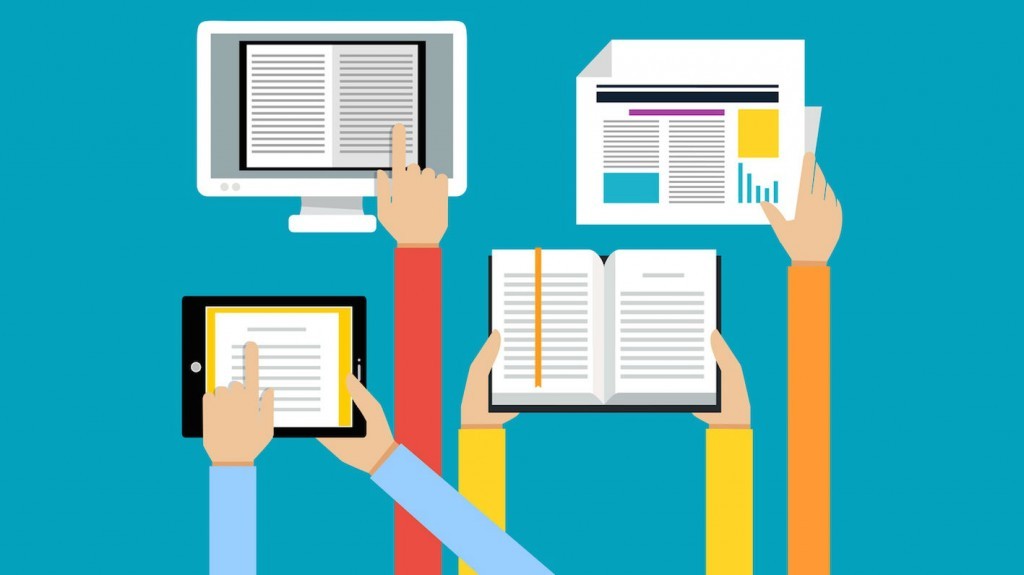Learning Offline: How To Create Printer-Friendly eLearning Course
We may live in a tech-centric world where information is constantly at our fingertips. However, there are times when our learners simply don’t have access to the internet, but still need access to knowledge. This is why it may be worthwhile to make your eLearning course printer-friendly and viewable offline. Though your offline learners may not receive the full benefits of eLearning scenarios and eLearning presentations, they can still get the info they need and study the main topics of the eLearning content until they can get connected again.
- Create a downloadable PDF version of the eLearning course.
This is one of the most effective ways to make your eLearning course accessible offline, especially if you would like your online learners to be able to jot down notes or work through most of the eLearning course without internet access. In many cases, PDF-based eLearning courses do require online assessments and surveys, however. Otherwise, you would have to request that all of your online learners mail or scan in their assessments so that you could manually grade them, which can take a significant amount of time. Ideally, PDF versions of the eLearning course should include only the eLearning course concepts, rather than online learning activities and exercises. This gives you the chance to still integrate more immersive elements, such as branching scenarios and video presentations, which can drastically improve knowledge comprehension and retention. - Do NOT rely solely on color.
Color can be a powerful eLearning tool. However, online learners who are printing certain pages of the eLearning course may not appreciate the fact that they’ll use up a significant amount of color ink. This is why it is important to rely not only on color to covey meaning; for example, you should avoid using color to depict relationships between related concepts. Draw lines, instead, or arrows to contrast and compare ideas or terms. Colorful images also fall into this category. If your images are only compelling enough if they are in color, then you may want to leave them out of the PDF version of your eLearning course. - Choose font types and sizes carefully.
This rule also applies to eLearning courses that are not necessarily printer-friendly. You should also be aware of the size and legibility of your font types. For example, an elegant font may be in-line with your brand image, but learners may become frustrated if it is difficult to read. Arial, Helvetica, and Times New Roman are good choices for printer-friendly eLearning courses, as they are easy to read and look great on the printed page. You should also make sure that the font size is large enough to read, but no so large that it wastes valuable page space. An 18pt font size might be legible, but it also reduces the amount of words that you can place on a single page. - Provide clear instructions for accessing the eLearning course offline.
Many online learners are already familiar with how to access your eLearning course. However, accessing the eLearning materials offline may be more challenging, especially if your eLearning course centers on interactive online activities and internet-based resources. Thus, it is essential to provide your eLearning audience with clear and concise instructions on how to participate when they are offline. Be very specific about how they can download any printable materials, as well as what they will still need to complete online. For example, you might remind them that they must complete an online assessment at the end of each eLearning unit or participate in an eLearning activity after every online lesson. This helps to avoid any confusion later on and makes them more likely to engage in the process, as they know exactly what is going on and what to expect. - Include hyperlinks for supplemental online resources.
If your learners opt to access the eLearning course offline, but do not want to print out the eLearning content, you may want to include hyperlinks that redirect them to resources they can access later on. For example, they can click on a hyperlink in the document to access a downloaded page on their computer. If you are taking this approach, however, you may still want to provide them with a list of resources that they can use to expand their comprehension, such as books, articles, or sites that delve into the subject matter. - Create pop-out windows for key ideas and topics.
Integrate pop-out windows into your eLearning course design, instead of making your online learners print out the entire eLearning course or a variety of different screen captures. You don’t need a pop-out for every piece of eLearning content. Simply focus on the key takeaways of the online lesson that they may need to reference at a later time. You can also create pop-up windows for supplemental documents your online learners need to retain. Online learners can simply left-click on the window and choose the print option to quickly and conveniently print the necessary pages.
A printer-friendly eLearning course can give every member of your audience the chance to expand their knowledge and build their skills. Even those who may not have access to the internet can still participate in the engaging and entertaining eLearning experience that you’ve created.
No matter what your learning objectives might be or what your audience needs to take away from the eLearning course, creating eLearning experiences that are memorable is the number one priority. In the article, How To Create eLearning Experiences That Stick, you will find some invaluable tips that can help you create eLearning experiences that stick.