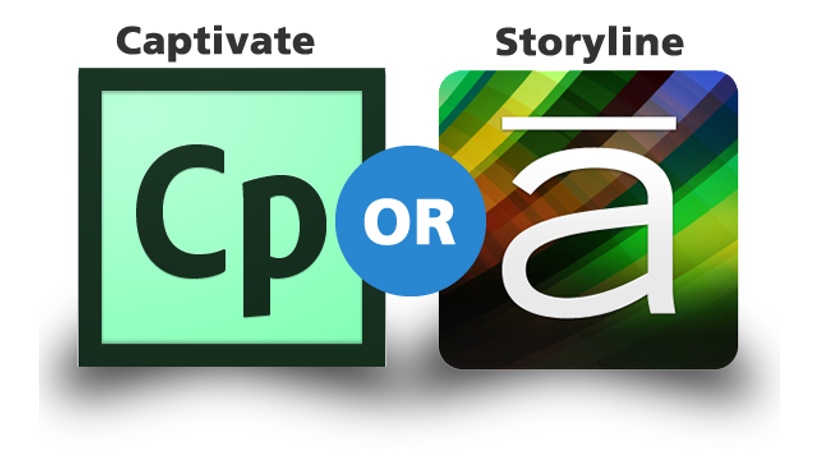Adobe Captivate 6 Vs Articulate Storyline
Apparently, two are the most popular authoring tools creating a buzz in the market right now: Adobe Captivate 6 and Articulate Storyline. Let’s see their special features and the way they might fit your needs.
Adobe Captivate 6
If you are looking for a powerful, precise, full of features and options tool, then Captivate 6 is your weapon and here is mainly why:
- Professional output
- Well established interface
- Crystal clear sound
- Advanced close captioning system
- Mature screen capture
- Clear cut editing
- Tuning capability
- Tracking and reporting options
- Creation of fully interactive courses
- Widget integration capability
It’s obvious that all these features offer users the chance to create unique presentations and courses. Nevertheless, it’s always good to remember that a multi-feature software program usually has a substantial learning curve. So if your team is not experienced and you are looking to cover your needs fast, then Captivate 6 might not be the right option for you.
You may also find useful the 55 Free Adobe Captivate 6 Video Tutorials
Articulate Storyline
Articulate The-Game-Changer Storyline is also a powerful tool that will help even an inexperienced team build a dynamic and interactive content, with incredible simulations, screen recordings, quizzes, assessments, drag-and-drop options and much more. Let’s see some of its most influential features:
- Intuitive interface
- Incredible ease of use
- Excellent existing material incorporation
- Fast object and task recognition for easy caption editing
- Helpful and well experienced technical support
- Easy maintenance, post-implementation
- Excellent mobile/html5 and CSS3 support
- Simple audio-animation synchronization
- Good screen-capture and easy movies creation
In short, if you are looking for a user-friendly software with a variety of capabilities that will do your job quickly and efficiently, then Storyline is your option. However, bear in mind that Storyline is based on PowerPoint. For some people this would make their task much easier, but for others this is too simplistic and flat.
You may also find useful the Articulate Storyline 70 Free Video Tutorials
To Captivate 6 Or To Storyline?
Is that the real question? Sit down with your team and discuss about your needs, expertise, time and budget restrictions. Download the trial versions of both programs to experience each one up close. Then, evaluate them based on the criteria you developed and compare the results. Bear in mind that Captivate is less expensive than Articulate, but requires practice and time to get the hang of it, while Articulate is much more expensive, yet fairly easy to use even by rookies.
Last but not least, remember that there are plenty of fish in the sea, with ZebraZapps, Easygenerator, QuickLessons, and Lectora being some of them!
- eLearning professionals are rapidly adopting Easygenerator, an online free authoring tool. Easygenerator is a Windows application that stores all content in the cloud, securely on their webservers. Part of the free edition includes hosting, updates, upgrades, and maintenance.
- ZebraZapps is a revolutionary cloud-based authoring and publishing platform created by Allen Interactions. ZebraZapps allows developers and non-programmers alike to create rich, interactive applications easily and quickly, as well as share, publish, and sell objects or entire applications.
- QuickLessons a collaborative platform to create e-Learning courses. Create online courses using their libraries of templates, animated characters, interactive games and adding your content including PowerPoint Presentations.
- Lectora has powerful capabilities, a redesigned user interface, smooth simplicity, a great technical support team and together with it you will get FlyPaper (Flash interaction builder), Camtasia (screen recording, simulations, etc.), and SnagIt (screen capture, annotation, etc.). All these tools, combined with Lectora’s flexibility, will give you the chance to create whatever you want. So weigh all your options to make an informed decision.
You may also find useful:
References - Highly Recommended Articles:
- My Wish Lists for Articulate Storyline and Adobe Captivate
- 7 reasons why the new Articulate Storyline is a Game-Changer for eLearning
- Seven Top Authoring Tools
- How to Choose Between Captivate and Storyline
- Articulate Storyline vs. Adobe Captivate