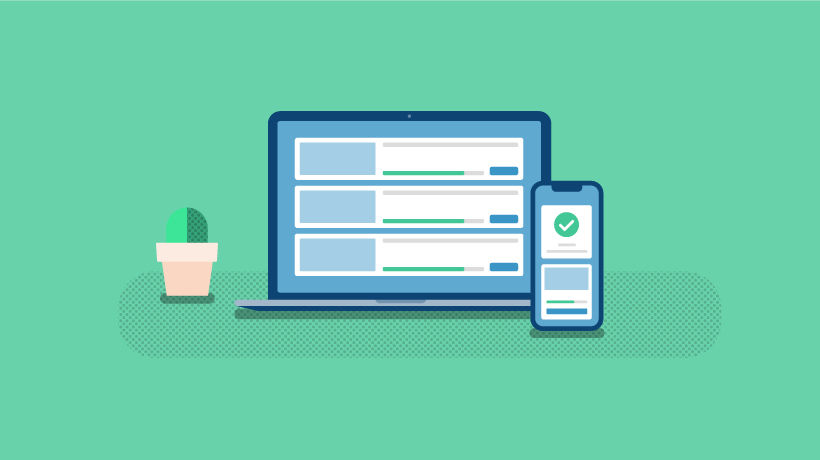A Guide For Choosing The Best LMS For Employee Training
Without a method to search for a Learning Management System, it's easy to get overwhelmed with the countless options available. Or be led astray so you invest time, money and resources in a solution that ends up being the wrong choice for your business. This guide is here to help. We’ve outlined specific factors you should consider so that your search is pain-free, streamlined, and ends up with you investing in the best LMS solution for you and your learners.

Cloud Or Self-Hosted
A quick way to narrow down your search for an LMS is to answer one important question - does my business need a cloud or self-hosted LMS? There’s no wrong answer to this. Both options have their merits. It's all down to what's required by your organization. The more straightforward choice is a cloud-based LMS. This type of solution works well for businesses who want an LMS, but don't want to deal with the messy technical work. There's no tedious hardware installation and there's no need to worry about the costs involved in managing it. It's all handled by the vendor. You and your learners simply log in and train. A big bonus that comes with a cloud LMS is that it's scalable too. They’re flexible so no matter how fast your business grows, no matter how many employees you add to your LMS, you'll have a platform that's able to handle it. Note: Not all cloud LMSs are created equal when it comes to scalability, so chat with your potential vendor to discover if the solution can grow with you.
On the other hand, self-hosted is a consideration for organizations that have network limitations or have a strict architecture for their platform that needs to be followed. The downside? Self-hosted needs management. Your in-house team will have to look after the system, and deal with any storage or scalability issues. You’ll also need to decide how major applications, like servers, databases, and load balancers, will be resourced and budgeted. Both are acceptable options. It is purely down to your time, team, resources, and organization to figure out what’s right for you.
The Manager Experience - What Features Do You Need?
The journey to finding your LMS should be driven in part by the features you, as an admin or manager, need to deliver training. From an early stage, it's critical that you investigate what features matter most to your business, including which ones will help you manage training efficiently and effectively. Vitally, you should also rule out the features you don't want. That way you're only investing in a solution that works for you and avoiding an LMS that's overstuffed with features that you simply won't use. No two businesses are the same when it comes to the features and functionality that they need. But commonly a must-have feature list contains:
- Ease Of Use
Your training should be simple and intuitive to manage and deliver. So, a user-friendly LMS should be top of the list. - Content Formats
Your LMS should support the course content formats you want to use, including video, audio, webinars, PDF, etc. Or if you plan on using an authoring tool, your LMS should allow you to upload SCORM and xAPI files (standards of eLearning that help make eLearning content more interactive). - Branding And White-Labeling
To make your LMS feel like it’s part of your business, the LMS should enable you to pick and choose your brand’s colors, add your own logos, and choose your own URL. - Reports
It's key that you can track every step of learning happening in your LMS. So, ensure you can report on course progress, exam performance, training histories, and more. - Integrations
An LMS that allows you to connect to the systems you already use saves you time and helps you create efficient workflows. - Users And Groups
Can you assign roles to your users within the LMS and group together different users to save time? - Automation
To keep your training process as optimized as possible, look for features that automate recurring tasks, such as user creation, reminders, enrollments, etc.
Consider Your Audience
It’s not just the admin and manager experience you need to keep in mind. Your learner's experience is equally as important. Your LMS should be easily accessible and intuitive so it’s effortless to train. In particular, if you have a non-tech savvy workforce, an LMS that is easy-to-use should be top of your list as you don’t want to spend all your time training your learners on how to use it.
An LMS that’s user-friendly should have:
- An intuitive dashboard that allows easy access to courses.
- Mobile-responsive design so that your learners can train anywhere, any time, and on any device.
- Features that encourage engagement such as gamification, notifications, and forums.
You could test how learner friendly your LMS really is during your free trial. Add some courses and let a sample group use the LMS, that way you’ll be satisfied that the solution you choose works for your audience.
Implementation Time
The timeframe for implementing an LMS varies massively between vendors. Some solutions only take hours while others can take up to a year! The reason? Every LMS works differently. Depending on the complexity of the system, the features you need, and resources provided, it can lead to a huge disparity. When talking to a solution provider, ask them straight- up about their implementation process. Request information about similar implementations, how long they took, and, critically, what help you will receive when implementing your LMS. You’ll then have an understanding of what your timeline will look like and if it’ll meet your deadline.
Scalability, Reliability, Security
The last thing you want to happen when investing in an LMS is to discover 6 months to a year later that it isn’t working for you. This might be because you’re quickly outgrowing the system, it’s unreliable, or you’re concerned about its security. Vetting your LMS in the buying stage for these important elements of scalability, reliability, and security safeguards you from these problems down the road. Here are some sample questions you should ask:
- What is the average downtime?
- How do you store the data?
- Can we easily increase our user numbers if required?
These are simple questions, but they will help you differentiate whether a solution is a good fit for you.
The Level Of Customer Support
One of the biggest gripes customers have with LMSs is the level of customer support they receive. In fact, a 2015 Brandon Hall study of LMS trends found that poor customer support was one of the most ubiquitous reasons reported for wanting to switch LMS [1]. Customer support should be a top factor in selecting an LMS. When you have a question or when something goes wrong, you should never feel alone. You should always be confident someone will be there to lend a hand. Assessing customer support isn’t as easy as other more tangible elements. But asking your potential vendor about whether support is 24/7, the average response time, and if they provide email and phone support is a great place to start. Additionally, read reviews about real customer experiences. If the LMS has the support that is as good as they say it is, that should shine through in customer reviews.
The Final Step - Reach Out!
There are a lot of uncertainties when choosing an LMS for employee training, but when in doubt, reach out. Talk to the LMS providers you believe could work for your organization. At LearnUpon, a 15-minute chat is a small time investment that helps you discover if a solution is right for you. Download the eBook How to Accelerate Employee Training and Development to discover how you can create a successful training strategy for your business with the help of an LMS, including all possible tips and tricks.
If you want to dive deep into facilitating the best possible employee training, check out the Make Your Employee Training Robust And Engaging: How To Get The Perfect Balance webinar. It is brought to you by LearnUpon and explains everything you need to know to make your employee training sound and appealing.