How To Use Interactive eLearning Activities To Increase Learner Engagement
While almost everyone can cook-up an average recipe, only a few can make it lip-smacking. eLearning is no different. Just like a great recipe, an engaging eLearning course is made of the right ingredients (activities) in the right dose. While some may be born with magic in their hands, most great chefs acquire this skill with experience. And the same goes for course creators too.
Over time, most course creators learn how to build flawless and engaging courses by using the right mix of learning activities. But it all starts from knowing the right things, the right activities that good courses are made of. This article highlights 4 such types of eLearning activities that online learners love. I am also going to include examples for each of them from Raptivity, a popular tool that offers interactive eLearning activity templates. So, here we go.
1. Scenarios And Simulations
Interactive eLearning scenarios and simulations are activities that have the ability to take learners close to the real-life without facing any of the situation or task’s consequences in actual fact. Scenarios give learners the power to make their own choices from the various options available based on their understanding of the situation. Whereas, simulations help them build actual skills and imitate hands-on experience. While building scenarios or simulations, use realistic images, voiceovers, and sound effects for a thoroughly immersive and engaging learning experience. Here are some ready-to-use scenario and simulation template examples from Raptivity for your reference.
a. Goal-Driven Immersive Learning Situation
A scenario template that can be used to create an interactive tour of a concept, process, or any real-life scenario using hotspots. Learners can choose their own path to move forward and learning objectives can be reinforced with instructive feedback for each learner choice.
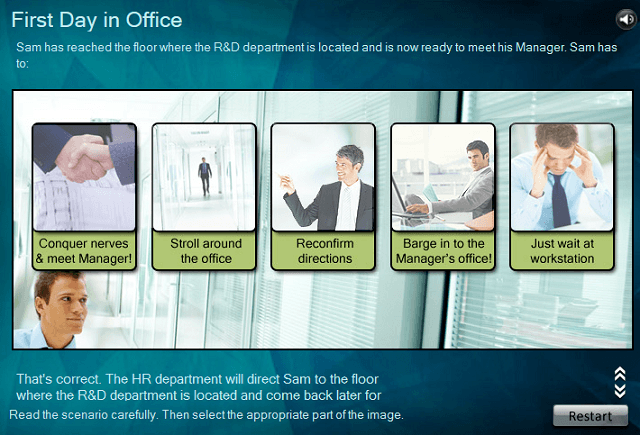
b. Role-Based Individualized Simulation
Put learners into situations and get them to react to each one as a problem-solver or a decision-maker. Use instructive feedback to make learners aware of the complexities of each problem.
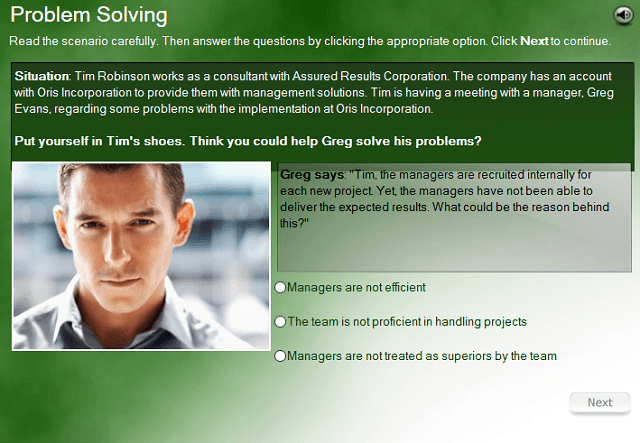
c. Museum Simulation
An interaction that provides a 3D walk-through of a museum with up to 4 sections that can feature images and videos.
2. Stories
We have all grown up listening to stories and living them. I have so many associations with stories from my childhood. And it is only natural that I still call myself 'Little Red Riding Hood' whenever I wear a hooded, red sweatshirt. Such is the power of stories. They stay with you for years, and you tend to remember every single detail of your favorite story. So why not make use of this powerful learning activity in your eLearning too? Wherever possible, weave your course in like a story from start to finish. Use appropriate characters to make your story relevant. Incorporate the right dialogs and appropriate moral(s). Here are some template ideas that could help you build appealing stories:
a. eBook
This needs no description. Is there a better way to depict a story than through a 3D eBook that includes text, images, and videos?
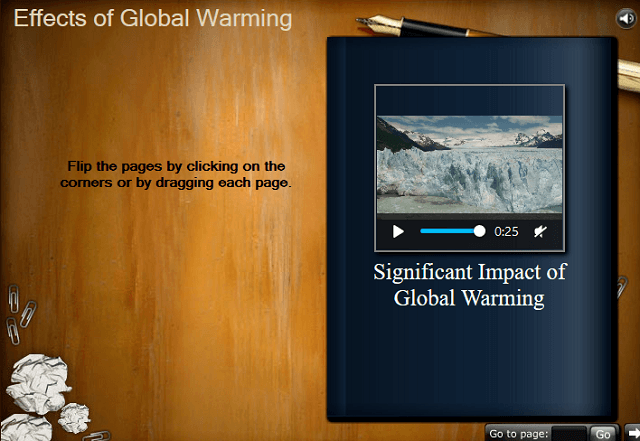
b. Character Dialog
Unfold your story in the form of a conversation between illustrated characters or objects using this interesting interaction.
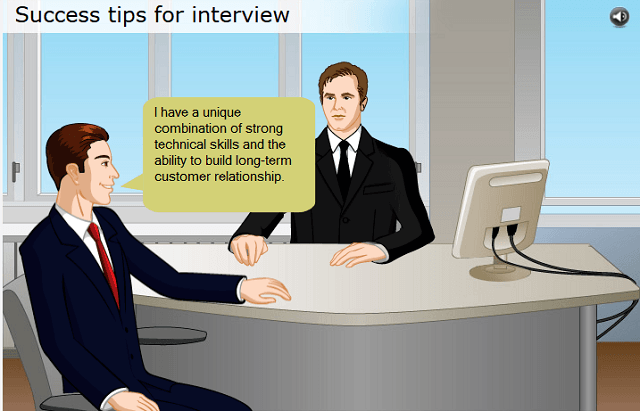
3. Games
"You can discover more about a person in an hour of play than in a year of conversation."
Well, it seems like Plato knew this stuff right.
Games, by their inherent design, are meant to be fun. And if something is more fun, human beings are more likely to do it. It just comes naturally to most of us. eLearning games, additionally, are edutaining as-well. When these games are used with the right game mechanics (leaderboards, points, badges, levels, etc.), engagement levels soar significantly higher than otherwise. You could refer to this quick guide[1] for some handy tips on effectively incorporating game mechanics in your online learning modules. And here are some game ideas that you could include in your eLearning courses.
a. Spin the Wheel
An interactive game that can be used to assign a diverse variety of questions in one assessment.
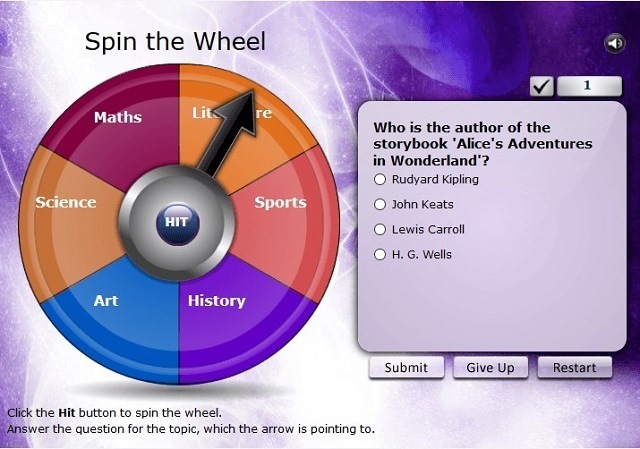
b. Slot Machine
A game that is based on the theory of positive reinforcement, and can be used to motivate learners.

c. Tic-Tac-Toe with Questions
Most learners identify with this game easily, since they have played it all through their childhood. It can be used to reinforce learning concepts effectively.
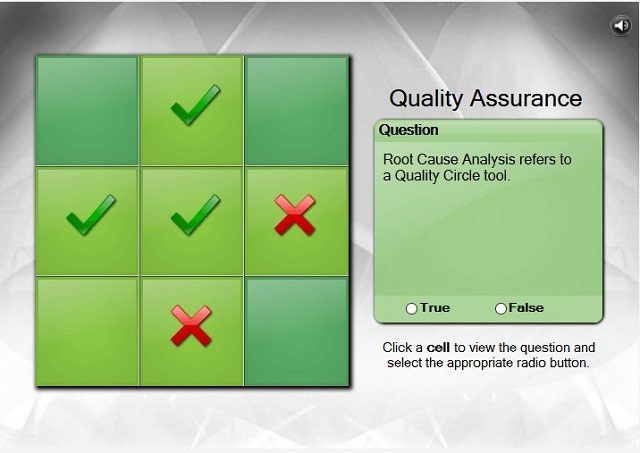
d. Audio-Visual Crossword
A much-played game; it can be used to help learners recall one correct word specific to the clue with the help of audio or images as clues.
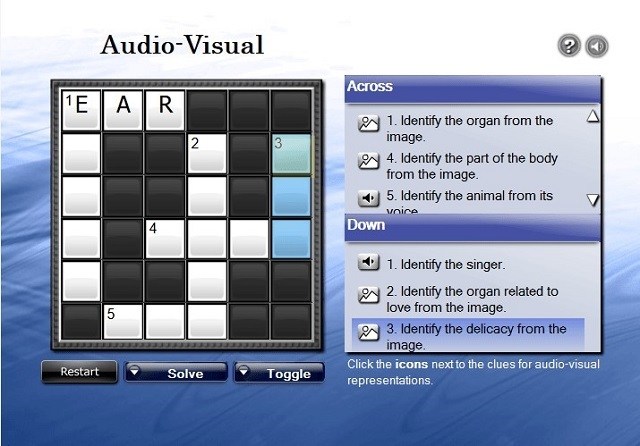
4. Quizzes And Assessments
While these terms are often used interchangeably, there is a slight difference in terms of their layout and impact. A quiz is generally shorter and more informal than an assessment and, often, doesn’t have a huge impact on learners’ grades. An assessment, on the other hand, is a formal and standard evaluation technique to determine learners’ grades. Both the activity types can be a good tool for reinforcing feedback and letting learners know where they need to improve. Below, there are some templates that will give you an idea of what kind of interactive quizzes and assessments you could build. In fact, most of the game templates can also be used to build quizzes. Nevertheless, have a look below:
a. Million Dollar Quiz
Transform conventional multiple-choice questions to an exciting million-dollar game quiz and spice-up your course. Learners test their knowledge in a fun way as they move up levels.
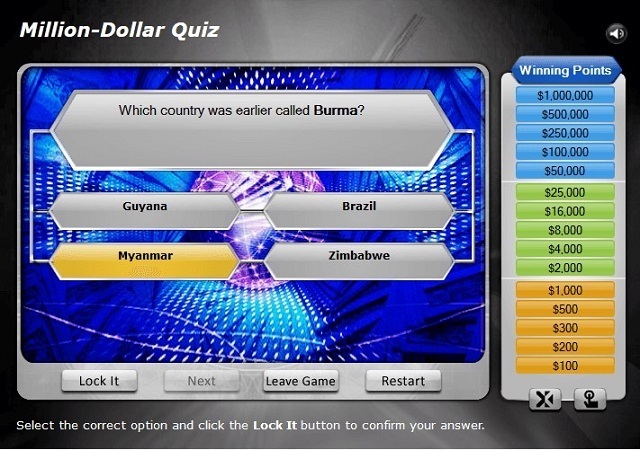
b. Drag Drop Sort
Build highly engaging exercises using the popular drag-and-drop design. From simple labeling exercises to sorting and even filling in the blanks, this interaction can be used in a variety of ways to build quizzes.

c. Multi-Page Assessment
An interaction to set a comprehensive text-based, multi-page assessment using a variety of question types.
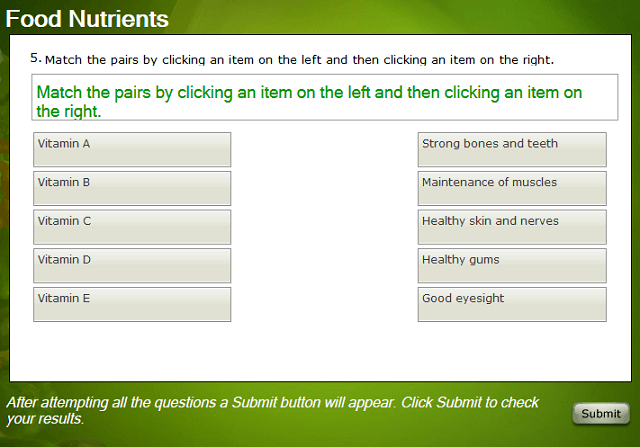
d. Visual Assessment
Present stories or scenarios and then pose an open-book test for your learners with this interaction. It makes use of multimedia elements like a visual introductory screen and audio-visual questions.
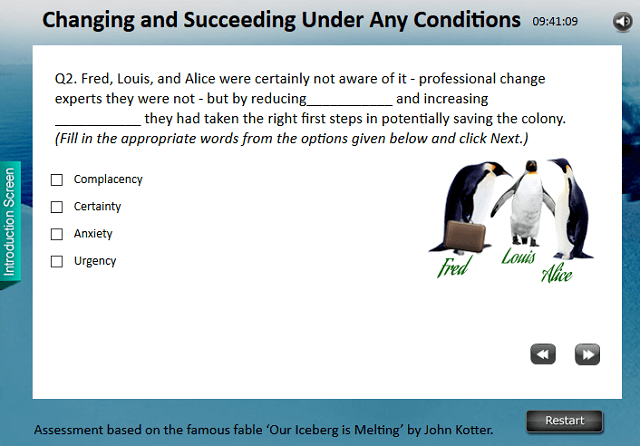
While there are some additional activity types, like videos and interactive presentations, which could make courses interactive and engaging, most of the times, you could use them as a component in one of the above activity buckets. I would love to hear about your preferred activities for creating interactive courses. Share through the comments section below or download the eBook Interactive Learning Design: Using An Interactive Learning Software To Increase Engagement In eLearning Courses to discover all the practical aspects of interactive learning design.


