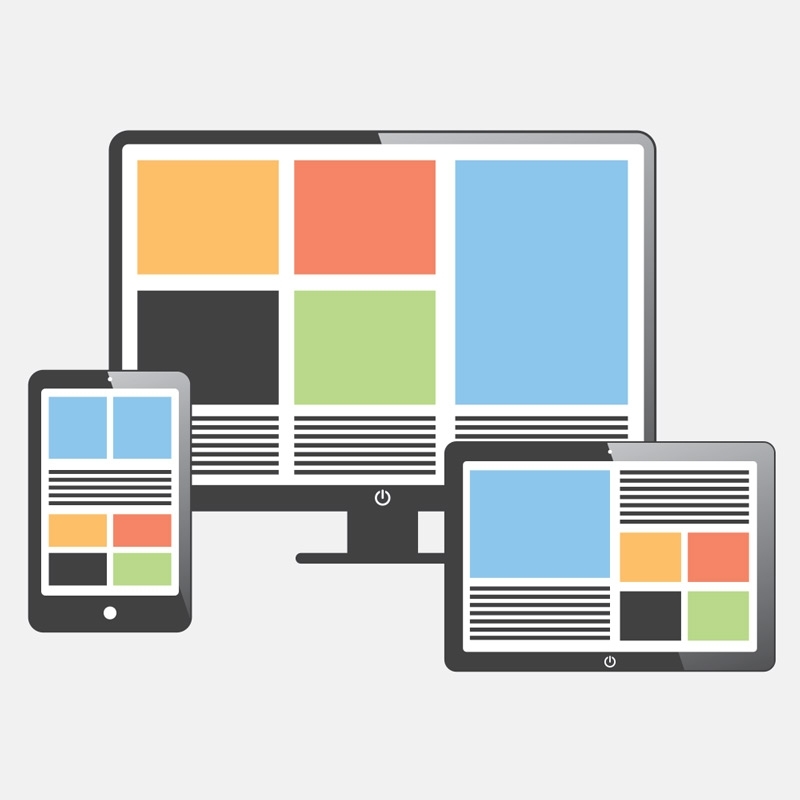BYOD and What It Means for eLearning
It’s a learning professional's dream. People learning everywhere, at any time, and however they want to learn. People happy about learning on their own terms and on their own devices. That’s the promise of Bring Your Own Device (BYOD) policies, where companies allow staff to use their personal devices at work.Bring Your Own Device support is on the rise. In 2013, Cisco’s BYOD Insights report revealed that 9 in 10 Americans already use their smartphones for work purposes. A recent TechRepublic study found that 62% of companies planned to support BYOD officially by the end of 2013. As a result, the number of platforms and devices that companies have to support is growing at an unprecedented rate. The appeal is obvious - lower costs, more flexibility, and higher employee satisfaction. For elearning programs, however, design and testing are becoming significantly more challenging.eLearning Design and Testing is becoming significantly more challengingIt’s impossible to predict what devices learners will use in BYOD environments. What’s popular today might fade out in 2 years, and it’s hard enough to figure out what devices people are using for learning today. Tomorrow’s elearning must be designed for use on any desktop, notebook or tablet; phones may even be a consideration. Targeting a single browser, operating system or resolution will no longer work if wide adoption is important. Even physical interaction with elearning must be rethought with the rise of touch input.As the world moves to HTML5 to accommodate more platforms, elearning developers are losing many of the tools that allowed them to deliver consistent and engaging experiences. Native applications were a great way to deliver controlled experiences to a particular platform, but they fragment both learners and content. Flash-based elearning was easier to author, control and make interactive than HTML5, but it’s fading quickly and not supported across all platforms. eLearning authoring tools are gradually adding HTML5 support, but output is not necessarily consistent across platforms.How eLearning Professionals can create eLearning that works in BYOD EnvironmentsBecause BYOD typically means more mobile learning, many of the guidelines for mobile design apply. As a general rule, design for simplicity, ideally using a responsive layout. One big idea per slide is enough, and minimize the amount of information included on each slide. Choose wider accessibility over device-specific features; it’s better to give everyone the same learning experience rather than show off to a handful of users while making things more difficult for everyone else.Of course, BYOD makes it even more important to perform comprehensive cross-platform testing. What works on a developer’s desktop may be completely unusable on a learner’s tablet. In many cases, elearning vendors simply won’t have the tools to do this reliably, even armed with a server full of virtual machines for testing. The elearning author’s toolbox may soon need to include automated cross-platform testing tools, like Sauce Labs, or managed testing solutions, like eLearningQA.BYOD is real and it’s coming soon. Is your elearning ready?