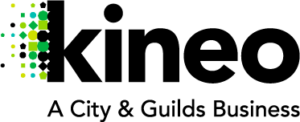How To Build Interactive Video Learning Experiences
If the word “training” evokes widespread dread throughout your company, you’re doing it wrong. By getting creative with interactive video learning programs you can beat those training blahs.
People are your company’s most valuable resource and 60% of us prefer watching a video over reading text. Interactive video programs can provide learners with a custom experience tailored to their specific needs. When featuring a short survey or branching choices, an interactive program can direct viewers to relevant information so they don’t waste time consuming content they won’t use.
Here are 7 keys to building an effective interactive video learning experience:
1. Identify The Takeaways You Want To Emphasize
When partnered with appropriate text, words, or narration, video will help the learner visualize important concepts and store them in long-term memory. The types of video and interactions that are best for you to use are largely dependent on what you are trying to teach. You will use different elements to teach someone how to complete a task than you would to teach a concept like customer service.
Decide on the core concepts you are trying to teach. How will you know the message has been received? Base your interactions around the most important messages in your presentation. This engagement will grab the learner’s attention and focus them on what you want them to remember.
2. Choose Your Interactions Carefully
When creating a training program, remember the adage “Show, don’t tell”. There is a wide range of interactive video features available to better engage the viewer in your learning program. Some popular features to consider include:
- Click and quiz.
- Voice recording.
- Access to libraries.
- Pause and restart.
- Surveys.
- Branching scenarios.
Each of these interactive elements has its own strengths. Choose your interactions based on the takeaways you are aiming for. Surveys are great for identifying knowledge gaps or customizing the learning plan. Click and quiz elements are ideal for measuring knowledge and giving viewers a refresher on important points. Pause and restart is helpful when you want your learner to perform a task.
3. Time And Space Your Interactions
It is important to properly space your interactions to keep your viewer’s engagement throughout the learning session. You don’t want all of your interactions at the beginning or at the end. Create a timeline so you can place your interactions for the most powerful effect.
You will also want to consider varying the types of interactions you use in a single program. This will better keep the viewer’s interest and give distinction to each of your takeaways.
4. Make It Modular
Creating short and concise lessons can help employees meet learning objectives efficiently. Modular programs allow learners to pick bite-sized lessons that can be applied on the job right away.
Modular lessons build one upon another, but can be viewed at the learner's own pace across a variety of platforms including smartphones and tablets. This type of learning program can be easily customized to different subsets of employees. Learners can then choose the information they find most valuable.
5. Make It Mobile Accessible
For many people, especially Millennials, a phone or tablet is their favorite way to consume media. Let your employees take the training with them wherever they go. The program they start at the office can be finished on the train ride home.
6. Track Your Progress And Give Reports
For longer training programs, it is nice for participants to be able to track their progress. Including a progress chart like a “percent complete” bar can help motivate learners to keep going. When you add a time estimate to each video training segment, it helps the learners to effectively plan time to complete the program.
Adding a short quiz at the end of a lesson is a popular way to mark completion of that concept. It also signals learners when they need to go back and review concepts to get a better understanding.
7. Next Steps
Part of putting your employees on a pathway to success is guiding them in their next steps. At the end of an interactive video learning program, encourage your learners to continue in their training by taking another course, or to apply what they’ve learned in an appropriate way.
By harnessing the power of interactive video learning you can ensure a better retention rate for those concepts you want to teach the most. Your training will be easy to consume, enjoyable, and memorable.