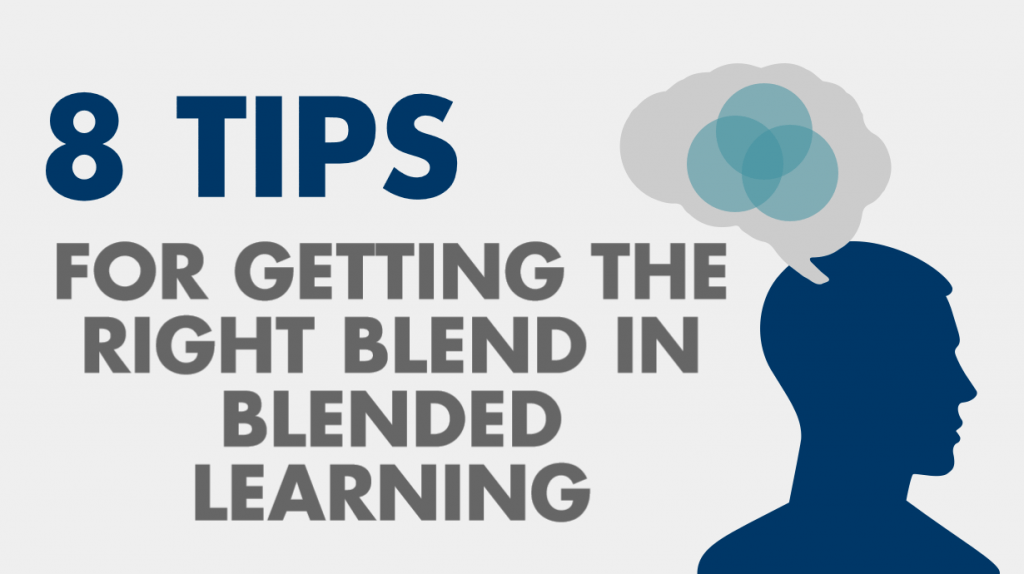How To Get The Right Blend In Blended Learning
Some people call it “flipping the classroom” or “inverted teaching”, and it has become common in every teaching setting from kindergarten to corporate training. Blended learning simply means combining traditional, face-to-face teaching in a classroom with digital experiences, usually online. Blended learning melds the strengths of both methods to create an engaging experience for learners. But how can one get the right blend in blended learning?
Like many simple concepts, blended learning has almost unlimited variations.
Face-to-face interactions can include:
- Lecturing a large group.
- Breaking into groups of varying sizes for discussion, brainstorming, role-playing, or projects.
- One-on-one coaching or feedback.
Digital experiences can include:
- Written materials.
- Videos.
- Interactive scenarios.
- Demonstrations or simulations.
- Online discussion groups.
- Peer reviews.
To make it even more confusing, there is no bright line between face-to-face and digital experiences. Most of what you can do face-to-face you can also do online and vice versa.
So how do you create the right blend in blended learning in order to have the right balance of in-person and digital experiences?
There is no secret formula. Every learning situation is unique. But here are 8 tips to help you analyze your training needs to start planning how to get the right blend in blended learning and create blended experiences that will have the greatest impact.
1. Analyze Your Audience
- Where are they? If learners are geographically separated, you may need to rely almost entirely on digital experiences. Even if learners are not literally face-to-face, you can use tools like online meetings and discussion boards to facilitate real-time interaction even with a physical distance.
- How many learners will be involved in each learning experience? The larger the group, the more important it is to factor in small-group and one-on-one activities to involve those who otherwise might get lost in the shuffle.
- How tech-savvy are the learners? Are they used to communicating and collaborating online? If not, you might need to build in some game-like icebreakers to get them comfortable with the technology.
2. Analyze Your Content
- What do you want people to know? If there’s background information people need to learn either before the first face-to-face session or at various points during the learning experience, it’s often best to put that information online. Learners can absorb articles, videos, interactive scenarios, and demonstrations on their own, then arrive with the knowledge they need for in-person activities.
- What do you want people to be able to do? Group activities like discussions, brainstorming or hands-on session in the classroom and workplace can help build skills. Factor in some time for coaching and feedback, both peer-based and instructor-led.
- What do you want people to demonstrate? How can learners prove they have mastered the material and can apply it to their jobs? Should testing be group-based, individual or both? Online testing at various points throughout the training is a great way to capture benchmarks and record progress.
3. Make Training Relevant To Adult Learners
- Adult learners are practical and goal-oriented; they bring varied life experiences and apply them to what they are learning. Every segment of blended learning should lead toward the adult learner’s goal: To improve skills and knowledge that apply directly to their jobs.
4. Balance Alone Time, One-On-One Time And Group Time
- The best training gives people opportunities to digest and reflect about what they’re learning, as well as time with others to discuss, debate and generate new ideas and synergies.
- Switching back and forth between modes can keep learning fresh and engaging.
5. Combine Formal And Informal Learning
- Formal learning is measured by tests and benchmarks.
- Informal learning involves building teams, coming up with new ideas, applying existing knowledge in new ways, etc.
- Build in ways to test and track all types of learning so you can tell if your training is succeeding.
6. Build On The Strengths Of Each Medium
Which is better for each of these areas - web-based training or in-person? It depends on your material, the tech skills of your learners, their schedules, and many other variables. The point is that you should consider all of these areas and then decide, for your situation, whether the task is best done online or face-to-face.
- Individual – reading, digesting, thinking, musing.
- One-on-one – coaching, feedback, answering questions.
- Group – discussing, applying, creating, synergizing.
- Capturing ideas and building consensus.
- Tracking progress.
7. Consider A Wide Spectrum Of Strategies
Map strategies to your content, then consider whether they should be online, one-on-one, small group, or large group. Here are just a few strategies to consider:
- Role play.
- Case study/scenario.
- Concept mapping/mind mapping.
- Peer evaluation.
- Games.
- Problem solving/branching.
- Brainstorming.
- Debates.
- Reflection.
- Absorbing content (reading, video, infographics, demonstrations).
- Simulation.
8. Leverage The Experience Of A Partner
You’ve probably realized by now that creating blended learning isn’t a matter of applying a template to every learning situation. Creating the right blend in blended learning requires carefully analyzing your content, your learners, your technology, your needs, and many other factors.
Creating effective blended learning is a skill -or more accurately, a set of multiple skills- that improve with practice. Building a blended training program requires teamwork not only from those who know the topic, but also from analysts, learning specialists, technology whizzes, even artists and designers. It makes sense to leverage the skills of people who’ve done it before.
For some more ideas about how to start in getting the right blend in blended learning, check out this resource that focuses on the student (in our case, learner) experience, or this one on creating an effective blended eLearning strategy. Or if you’re looking for training ideas, look at AllenComm’s 2016 Training Trends ebook.