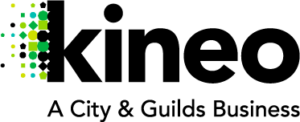Steps To Easy LMS Migration
It finally happened: after years of debating, you’re searching for a new LMS.
Maybe you’ve outgrown your LMS; it worked when you found it, but now your business has scaled up and your platform hasn’t scaled with you. Perhaps reporting isn’t robust enough or doesn’t exist at all. You could have plenty of solutions, but they’re spread across different platforms and you want to bring it all together. Perhaps you’ve seen features offered elsewhere that your current solution doesn’t have. If you want to make the most of current standards, you’ll need software that is up to date.
Whatever the reason, your LMS isn’t meeting your organization’s needs. You need a better solution—and you found one! A shiny, new LMS that meets all your current—and some future—needs! You’re ready to pack up and move on…
But are you really ready for the LMS migration?
Strong Change Management Plan
Sadly, you can’t initiate an LMS migration with a simple flip of a switch. Ok, maybe you can, but there are a lot of other people who should be aware of the LMS migration process before it happens. Before you start onboarding a new LMS, you need a change management plan. Think of it as a to-do list that includes:
- Reasons why you are making the change;
- What the lasting impact will be;
- When it will begin; and,
- How long it will take.
The plan also identifies key responsibilities, such as the project manager and the migration team, who will fill those roles, when milestones will be met, and how to determine those tasks are successful.
Be sure to identify the benefits of moving to a new LMS as well. A business runs on dollars and sense. You can’t change to a new LMS “just because.” You need to show your stakeholders that the results will be worth the effort.
Assign A Dedicated Team To Manage The LMS Migration Project Plan
With your stakeholders on board, it’s time to assemble your team. For any LMS migration to be successful, you’ll need:
- Project Manager
A confident and credible leader charged with executing the necessary steps, from the kickoff meeting to final implementation. Backed by a capable change management team, they address the other parties’ concerns. - HRIS
The Human Resources Information System team (HRIS), manages the HR data of your organization and keeps associate records up to date. It also integrates with your LMS to automate user creation and communicates learning record data. - IT
The IT department provides the necessary infrastructure to keep the LMS running and will provide safety measures for communication between systems without sacrificing company security. They work closely with the HRIS team to ensure systems are communicating appropriately. - Stakeholders
Your stakeholders support the decision to move to a new LMS. They should be kept in the loop as you move through the LMS migration. - LMS SME
Your Subject Matter Expert (SME). Your go-to for answers about the LMS. A vendor might initially be your SME, but your LMS provider doesn’t know your company culture or learning initiatives. The LMS administrator will help organize the platform and train others on using it.
Identify Any Integrations With Other Systems
Your IT and HR departments know about the integrations that need to take place. It’s important to understand how the LMS communicates with your company’s infrastructure.
- Do you use single sign-on as part of your company’s security measures? Are you going to incorporate the LMS into your SSO infrastructure, or will your associates sign in to a separate account? What APIs will tie all of your data together? An LMS and an HR system won’t speak natively to one another (unless they are from the same vendor), so APIs push data back and forth as employee records and courses are updated.
- Do you use a webinar tool? Can your LMS integrate with it?
- What about eCommerce? Not only should you integrate your store, but you’ll want to connect your LRS (Learning Record Store) to track analytics so you know how your customers are finding you, when they visit, and what they buy.
- Think about what you are accessing in your current LMS, and what you would like to connect to. What shows up in associate records? What is vital to know?
Full List Of Courses And Programs That Need Yo Be included In The LMS Migration
Beyond systems, you need to inventory the information stored in your old LMS: associate profiles, course records, course content, automated notifications, historical data, and any content archived for company or legal reasons. Anything retained by your LMS is something worth taking note of, then deciding whether or not to add it to the LMS migration process.
You can bring everything over, but be mindful that the more you bring, the longer it will take to transfer. In addition, you should prioritize content for your LMS migration team. Historical data and associate records usually come first, but what comes next? How many departments are fighting for prominence? Are any courses being used currently that might take priority?
One more important consideration is hierarchy. How are your courses organized? Is this organizational system included in the LMS migration project plan?
Allow Time For Testing
With everything in place, it might seem like you’re ready, but crucial steps remain. Onboarding a new LMS requires serious time for testing. It also requires a team ready to tackle the system in a logical order. Your LMS migration team can work with HRIS and IT, but they should also communicate with other departments to ensure any external integrations are functioning properly. Each department should test their courses for functionality.
Look back to the list of requirements that you used to choose this LMS, do you know how they function in the system? Now is the time to test them out!
Have A Pilot Group Use The System In Parallel With The Other System
Finally, when you are confident with your beta results, pilot the system with your first batch of students, instructors, and admins. Do this test in tandem with your former LMS, so testers can compare and contrast for themselves. Give them an opportunity to compare how courses function in different environments, without relying on memory. It’s important to test everyday functions: accessing courses, student records, reporting, etc. If any of these are not functioning as intended, or there are questions, you can address them before the system is live.
Training For All Users Of The New System (Learners And LMS Administrators)
While you are getting the system together, take the time to build training for your associates and admins. Your learners should focus on learning—not learning the new platform. Make it as effortless as you can with help files, videos, and support. This includes ensuring your LMS admins are confident onboarding a new LMS and comfortable answering questions from struggling learners. A collaboration tool that allows your admins to amend the help file will create a solid living resource for onboarding your associates to your new LMS.