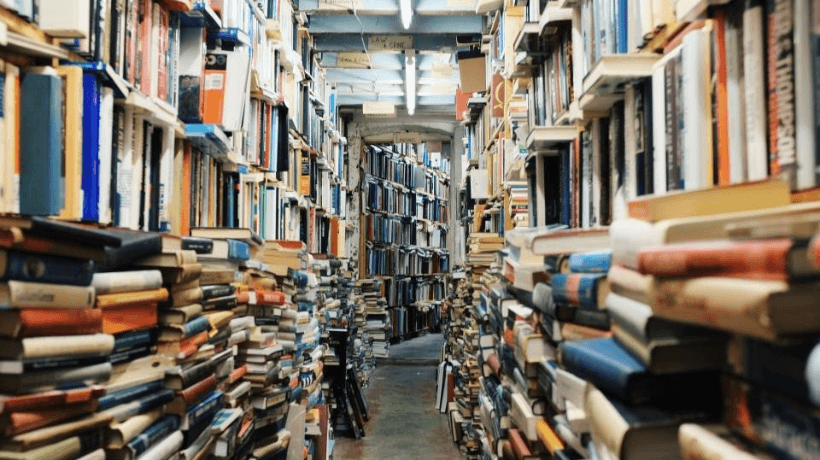Curate Instead Of Create Content: 3 Starting Points
Large organizations are facing a constant demand for information and actionable knowledge to meet business goals and demonstrate the impact of the performance.
Given the surge of crunching employee numbers with a demand to do more with less (less time, fewer resources, less guidance), Learning and Development (L&D) is placed in a unique situation to build on existing human and knowledge resources in order to meet training needs. This calls for a well-crafted knowledge sharing strategy because the collective wisdom of a group operates faster and more efficiently than that of an individual.
How do we enable employees to share knowledge while embracing eLearning best practices?
This article offers 3 actionable starting points to have your employees start creating content, often faster than any L&D function is able to because they are not held back by creating pixel perfect designed courses.
1. Enable Curation - Build On Existing Presentation Decks
The first step would be to leverage existing content. According to statistics, there are more than 120 million presentations created in education and business environments. That’s a lot of unprocessed knowledge!
This surplus amount of PowerPoint decks sitting in computers everywhere can be a potential starting point for your training content. You can save a hell of a lot of time by curating what’s already out there instead of creating content from scratch. Think about it as recycling, this is the eco-friendly learning technique. Here are a few tips:
- Encourage the Subject Matter Experts (SMEs) to think of some of the prominent learning needs in their respective teams and ask them to map the presentations with these needs in mind.
- It is time to embrace speed over pixel-perfect content, think of using reusable templates which can be repurposed to fit other training needs.
2. Guide Subject Matter Experts To Craft – Creating Learning Resources Is Easy If You Hand Them The Right Tools
By pre-choosing themes/templates, half of your job of outlining the content is already done, allowing you to focus on internal modifications so that the content is understandable to the target audience. For instance, embedding the Learning Objective Maker from Easygenerator reduces your job of defining the learning objectives, or you can choose from a wide selection of content options to shape the resource.
Be smart and opt for one of the instructional sound re-usable templates offered by cloud-based authoring tools.
If it still sounds easier said than done, we strongly recommend L&D functions to constantly guide SMEs on best practices; like the best ways to engage the population, they are trying to reach or give them advice on how to fit everything together for a training plan on big programs, etc.
This could also mean, lots of Instructional Designers get an additional role within organizations; instead of creating courses, Instructional Designers will also have a coaching role by helping subject matter experts to be as instructional sound as possible.
3. Provide SMEs Guidance To Enhance The Instructional Value Of Curated Content
Finally, encourage SMEs to continue knowledge-sharing behavior by providing useful resources on turning PowerPoint presentations into eLearning content – you do not want an entire deck to be retrofitted into an unsuitable eLearning template. Makers of the course should apply some design thinking, here are a few pointers in this direction that might prove handy.
A few basic questions to get SMEs thinking:
- Will this information require more explanation, or can it be summarized in a handout reference?
- Is this information relevant to the project and the learning group?
- Could this concept be explained differently, or would a YouTube reference help?
- Is the style of presentation appropriate for the group?
In addition to guidance, the value-adds must be communicated regularly because User-Generated Learning is a two-pronged solution. It helps L&D to meet the rapid learning needs that arise from business goals and secondly, it aids employees to help each other and do more work with less staff!
If you want to know more about how high performing organizations are blending User Generated Content with their L&D strategy, sign up for a 14-day free trial of Easygenerator here.