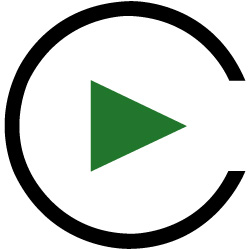Ensure A Smooth Learning Experience And You Will Ensure Learning
Whew! Miriam and her team finally launched the game they have been working on for the past year. The game takes learners on an adventure through an ancient kingdom! New hires learn about the company’s history, how to embody and demonstrate behaviors associated with the corporate culture and values with their coworkers and customers.
Needless to say, the team is excited to check the course’s survey results:
- “This course took forever to load. I gave up.”
- “I tried to play the game on my tablet, but the buttons on the screen were too small for my fingers.”
- “The storyline was hard to follow. I felt like I was reading and listening to a computer.”
Eek! That’s not what they were hoping to read, and that was just a few of the friendlier critiques. Miriam’s team may have designed a creative learning game, but they failed to make sure that it was easily Accessible for their audience.
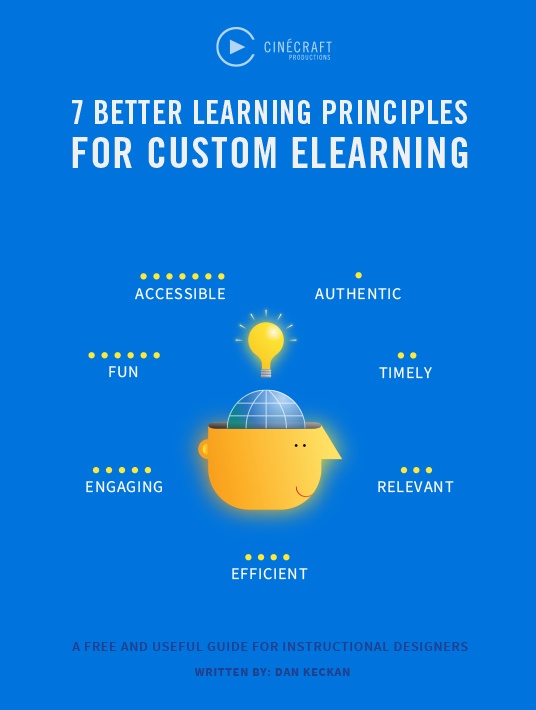
So, What Does Accessible Mean?
When Miriam hears Accessible, she and her team probably think of screen reader compatibility and closed captions. And that’s good! All courses should be accessible to people with impaired vision, hearing, and motor skills. However, this article is not about the Americans with Disabilities Act and Section 508 guidelines. This principle is about my broader definition of Accessible that impacts all learners. And, how Miriam’s team failed to provide an experience that was easy to understand and easy to use. An Accessible eLearning course is one that all learners in the target audience can access anywhere, on any device, and without obstacles. The content is easy to understand and can be attained without difficulty. Think about it. It didn’t matter how creative Miriam’s course was because her learners couldn’t get to it or figure out how to play the game.
How Can Miriam Save the Adventure Game?
Had Miriam started her design process with an audience analysis, she would have found that all learners will access the course from work-issued PCs with varying internet speeds, from DSL up to T-1. From there, she could identify the lowest common denominator of learners that would access the training. All decisions afterward should have been made with those learners’ needs in mind. And, in some cases, it may be necessary to deliver the same content in multiple formats to accommodate various situations, such as multiple devices, varying internet speeds, and different work environments.
Easy To Understand
Miriam’s team spent a lot of time putting together the company’s stories and highlighting the company’s values. They paid special attention to business goals and learning objectives. This made the content Relevant. However, there is something more fundamental that they missed. Is the content readable or easily comprehended? Miriam and her team should have proofread the storyboards for readability. Even with the thematic elements and storyline, it was still challenging for most to follow. The brain needs a moderate level of stress (or challenge) to comprehend and retain content. Too much stress can have diminishing returns.
Here are a few tips that Miriam’s team could have used when editing the course content early on in the storyboarding phase:
- Make the instructions brief and crystal clear.
- Get rid of all passive voice, if possible.
- Cut down on the adjective and adverb usage.
- Don’t let your sentences run-away with run-ons.
- The fewer syllables, the better.
Finally, when Miriam’s team proofreads the storyboard, it is helpful to read it out loud. This allows her team to challenge themselves to cut up to 30% of unnecessary words. You’d be surprised at how verbose we can all be. Alfred Hitchcock said, "Drama is life with the dull parts cut out." Miriam should apply this concept to her script—since every detail is not necessary. And, make sure you follow these tips during the storyboarding phase and not once the voice-over has been recorded and the course has been developed. It’s a lot less time consuming to change a Word document than a fully authored custom eLearning course.
Easy To Use
A common complaint about Miriam’s course was that it didn’t load or function properly on all devices and the navigation was confusing in some parts of the course. Many design choices are subjective, but the guidelines for creating an intuitive User Experience are based on facts related to how users navigate a website. A design that is not intuitive will frustrate learners, take them out of the experience, and hinder their access to the content.
To avoid this kind of User Experience, Miriam’s team should have asked themselves:
- Is the text easily read on all target devices?
- Can buttons and other objects be selected easily on all target devices?
- Do interactions function properly on all target devices?
- Are the layouts and navigation consistent throughout the course?
- Are we frustrating learners with unnecessary clicks including "Click Next," "Submit" or “X” to close out of a screen?
Some of these questions are self-explanatory. But, let’s take a closer look at a few of them. When you design a course for a screen resolution large enough for a laptop computer you’re often ignoring a tablet or smartphone screen size. So, make sure you design for your lowest common denominator. If Miriam is aware of her audience, then she knows that the majority of the audience will be accessing the course on company-owned PCs. Therefore, the lowest common denominator is the largest screen size available. Also, since the PC is the primary method of delivering the course, then each action will be primarily activated by a mouse and not a finger. Therefore, Miriam’s team has more options at their disposal for developing interactions. Miriam’s team should make sure that navigation is always consistent so that the learners aren't always searching around for access to resources and the main menu. Give the learners control over how they progress through the course. Some learners will move faster than others, they should not be penalized for it.
In the infancy of eLearning, clicks meant interaction and interaction meant more engaged learners. We could not have been more wrong. We need to stop asking learners to keep clicking "next" and "submit" buttons every time they would like to advance. There is no learning theory (at least one that has been proven) that states more clicks equals higher retention rates. In fact, more clicks can kill the flow of content and lead to learners that are less engaged with the content.
Don't Make Training A Chore
Even if Miriam achieves the other 6 Better Learning Principles, forgetting about Accessibility will create roadblocks for most learners. Make sure to learn from Miriam’s mistakes and make your next course easy to understand and easy to use. And, don’t forget about the little guy, the lowest common denominator. Use this as your guideline so that no learner is left behind. Let’s be honest. Most learners aren’t thrilled when they are asked to take an eLearning course. So, when they launch a course and have trouble accessing it or navigating the content, they will be completely disengaged. We shouldn’t make it more difficult to take training than it has to be. If we can ensure a smooth experience, learners will be able to focus on expanding their knowledge and gaining new skills—leading to the business impact you’re hoping for! If you would like to read more about the benefits of designing custom eLearning that is attainable, download our eBook 7 Better Learning Principles For Custom eLearning to truly optimize your custom eLearning processes. You can also watch the supporting webinar "Maximize Learning Effectiveness Using The 7 Better Learning Principles" and unlock the full potential of performance-based learning.