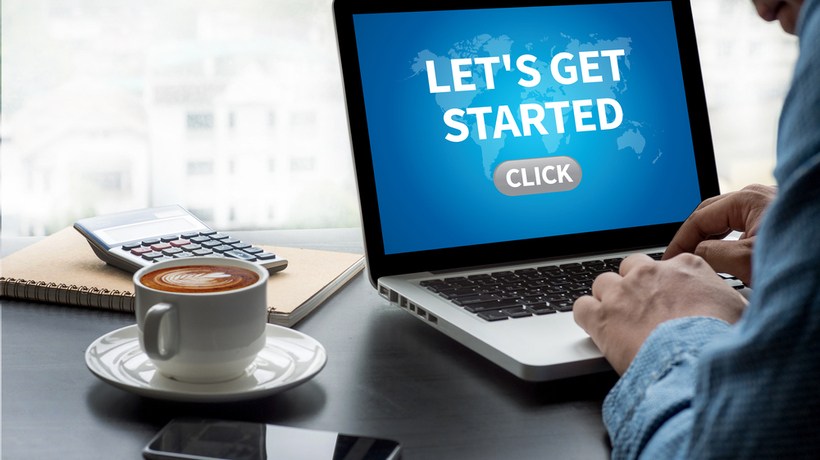The Beginning Is More Than Half Of The Whole
The term “rapid authoring” refers to eLearning development using authoring tools and pre-built resources like templates and stock assets to quickly produce learning content. Templates can range from a single content layout to a more complex interaction to a set of matching layouts with the same overall design scheme. Depending on the project and deadline, a good template can get you to the finish line in record time. However, basic templates that support rapid authoring may not be enough—especially as you become more experienced. You want your finished project to be of the highest quality possible, and not all templates will live up to that standard.
As you’re trialing authoring tools, really explore the included templates to see if they’ll support a variety of learning formats, like non-linear, interactive, adaptive, gaming, accessible, Just-In-Time training, and microlearning formats. Look for interactive templates with built-in navigation, designs that follow the Web Content Accessibility Guidelines (WCAG), and included instructions to help you transform your content into a course that rocks.
Templates
Plenty of tools, including Lectora®, Articulate® Rise/Storyline 360, Adobe® Captivate, Gomo®, Elucidat®, and DominKnow® One, offer templates, but some look and work better than others. Gomo, Elucidat, and iSpring are good choices for basic, rapid authoring but they have limited customization options and a smaller selection of templates.
Lectora, Storyline, and Captivate offer the most template and stock asset options. Lectora offers in-app access to the eLearning Brothers AssetLibrary. Storyline 360 comes with access to their Content Library, but developers using Storyline 3 (the desktop version), do not have access to that. Adobe Captivate includes an asset store with templates and stock images.
Many eLearning developers love the eLearning Brothers AssetLibrary because the source files are included—making the templates fully customizable—new designs are added continuously, and their site provides extensive support materials.
How To Use Templates
Ideally, whether you’ve downloaded your template from a third-party assets site or from a library included with your authoring tool, it will include all the source files.
Why do source files matter? Say you love everything about the design of the template—the rounded corners, the headline font, the background graphics—but you hate the color. If you have the source files to edit, you can go in and select each object and change the color.
For example, you could select a button and customize each button state so that when a learner hovers over a button it changes to one of your brand colors, or changes to gray after the button has been clicked. That’s just one way you can customize a template when you have the source files. The possibilities are really limitless!
Pasting in your content and then making small tweaks to course templates here and there allows you to create a custom-looking course in much less time.
As mentioned above, you want your authoring tool to include a good variety of styles and designs. But as you’re browsing, make sure that the template library isn’t just a bunch of one-off layouts in wildly different designs.
To create a cohesive course, you want a variety of content layouts, like title slides, 50/50 layouts, rule of thirds layouts, bulleted text slides, etc., and interactions in the same unified design theme. Sure, you could try to recreate that design in a different layout for all the rest of the pages in your course or use the same layout for every page, but the end result won’t look as good.
Many developers appreciate the eLearning Brothers Course Starter templates for that reason. Each Course Starter is a pack of different layouts, interactions, and a pre-built quiz all using the same design. You get the ability to mix and match the layouts and interaction types that work for your content and learning objectives, plus the comfort of knowing all the pages look unified. Course Starters are included within Lectora and are available for other tools as a separate purchase.
Stock Assets
Sometimes you need to add extra visuals or effects to your content, even if you started with a template. Whether you want to switch out the included stock images with photos that better represent your learners’ environment or demographic or want to add sound effects to an element, having access to a stock asset library will save you time.
Cutout People
Cutout people are character images that typically come with transparent backgrounds, multiple poses, emotions, and props. These characters can be imported directly into your training courses and act as a virtual guide and teacher for your audience.
You can also use cutout people to create conversational scenarios between two characters, or create realistic scenes using a combination of cutout characters and stock backgrounds.
The most important thing to look for when considering cutout people libraries is diversity. You’ll have more opportunities to create relevant content that aligns with your organization’s demographics and learning goals if you can choose from characters of all ages, ethnicities, attire, and more.
Stock Images And Graphics
Stock images and graphics can help you set the scene, reinforce learning content, and add personality to your course. Look for a stock library that has more than just photographs. Vector graphics are especially helpful because you can resize and reshape vector images as needed without sacrificing quality. Another helpful stock asset type is icons. Whether you want to create custom navigation buttons or add style by using icons instead of bullets in a bulleted list, you’ll benefit from having access to an icon library.
Audio And Video
Getting high-quality audio or video footage can be time-consuming and expensive if you’re trying to do it in-house or hire a production company. You’ll save time and money if your authoring tool’s stock assets include background music, sound effects, and video footage. Adding a video clip to a course intro can really add life to the training and engage your audience. And adding sounds effects is a great way to put some extra polish on a course button, animation, or element.
The last thing to consider when it comes to templates and assets is if you would want to present to your CEO a course built using these templates.
In Conclusion
There is so much more to selecting an authoring tool than templates and stock assets. Download the eBook How To Select The Right eLearning Authoring Tool For You by eLearning Brothers and enjoy their rich, insightful analysis and professional advice. The eBook comes packed with amazing visuals and assessments of various authoring tools that are currently on the market.