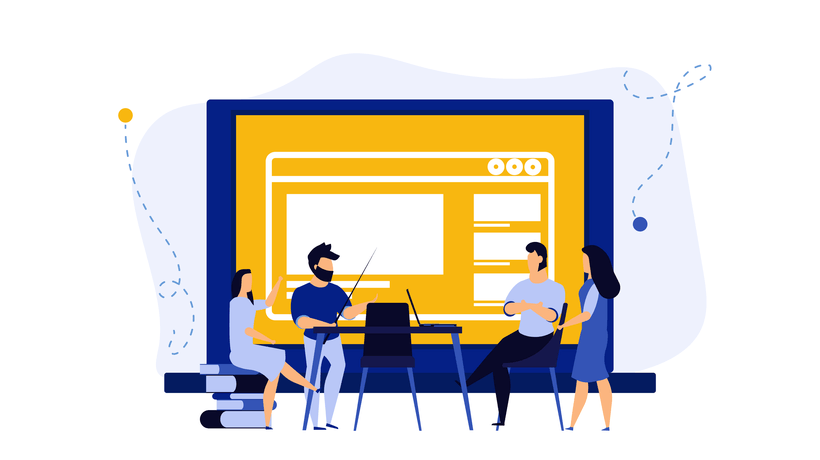Why is Blended Learning Taking the L&D World by Storm Right Now?
The obvious reason is the pandemic which has made classroom training a very difficult option. Others being the flexibility blended learning affords organizations in:
- Offering uninterrupted training
- Combining the best of both worlds – human interaction + self-paced learning
- Saving time and cost associated with pure offline training
- Enhancing social learning
And the best – converting learning from an event to a journey by offering continual learning opportunities.
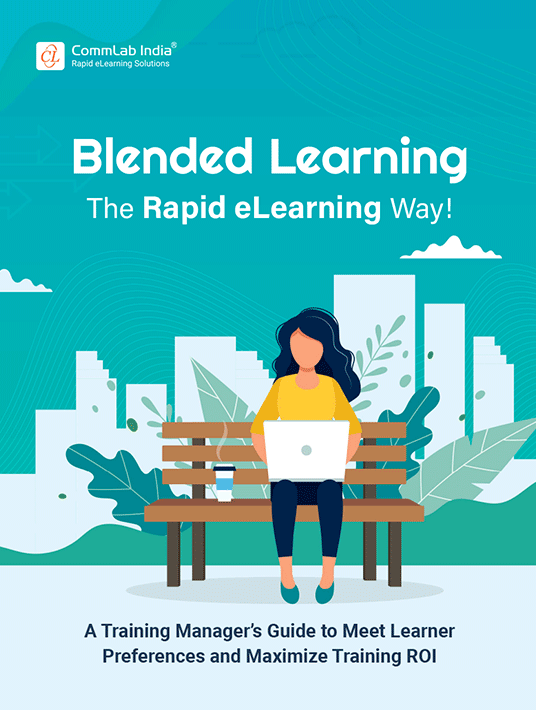
Blended Learning Trends Include:
Several popular learning formats that can be used in a learning blend include:
1. Immersive Courses
Immersive learning puts learners in a highly interactive learning environment – either physical or virtual.
Instructional design strategies help design learner-centric, sticky, immersive courses that make learners active participants in their own learning, help them see the real-time consequences of their choices, gain hands-on experience and more – creating memorable learning experiences.
A Quick Look At Scenarios And Simulations
eLearning scenarios use the power of storytelling and experiential learning. They place learners in situations they are likely to face at work and take decisions. Learners then get to experience the consequences of their actions on peers, customers, and the organization at large. eLearning scenarios work well for compliance training and areas which require decision-making.
In training simulations – especially Watch-Try-Do simulations, learners get to work with the software in a sandbox environment so that they become proficient in using the live system without committing costly errors. Scenarios and simulations can be used in blended learning for standalone training, to provide practice opportunities, or to refresh knowledge/skills at regular intervals.
AR And VR
Another popular variant to immersive courses uses AR and VR technologies. Virtual Reality (VR) immerses the user in a replicated or imaginary world (for instance, flight simulations) by completely shutting the physical world, or simulates presence in real life. Augmented Reality (AR) overlays or adds digital elements and imagery to a live view (for instance, Snapchat lenses, the game Pokémon Go).
Both experiences are unique and used in different situations depending on the training type. Scenarios and simulations can be used in blended learning for standalone training, to provide
practice opportunities, or to refresh knowledge/skills at regular intervals. For detailed insights on popular ID strategies – including eLearning scenarios, training simulations, guided learning, gamification, and more – read this blog.
For instance, in a warehouse, AR can be used to help employees navigate quickly through store aisles to get to the products that they are looking for. VR can be used to teach employees safety and emergency procedures to be followed in the warehouse. The consequences of not following safety processes can be recreated in a VR environment, without real risk.
Authoring tools such as CenarioVR are now making it easy and cost-effective to develop VR-based eLearning courses using 360-degree videos and immersive audio.
2. Videos
Videos are yet another versatile tool that can be used in blended learning to enrich the learning journey. Here are some interesting ideas for you to try:
- Explainer videos – to introduce something, provide context, deliver important messages
- Interactive videos – to enhance engagement, provide an opportunity for knowledge application
- Talking-head interview videos – to convey important messages, share personal experiences
- 360-degree videos – to let learners explore and experience without fear of consequences
- Animated videos – to explain or offer perspective, to demonstrate how something works
Videos can be used within the classroom or VILT; microlearning videos can be used for on-demand access, how-to videos can be used for performance support, videos by top management can be used to welcome new hires or to address change and reassure learners. According to Markets and Markets, the enterprise video market size will grow from USD 16.4 billion in 2020 to USD 25.6 billion by 2025. So don’t miss having this versatile tool in your blended learning strategy.
3. Microlearning And VILT
In microlearning, learners have access to short learning bytes which cover one learning objective each. These modules can be developed in various formats and used for standalone training, as pre-training assets, for post-training support, as assessments, for performance support, and more!
VILT makes it easy to replicate the human interaction of the classroom without the associated logistics. Virtual onboarding has become necessary now as employees work from home or come to the workplace in small groups. VILT can be used as the main training in lieu of the classroom or for in-depth explanations, clarifications, and interactions between learners and instructors.
What Are The Best Blended Learning Models To Follow?
Having taken a look at the various training formats at our disposal, let’s now understand how we can mix and match them. Four fundamental blended learning models can be used to provide the framework.
1. Rotational Model
In this blended learning approach, learners are expected to follow a fixed schedule and rotate through several training formats. This blended learning model provides great flexibility in blending ILT, online training, social learning, or any other training format that encourages continuous learning.
2. Flex Model
The ‘Flex’ blended learning model gives learners a much more flexible and personalized learning experience tailored to their needs. It puts a lot of emphasis on online training. Since a major part of this model is focused on eLearning, other training formats are used to complement online training through collaborative learning activities and personalized interventions.
3. Enriched Virtual Model
This model is similar to the Flex model since online training is a major component. However, unlike the Flex model, learners must go through a scheduled Instructor-led classroom session, either in brick-n-mortar or virtual classrooms.
4. À La Carte Model
If you are looking for a training approach where the majority of training is conducted in the physical classroom in the presence of an instructor, look no further than the ‘à la carte model’. This model allows digital training formats to supplement formal classroom sessions, either before or after training.
Conclusion
Download the eBook Blended Learning—The Rapid eLearning Way to get insights on how you can launch a successful rapid blended learning program. Also, join the webinar to learn how to design holistic blended learning solutions for your team.
References:
- Blending Learning Models: An Insider's View - eLearning Industry
- Enterprise Video Market by Component
- Create Immersive Experiences with the Easiest VR Platform
- 5 Instructional Design Strategies to Create Sticky eLearning Courses
- Scenario-based eLearning