Interactive Quiz Formats You Should Use In Your eLearning Courses
Creating exemplary online quizzes is not rocket science. It simply involves drafting the right questions and answers, inserting them at the right point, and presenting them in a relevant and interactive format. Here’s a detailed guide[1] to help you with the first two. And I shall elaborate more on the third part – interactive quiz formats, in this article. We shall talk about 8 types of interactive quiz formats that you can use in your eLearning courses. I shall also loop in templates for each format, from an interactivity building tool – Raptivity, for better understanding.
Let’s begin.
1. Multiple-Choice Questions
Probably the most common type of quiz questions, multiple-choice questions, or MCQs as they are popularly known, are amongst the most effective ways to test learners. They present multiple possible answer options for one question, one of which is right and the others are just ‘distractors’.
Here are some multiple-choice quiz templates that you could use in your interactive eLearning courses.
a. Spin The Wheel
A unique interactive template to present a pool of multiple-choice questions on a range of topics/subjects. Once the user spins the wheel, it randomly selects and throws one question at a time, from the topic on which the wheel’s needle rests.
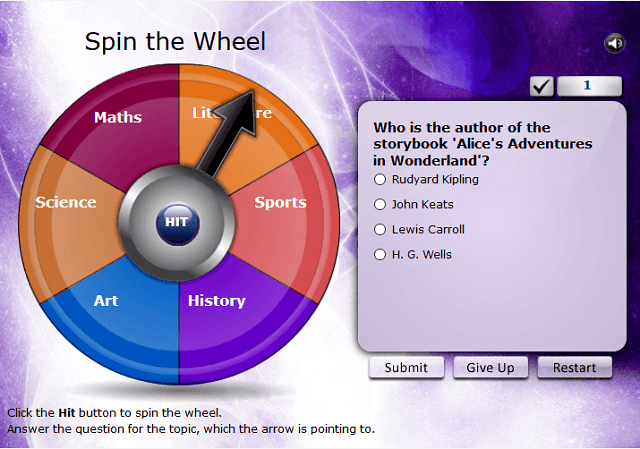
b. Million-Dollar Quiz
Transform conventional multiple-choice questions to an exciting million-dollar game quiz and spice-up your course using this template. Learners get to test their knowledge in a fun way as they move up levels.
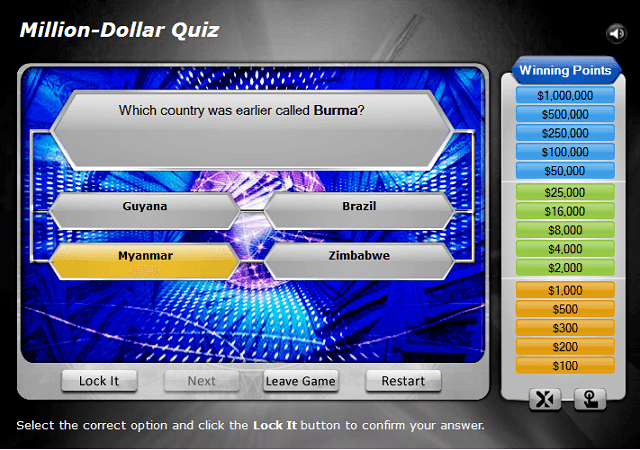
c. One-Page Assessment
The classic multiple-choice question template when you don’t want to get all fancy.
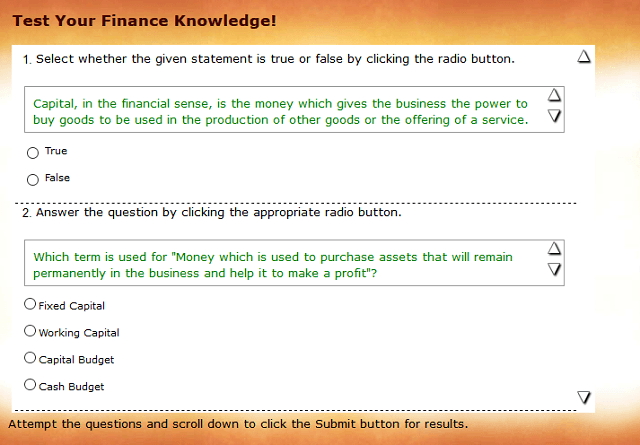
2. Match-The-Pair
A match-the-pair quiz involves two adjacent lists of words, pictures, or phrases. Each item in the first list will pair with one (or more) items in the second.
Below are some ready-to-use, match-the-pair quiz templates that you could use in your courses.
a. Analogous Pair With Fixed Attempts
Reinforce concepts and related details using this simple yet effective pair-matching exercise. Learners get a fixed number of attempts to match each pair.
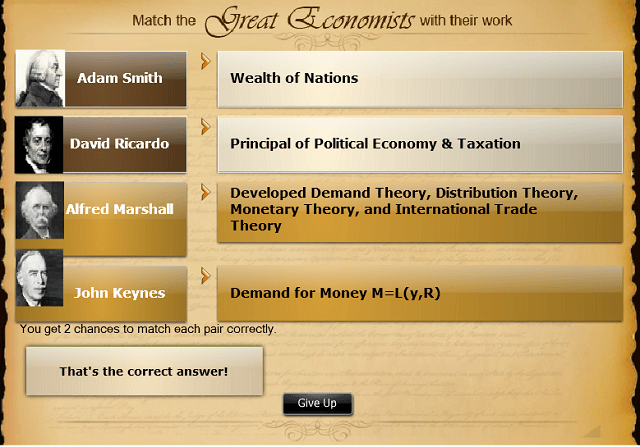
b. Match The Pairs
A straightforward match-the-pair interaction template that checks learners’ understanding of particular concepts, topics, definitions, or vocabulary.
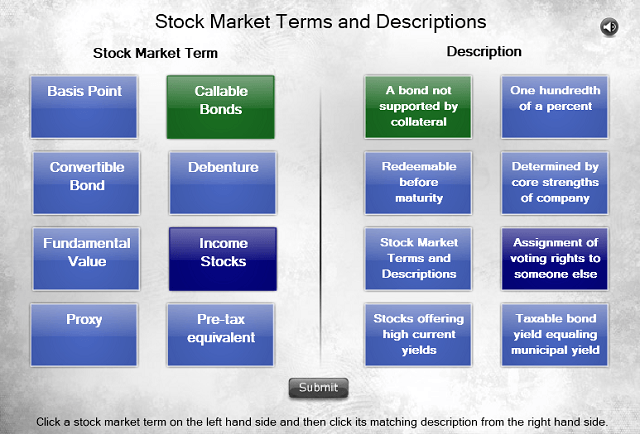
c. One-Page Assessment
The classic interaction template to set a comprehensive assessment using a variety of question types including match-the-pair questions.
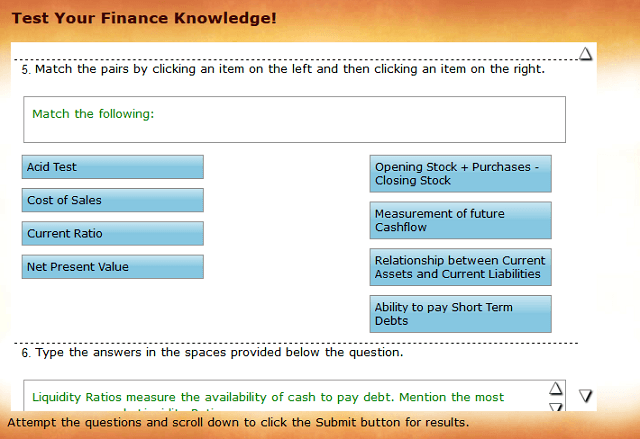
3. Fill-In-The-Blanks
Fill-in-the-blank questions require a learner to complete a sentence with the missing word(s). Ideally, these should be no-hint questions if you want to test the knowledge of your learners thoroughly, but they could include hints as-well if the motive is just to let them recall concepts casually.
Here are some templates depicting the usage of fill-in-the-blank questions.
a. One-Page Assessment
This classic template demonstrates the creation of a comprehensive online assessment once again, this time using fill-in-the-blanks (and a multiple-choice question as well).
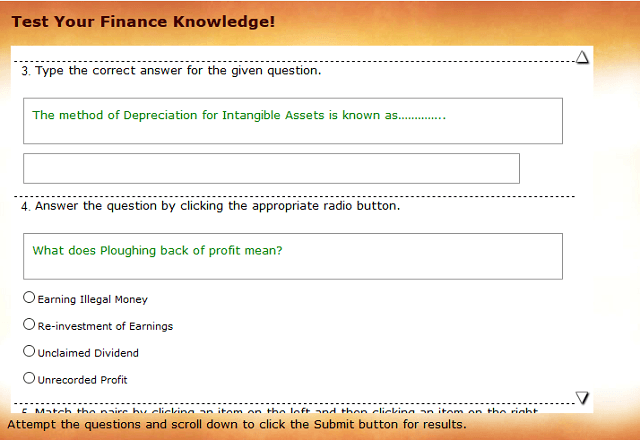
b. Drag Drop Sort
Add a flavor of ‘fill in the blanks’ to your exercises using the highly engaging and visually stimulating drag and drop design.
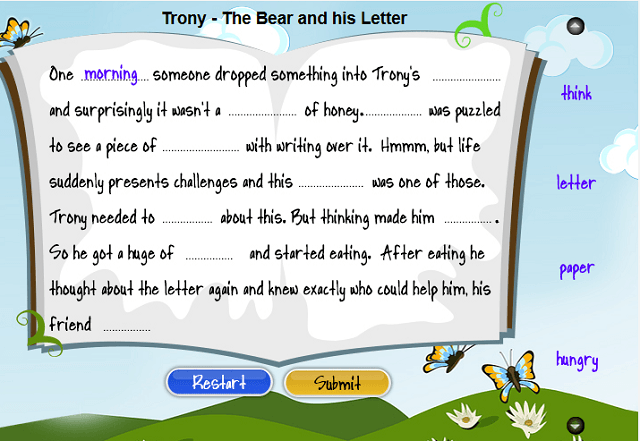
c. Visual Assessment
Use this highly captivating interaction template to pose fill-in-the-blank questions with hints.
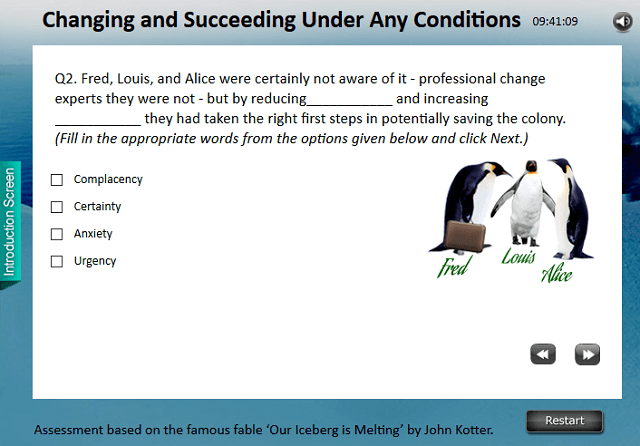
4. Open-Ended Questions
Open-ended questions require a detailed, meaningful answer. These questions are generally helpful when you want learners to consider their own thoughts, ideas, and feelings. At times, the answer might even be compared to information already known to the reviewer.
The classic, one-page or multi-page assessment is the way to go about when posing an open-ended question since you want learners to focus on their thoughts and not the visuals.
5. Closed-Ended Questions
Simply put, these questions generally require short, typically, one-word answers. These could include but are not limited to ‘true or false’ or ‘yes or no’ questions.
Here are some templates that depict the use of closed-ended questions including ‘true or false’ questions.
a. Tic-Tac-Toe with Questions
Let learners answer questions as they play this popular game. Each cell of the Tic-Tac-Toe grid presents a ‘true or false’ question. Learners can win the game by answering three questions in a row correctly.
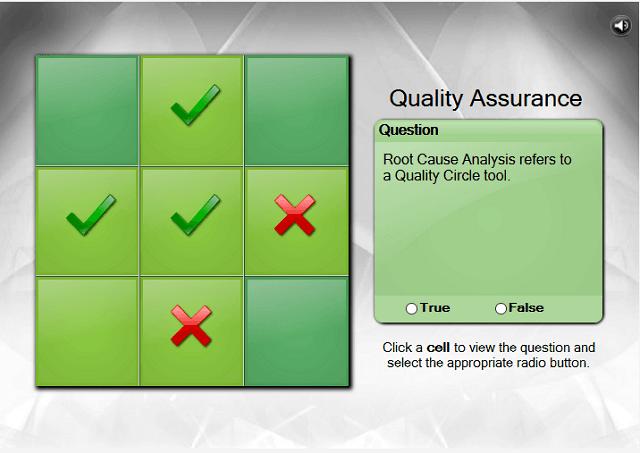
b. True or False Maze
Set a simulated maze puzzle in which learners proceed by answering true or false type questions correctly. Each correct answer removes the barriers to the correct path whereas the wrong answer requires the learner to take a different path.
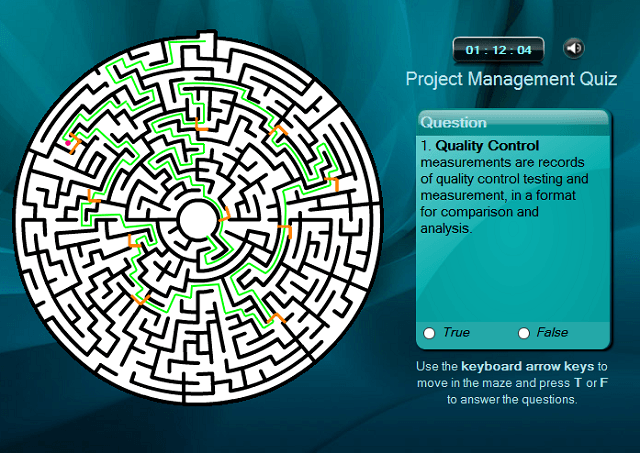
c. Pre-Class Trivia
A unique interaction to pose closed-ended questions and encourage learners to think. Learners also get to see the answer after a brief time interval.
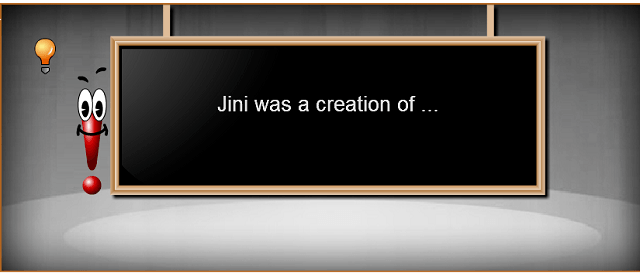
6. Sorting/Classification Quizzes
Sorting requires learners to organize items into groups based on a common characteristic such as their form, shape, color, brand, or literally anything that makes them comply to a certain kind.
Below are some templates that demonstrate sorting and classification.
a. Classification
The classic sorting template that lets learners drag and drop items in different categories.
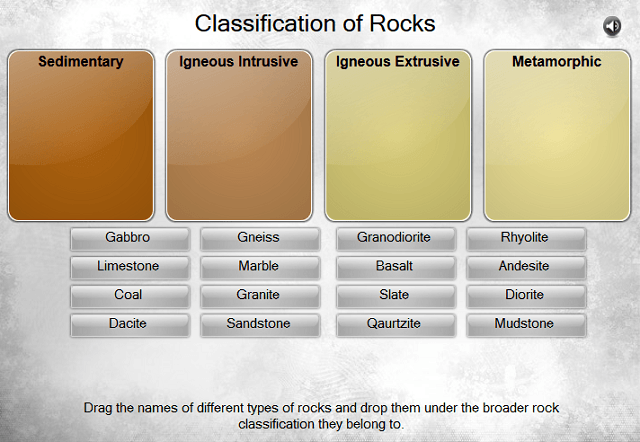
b. Classification Exercise With Timed Options:
An interactive classification quiz that lets learners drag various items that appear on the screen to their respective categories in a set time.
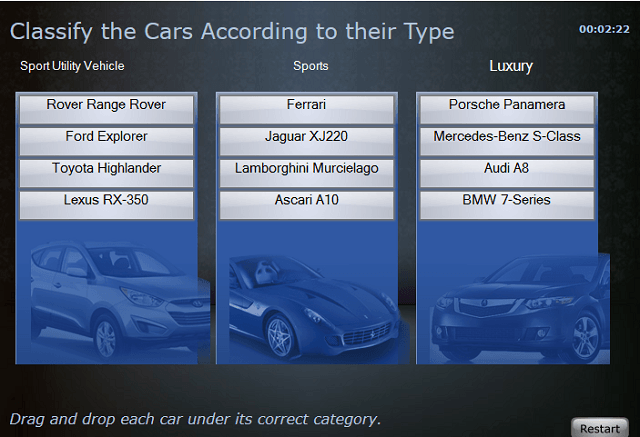
c. Drag Drop Sort
Build an engaging and visually stimulating sorting quiz using the drag and drop template.

7. Sequencing Quizzes
Sequencing exercises need learners to identify the right order of a process, an activity, or a chronological event.
Below are some quiz templates that demonstrate sequencing exercises.
a. Prioritizing Activity With Slotted Tray
This interaction lets you design prioritizing or sequencing exercises in an interesting way. Learners are presented first with a scenario and then a list of items to be arranged sequentially.
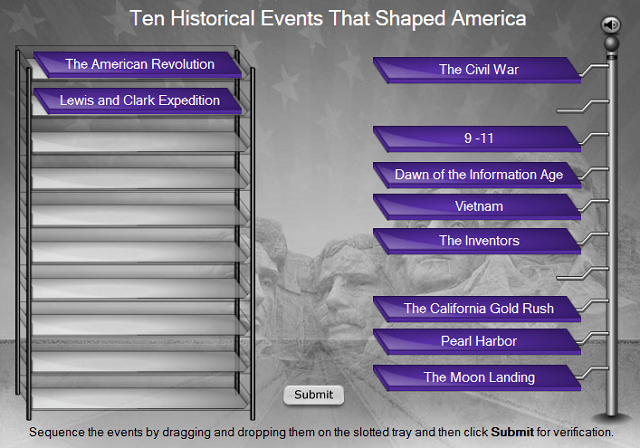
b. Sequence Strategy
Build a unique sequencing quiz that represents the items to be sequenced as multi-colored dots. Learners get 10 attempts to place the dots on the board in a correct sequence.
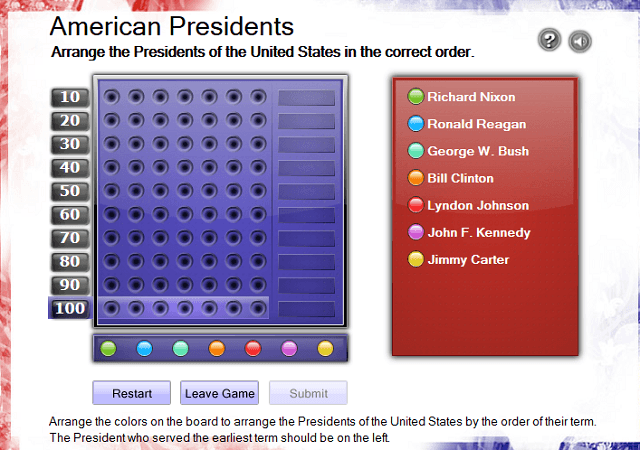
c. Sentence Sequencing Exercise
This interaction helps you improve learners' sentence construction abilities and also facilitates recall of important definitions and descriptions.
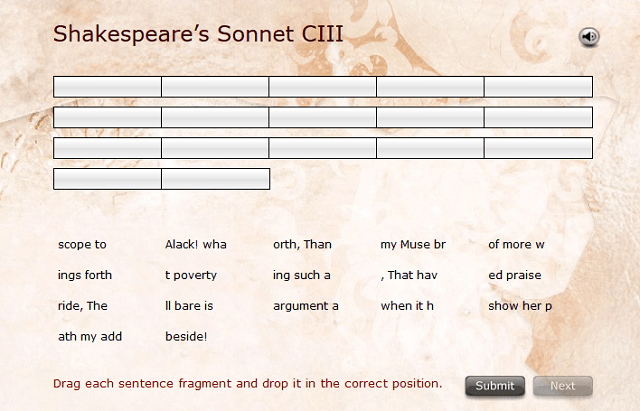
8. Labeling Or Identification Quizzes
Labeling quizzes require learners to label or identify the correct answer with the help of some clues. Text-based labeling exercises generally help learners recall specific terms or answers whereas image-based identification exercises may be more inclined towards testing the learners’ observation skills.
a. Name Me
Present images or videos related to the course content along with textual clues and let learners identify the correct response from multiple choices.
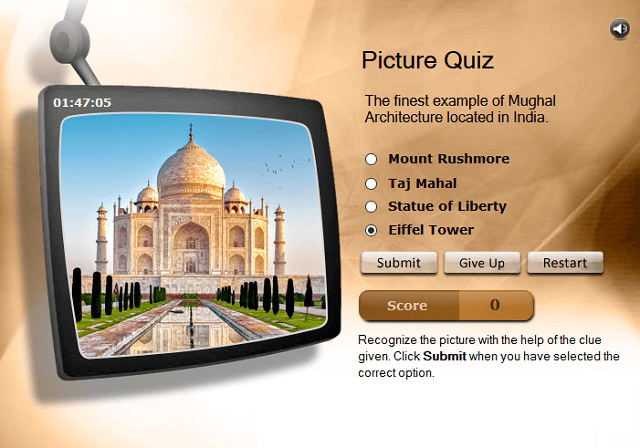
b. Audio-Visual Crossword
A much-played game; it can be used to help learners identify the correct word specific to the clue with the help of audio or images as clues.
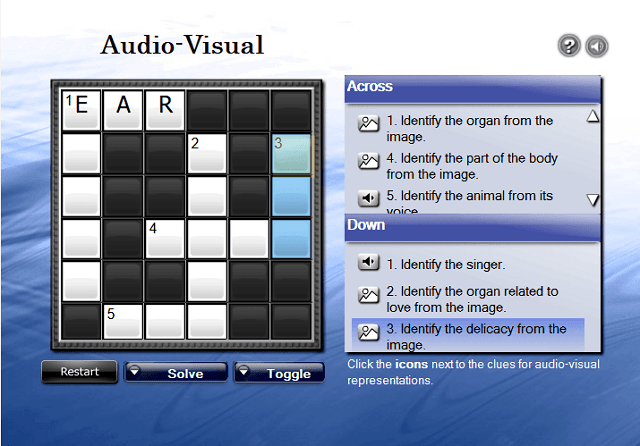
c. Find In Image
This interaction can be used to present questions that have answers hidden in an image. You can test learners’ observation skills as they need to spot and identify the right answers from the given image.
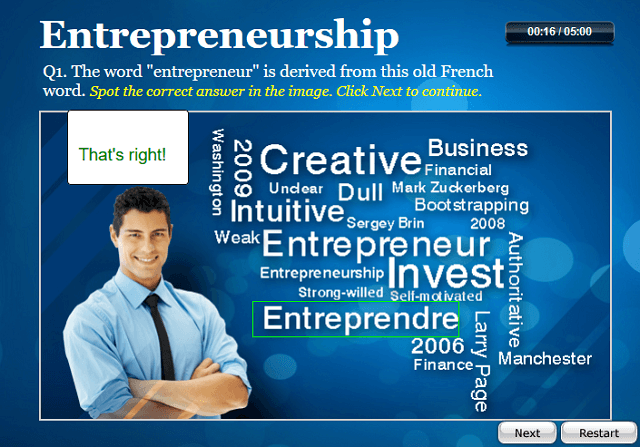
Game-Based Quizzes
Above, I have talked about various kinds of quiz formats and templates that could be used in eLearning, but if you have observed minutely, many of these templates are essentially game-based templates. They haven’t been categorized as a distinct quiz format because most of them can include various kinds of quiz questions ranging from multiple choice to true or false to drag and drop, to labeling, sorting, and more. Game-based quiz templates are a very effective way of quizzing learners since they have the ability to quiz learners in a fun way. Million-dollar quiz, spin the wheel, drag-drop sort, and tic-tac-toe are some examples of such game-based templates.
You could find all the above and many more interactive quiz templates, here. But before using them, remember; choose the template and format that maps well with your course objective(s) and measures best your students’ cognitive ability for that subject. You can also download the eBook Interactive Learning Design: Using An Interactive Learning Software To Increase Engagement In eLearning Courses to discover all the practical aspects of interactive learning design.
Which interactive quiz templates do you prefer using? Share through comments below.

