Moodle Installation Guide – Tips, Step By Step Directions, And Best Practices
Here’s the scenario: You are about to setup your first Moodle installation, and you aren’t sure where to start, what to consider, or what you should know.
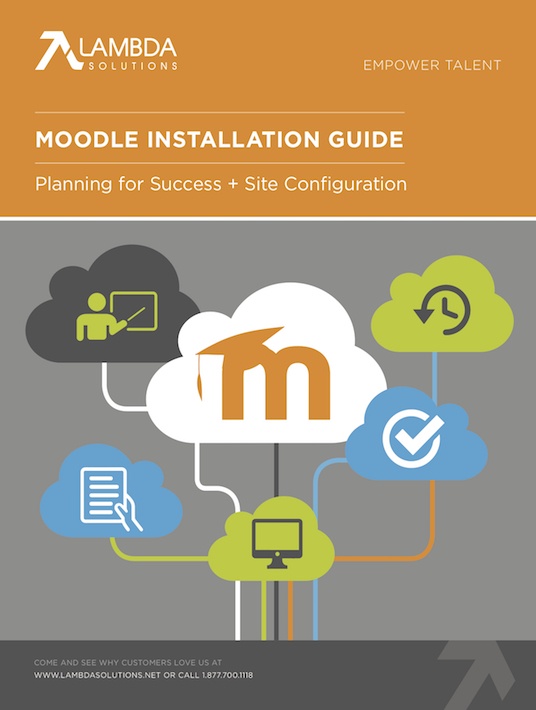
The good news is if you are outsourcing your Moodle hosting—which is the recommended method—the Moodle installation process will be taken care of for you. Moodle hosting vendors, like Lambda Solutions, help take away the headache of installing the site on a server and remove stress about optimizing performance.
Regardless of whether you have outsourced hosting or not, it’s best to have a good understanding of what is involved in the Moodle process. The eBook Moodle Installation Guide is a compilation of step by step directions, best practices, and tips designed to assist users who are about to install their first Moodle site; it also provides great background information if you are a more experienced Moodle user.
Terms You Should Familiarize Yourself With
These are words that will be commonly used not only throughout this eBook, but during your installation as well.
- Blended Learning: Online content and instructor-led sessions
- Self-paced or Independent Learning: The course and all of its materials are online
- Synchronous activities: Activities that have to be completed within a set time-frame and could include involvement with other learners (group work)
- Asynchronous activities: Activities that can be completed anytime and anywhere
- Open enrollment: Learners start and finish the course at different times
- Communication Channels: Different types of message outputs that can be used to communicate such as email and/or popup window notifications when logged in
- Standard Plugin: Module or program that provides a feature and extended functionality and is included as part of Moodle out of the box.
- Contributed or Community Plugin: Module or program that provides a feature and extended functionality, and has to be installed in Moodle.
About The eBook
Following are the key chapters of the eBook Moodle Installation Guide:
- The Planning Process
Before getting into the meat of this eBook, there are a few different things that you need to consider before installing your Moodle site. - Course Creation
There are a few best practices to follow when it comes to creating Moodle courses. - Course Management
- Course Categorization
- Using Course Backups
- Archiving Course Strategies
- Site Configuration
- Advanced Features
- Users
- Registration, Authentication, and Enrollment
- Course Enrollment
- User & Site Policies
- Define Roles, New Roles, and Role Permissions
- Default Course Settings
- Appearance Settings
- Setup Best Practices
This eBook will cover the planning process of your Moodle installation, as well as provide steps to follow during course creation, course management, and site configuration. If you want to learn more about your Moodle installation process, download the eBook here.

