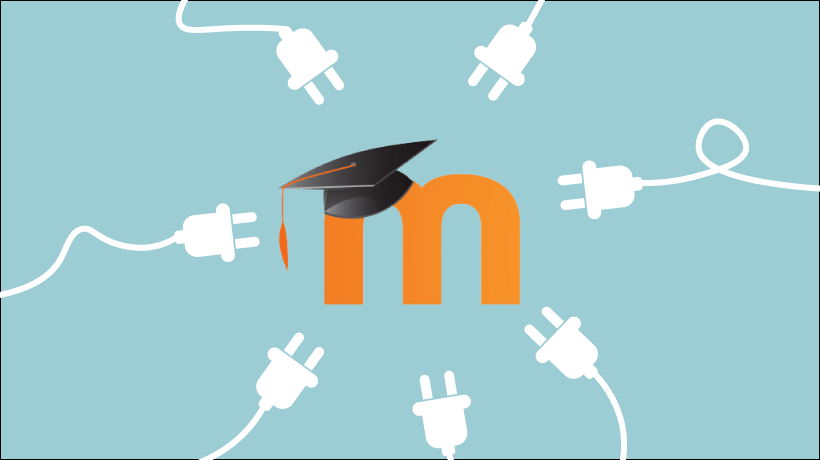Plugins For Moodle: Comparing The 7 Best Ones
The success story of Moodle definitely talks about the long list of add-ons, open-sourced services, and hundreds of plugins which is backed by a stronghold of loyal soldiers who make the Moodle Community.
To claim one plugin as being the best one would be unfair, because all of them are unique in their functionality, and have an impeccable usability record.
Still, if I start naming the best plugins for Moodle, these 7 plugins shoot up at first thought. This list was formed after careful consideration in terms of User Interface (UI) and User Experience (UX), purpose served, and convenience quotient.
1. Edwiser RemUI
To begin with, the RemUI theme for Moodle has been labeled as being the best theme for the multi-functional Learning Management System. It scores well in all aspects of the prerequisites that are taken into account while judging a theme. With unique features like the full-screen mode, messaging service, and a course progress bar, RemUI has earned the tag for itself - and rightly so.
2. H5P
H5P specializes in creating interactive tools for eLearning videos that help in keeping the viewer attentive and focused throughout the running time. You can practically make videos for anything and everything that can be named on the internet.
H5P is largely popular for 2 things:
- It’s free.
- There is no coding involved on the user side.
H5P has contributed largely to creative learning, making way for the next generation of digital classrooms.
3. BigBlueButton
This cleverly named plugin is a tool for sharing audio, video, and textual content in real time. What makes BigBlueButton [1] a hot favorite is its live chalkboard feature. It's a boon for every user who intends to present or visually explain a topic to peers, colleagues or disciples. You can zoom in and out, highlight text, and graphically describe subjects which may otherwise be difficult to explain. It also becomes easier for the viewer to make notes while looking at your presentation, because of its grasping factor.
4. Edwiser Bridge (And Its Extensions)
Edwiser Bridge brings its extensions to the table that are worth giving a look for those who are looking to monetize their Moodle courses. These powerful extensions let you effortlessly combine eCommerce attributes with your Moodle LMS via WooCommerce integration, providing most of the functionalities of an eStore, like the Single Sign-On (SSO), and Bulk Purchase.
5. Questionnaire
A plugin solely built for carrying out surveys and acquiring feedback. It is not intended for conducting tests and examinations. Questionnaire [2] creates the means to gather student reactions and responses regarding the latest courses and activities that are being held on the site. The simple workflow makes this plugin a delightful interface to work with.
6. HotPot
Innovative and convenient, HotPot [3] keeps you up-to-date with the statistical trends observed in the scores achieved by students in tests. It lets the teacher role to administer Hot Potatoes and TexToys quizzes via Moodle and view the results on the front-end. Based on these statistics it becomes easier to understand which technique is more suitable for teaching, or which subject needs more attention.
7. Configurable Reports
Using this smart plugin you can create impressive reports without depending on an extensive knowledge of SQL. Configurable Reports [4] will help you make in-depth reports on the courses you have undertaken, reports based on categories and a time-based report on all the activities that had taken place in that duration. You may also choose who gets to access these reports, and who is to be restricted from viewing it.
The Last Word
This rounds up our list of the 7 must-have plugins for Moodle. The diverse functionalities offered by these add-ons are useful in setting up a full-fledged LMS website, with a powerhouse of features.
The Edwiser RemUI theme gives you a great interface, the H5P plugin helps you make your content more interactive, while BigBlueButton is instrumental in bringing the live learning experience to the virtual platform. HotPot is crucial for keeping track of student and teacher performance, and if you need to hear the feedback straight from the horse’s mouth, you can always opt for Questionnaire.
Configurable reports help you keep and share comprehensive student records with ease, and to top that off, Edwiser Bridge assists you in monetizing the website, so that all your hard work turns up a pretty penny!
What other plugins would you recommend for Moodle? Share your thoughts with us in the comments section below!