What You Should Be Aware Of When Choosing A Microlearning Platform
1. What Your Company Needs And What Your Learners Need From Microlearning Conflict
Management is responsible for keeping confidential information secure, tracking course attendance and completion, and keeping content organized in a repository which hopefully also addresses version control. To management, streamlining usually implies standardizing processes or content, and having fewer systems and repositories. Taken together, that means you’d like a single system for storing and tracking content and learner activity, and that system should reside behind a firewall with at least one and possibly more login requirements to prevent unauthorized eyeballs on sensitive information.
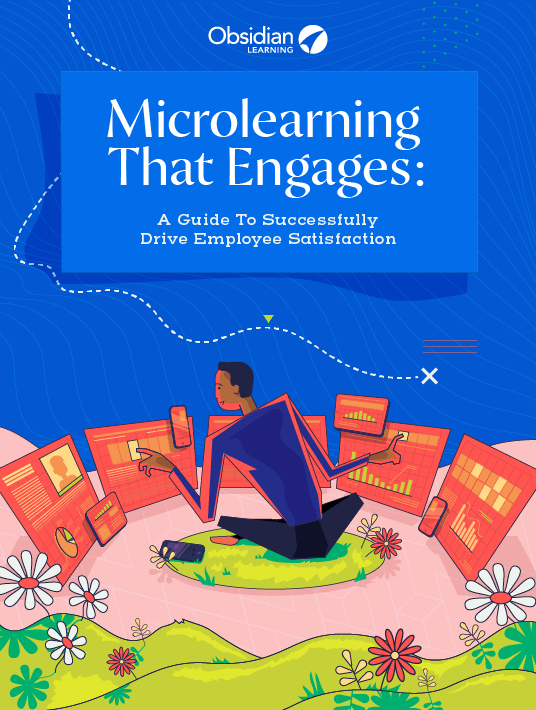
Unfortunately those needs and the system that fulfills them add little value to your learners. In fact, they add barriers to the value microlearning could provide to learners. They drive your learners away from the very content they need.
Ouch.
2. What Learners Need Seems Simple And Obvious To Them—Which Doesn't Make It Easy For You
Streamlining to an end-user looks like making it clear which content applies specifically to them and their situation, and letting them get straight to it with minimal clicks, minimal diversions, minimal everything except the answer to the question that made them search for microlearning in the first place.
From their perspective, learners need microlearning that is:
- Easy to search for
This means they can find any content through a single search engine (the way they can Google anything outside of work) or they know where to look for content because it resides someplace they already visit frequently for a specific topic or task (e.g., their community of practice, the portal for a specific software tool or process). - Easy to access
That means minimal sign-ins, minimal clicks to locate and launch exactly what they need, and of course speedy download and streaming. - Easy to identify as appropriate for them and their current issue/challenge/opportunity
If there’s any question whether this item will provide an answer they can rely on, they are likely to give up. Labels, titles, graphics, language, everything about it needs to confirm that it’s right for them—or that it’s not. And it needs to be clear up front, not after they’ve watched a whole video only to find it was created for a different division and "that’s not how we do things here." - Easy to see and interact with on their device of choice
The content needs to be easily legible on their device, with interactions that work. (Tiny graphics and text are obviously poor choices for phones, but there are many more subtleties to designing across devices. For example, hovering over a hotspot for additional information doesn’t work on phones.) Navigation controls must be large enough and spaced appropriately to avoid "fat finger" issues. And of course, the content needs to run on a learner’s device of choice. (At a minimum, that means HTML5, not Flash, for tablets and phones. But there are so many variations across devices that field testing all content on the actual devices needs to become so automatic it’s a reflex.) - In a form that fits how they use the information in their jobs
Microlearning is often used as just-in-time performance support, so the best form for any particular need could be a how-to video, a checklist, a step-by-step procedure, a labeled diagram, FAQ, infographic, calculator, decision tree app, or online help. In addition to making form fit function, also consider the learners’ work environment. For example, you wouldn’t want to offer micro podcasts in work areas that require hearing protection.
We’re all learners, and we know these things are what we want when we’re not in charge when we’re not wearing our management hats.
But as learning managers and directors, we have to also look at things from the company perspective. We find ourselves asking: What single platform can handle all forms of microlearning content, with adequate security for confidential information, compliance tracking, and reporting, and the ease of access and use that learners need? That question brings us to…
3. No Single Microlearning Platform Can Do It All—But You Can Extend Your Reach With xAPI
Content wants to be free. Addressing learners’ needs for easy, clear, near-instant access to diverse content while honoring company security and tracking requirements means many microlearning items are not going to reside on a single platform, or not only there. At a minimum, learners need content to reside close to their physical location so download times are reasonable. Pursuing a single centralized microlearning platform is chasing a mirage—or a quagmire.
But you can’t just duplicate content hither and yon and hope for the best. You still need to keep track of the content, to ensure learners are getting the latest version, to know what you’ve got and where you have holes—because content development is never done. And you still need to track what learners are doing—which content they’re accessing, how well it’s working (or not), what improvements could be made, and of course whether learners have completed required courses for professional development and compliance. Even, or especially, when the content doesn’t all reside in your LMS, you need reporting.
Luckily, xAPI is here to help.
You can think of the xAPI standard as "mobile SCORM." It doesn’t replace SCORM. Rather, it extends the reach of your LMS tracking to handle the way content is stored and accessed today for mobile learning, including microlearning content.
The xAPI standard defines communication between a learning "experience" and your LMS’s Learning Record Store (LRS), which is where activities are tracked. For example, xAPI can capture when a learner pulls up a video in your LMS, and then whether they watch part versus all of that video, and whether they leave a comment, and what that comment was. It can track annotations recorded by learners on a PDF document used around the world, so you can see common questions, answers, and suggestions for improvement. With xAPI, you can bake in ways to see which content is used and which is ignored.
You can begin to see how xAPI could help you do more than just meet the check-the-box compliance tracking requirements. It also lets you imagine new types of responsiveness, new and faster ways to identify needs and immediately improve the content, and smart ways to capture and harness learner engagement and interactions—all things that can multiply the accuracy and impact of learning.
That’s pretty exciting stuff, right? But wait, there’s more. xAPI slices, it dices, it makes julienne fries! Well, okay, no. It doesn’t. But the combination of xAPI with its subset protocol cmi5 does allow you to import content structure into your LMS while allowing the content itself to reside elsewhere. The content could reside behind a firewall, as an app on a mobile device, on a content distribution network so download times are reasonable for learners around the world—the list goes on. This frees your content from having to reside in your central LMS while still giving you all those juicy tracking insights. You get to deploy content the way users need it deployed without giving up version control, security, and tracking. That’s possibly even better than julienne fries.
You can probably implement xAPI with your current LMS, and get more out of your current content and system with less cost and disruption than implementing a new system. However, like SCORM, xAPI requires a bit of code to be embedded in each eLearning content element that you want to track, so you can’t just install a patch and flip a switch to turn on the tracking and start running activity reports. Which brings us to our next sanity-saving secret…
4. You Don't Have To Do It All—Just Do Some Of It Really Well
No one can do it all. Don’t try. Pick your battles. Pilot small, scale up from there. Get good at a few things then make the most of them, especially when it comes to technology.
- What systems does your company already have in place that you could leverage for microlearning? A secure text messaging system? Great. Start with Tips of the Day and one-question pre- and post-class surveys.
- Do your learners need interactive content to guide them through procedures or decision making? Mobile apps can fit the bill, like a Cybersecurity Audit Checklist app.
- Do you have a need to make proprietary content more accessible while still keeping it secure? Consider creating a custom portal. All the content on a specific topic will be trackable, secure, all in one place, easy for learners to see which applies to them (if you serve it up by job role), with minimal clicks once the learner has reached the portal. You don’t want a portal for every little thing, but for significant change initiatives and system rollouts, portals offer a sleek solution. Some portals contain microlearning content on everything users need to know about a project planning software rollout, starting with an interactive walkthrough.
- When you implement xAPI, take time to rewire your thinking for new possibilities before you upgrade your LMS and microlearning content. Ferret out simple, impactful value propositions, and start there. Making simple but powerful changes will stretch what you can accomplish with your budget and personnel while also impressing your learners and allies with results—which will buy you more support for your next bright idea.
As with everything in learning, knowing your learners and their needs is fundamental to making good decisions. Microlearning is a great challenge but also a great opportunity to strike a better balance between your company’s need for security, tracking, and standardization with learners’ need for friction-free access to clear, impactful microlearning content. So pick your battles—then seize the day! Discover how you can do it properly to benefit both your learners and your organization by downloading the eBook Microlearning That Engages: A Guide To Successfully Drive Employee Satisfaction.

