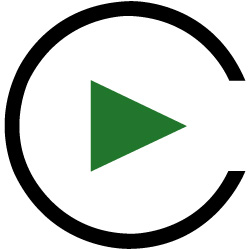Determine Production Roles
Pre-production is such a vital stage in the creation of a training video. This is where production roles are assigned. Figuring out what production roles you need determines how many people need to be involved, ultimately affecting the budget. This is a good gauge to immediately determine if there are any changes you need to make to remain within your project budget.
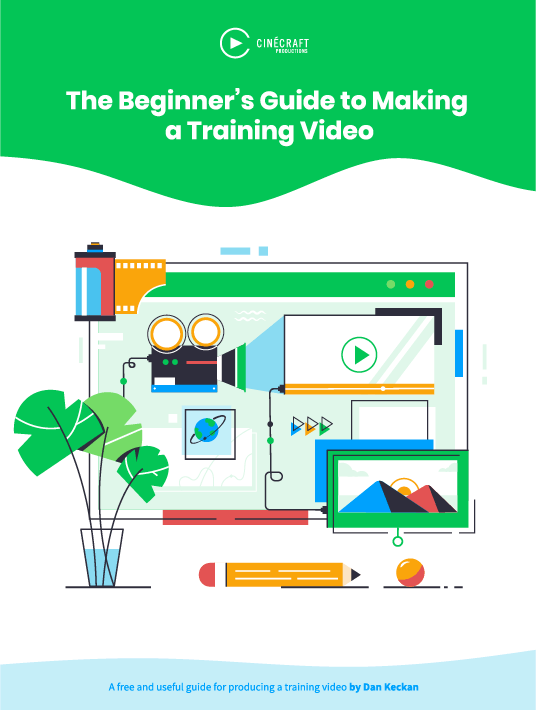
Start by establishing your personal role or roles within the project and then plan out the production roles for the rest of your team. For example, if you act as the producer, you need to organize the production and act as a project manager. Other roles for which you may also be responsible include scriptwriter or director.
When I select my production team during pre-production, I try to match an individual’s skillset to the content being delivered. For instance, if the content is technical in nature, then I assign a scriptwriter who has experience writing technical scripts. Conversely, if the learning strategy requires a high degree of creativity, I assign a scriptwriter who has experience writing marketing-friendly copy.
I've created a video roles quick reference guide (QRG) to help you assign training video production roles. It identifies 18 types of roles that people play during a production. The guide provides a short definition of roles, aliases, and a range of rates you may expect to pay. Keep in mind, some people may play more than one role. More than likely, you will not need all of these production roles for your video, but it’s good to know the resources that may be available to you and the associated budget.
Finalize Your Budget
When I put a budget together during pre-production, I look at the time it takes each production role or professional to complete their tasks. How do I calculate the number of hours needed for each production role to do an effective job? First, I ask my production team members. They have the experience for their role and can provide an accurate estimate of hours by reviewing the creative brief/learning strategy.
Next, I ask the production team questions to further refine the hours. Some questions I ask are:
- How many hours will it take to write the script?
- Can we shoot in a ½ day, a full day, 3 days, or a week? Every time you set up lights and cameras it takes approximately 45 minutes, therefore, you should be able to accomplish 6-7 setups in a 10-hour day.
- How long will it take to edit?
- What type of talent do we need? (e.g., voiceover, on-camera spokesperson, dialogue)
- How many different talents do we need?
- How long will it take to create a design based on the customer’s style guide and our creative strategy?
- How much animation is needed, and do we want 2D or 3D?
- Will the video need to be programmed into an eLearning authoring tool? If so, how much time will that take?
- Do you need 508 or WCAG compliance for accessibility?
- Do you need to translate the training video in additional languages?
Lastly, make sure to add sufficient time into each phase for 2-3 rounds of revisions.
Once you have determined the hours, you can plug the numbers into your rate sheet to determine a final video budget. It’s a good idea to allow yourself a contingency budget of 10-20% for additional material costs. Some of these costs may include props, set elements, wardrobe, and additional stylized motion equipment like a jib arm, Steadicam, dolly, or drone.
Hold A Kick-off Meeting
The kick-off meeting is the launch of your project where the key players assemble virtually or in-person during pre-production to discuss expectations, logistics, and the direction of the training video. The key players include your production team, stakeholders, and Subject Matter Experts (SMEs). If during pre-production you hire an outside vendor for a production role, then they should also be present at the meeting.
Following are key discussion points to include in your kick-off meeting agenda:
- Review the creative brief/learning strategy to ensure nothing has changed
- Discuss the project timeline (due dates, tasks, roles)
- Consider script content (narrated, animation, live-action)
- Determine talent needs (professional or in-house)
- Identify who will be involved in reviews and approvals
- Select video recording locations
- Determine design style by identifying a resource in marketing for the style guide or brand guidelines. The “look and feel” need to be aligned with the corporate brand guidelines.
- Establish a communication plan: Weekly virtual meetings are recommended to keep on-point with the message, budget, and timeline.
Create A Project Timeline
During your kick-off meeting, you should establish several dates that define your project timeline. Start with your deadline and work backward. During review cycles, allow time to accommodate team members’ schedules, the number of team members, and the volume of content in the training video. A best practice for review cycles should include one day for a peer to provide a quality assurance review and an additional 3-5 days for all stakeholders and SMEs to provide their input.
Here is a project timeline template to help you get started.
Still A Long Way To Go To Complete Pre-Production
The pre-production phase is far from over. There are still many aspects that need to be covered, such as scripting, dialoguing, directing, and more. If you are interested in these, as well as the entire process of creating an eLearning video, download the eBook The Beginner’s Guide To Making A Training Video and prepare for an amazing journey.