Must-Have Features Of A Social Learning App
We learn socially every day. For some of us, it’s the only way we can. Negative past experience has given us a mental block against formal education. So, unless we’re acquiring that knowledge incidentally and/or subconsciously, we’re not interested. This can be easily transferred to workspaces. Why? Because for many of us, qualifying for a job is high praise and complete validation. Thus, when we’re later told we have to "train" we may feel like we’re being labeled incompetent. This can make us resistant. How can you use a social learning app to overcome these biases?
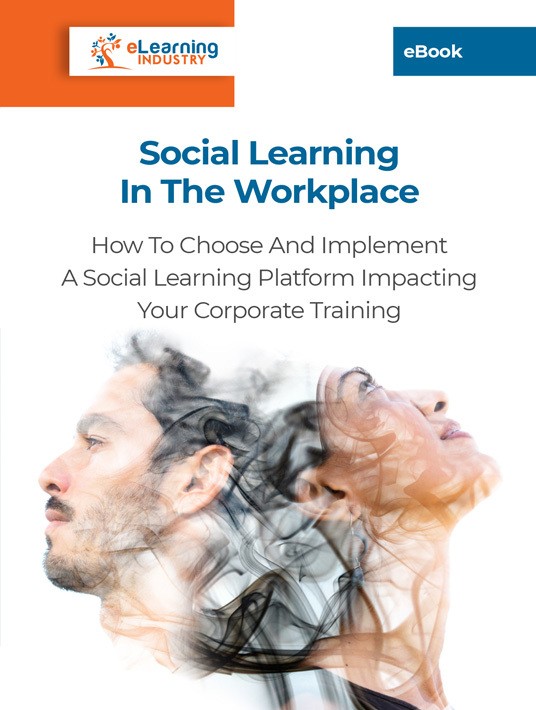
1. Ask Employees To Upload Their Own Bite-Sized Content
What’s the real difference between trainer uploads and employee uploads? In ordinary training settings, the trainer obviously has more credibility and theoretical know-how. But social learning is about incidental knowledge disbursement. So, in this context, we’d rather hear from peers than superiors. Also, considering this is a social learning app rather than an online course, the tone is more casual. Given the setting and camaraderie, employee training participants may respond better to online training content uploaded by colleagues. It’s helpful on a psychological level, too. The employee is often seeking for moment-of-need assistance when they are already on the edge. They feel lost and possibly panicked. In that state, it’s easier to accept help from a trusted colleague. An authority figure might judge you as a "failed student."
2. Use Live Chat Functionalities To Facilitate Real-Time Support
You know how you call tech-support or customer care when you’re stressed out? And how frustrating it is when they keep putting you on hold or transferred from one robotic menu to another? It makes a bad situation infinitely worse. And you’d feel so much better if you could get an instant response. Preferably from an actual person. Live chat can help because your assistant can talk you down. They help employees feel calmer as they offer practical solutions to the problem at hand. And best of all, it’s immediate and always available on demand. The L&D department should assign reasonable shifts to ensure live chat support is reachable throughout. They should cluster these shifts to minimize the risk of overworking the support team.
3. Ensure The App Has Offline Access
Part of guaranteeing availability is using the right format. Online training emergencies rarely happen while employees are at the office. In such cases, they can get help from whoever sits next to them. So, by the time they’re clicking the live chat, they’re probably isolated and anxious. They’re likely to call for help on a smartphone while they’re out in the field. Meaning they don’t necessarily have working internet. So offline chat support is their only recourse.
There are different ways an app can offer this option, USSD technology, GSM text, or even a built-in chatbot that’s being "fed" by human support. This is the kind of chatbot that’s continuously learning. Thus, it does a good job of mimicking human empathy and communication patterns. It’s not ideal, but it could be a life-saver—or at least a job-saver—during emergencies. Another option is to give them access to the JIT library when they’re offline. Allow them to download ahead of time certain online training resources that they can access on-the-go. This also instills organization and planning skills since they have to prepare in advance for work-related challenges.
4. Quality (And Practicality) Over Quantity
You may be tempted to pack your social learning app with as many support online training resources as possible. Or to launch a whole series of social learning activities, from daily online course discussions to weekly live events. However, the key is to focus on practical issues your employees will face on the job. It’s not about how often they engage with peers or how many online training resources are in your repository, but how these tools allow your team to improve performance and productivity. Conduct surveys and assessments to identify the sticking points. Then use your findings to implement more personalized moment-of-need support tools.
5. Enable Integration With Social Media Platforms
Lots of us have linked our office email (on Outlook) to our personal accounts (Gmail, etc.). This allows us to be on-call 24/7. In the social learning space, you can apply the same technique to corporate social media accounts. Maybe you "follow" industry experts, and you’ve probably "friended" your boss and workmates. You may have curated lists, groups, or even dedicated work-based user handles that are distinct from your social accounts.
You want to easily access these feeds without leaving your social learning app. Also, check that it works outside of smartphones. Yes, you will most likely use your phone to access moment-of-need assistance. But sometimes, you need a wider screen. Say you need to generate a report or minimize the online training tutorial as you implement instructions. This may mean opening the app on a laptop or tablet, or screen-casting to a smart TV. Test the app to ensure it works equally well on all three devices and that it is compatible with models represented at the office.
When you find yourself in a work emergency, moment-of-need support can feel like a miracle. How can you engage your LMS for social learning to get employee training participants out of these potentially career-breaking—and money-losing—messes? Get employees to upload online training content to the social learning software. Panicked staffers will be more receptive to colleagues than trainers. Live chat can talk you through the situation and offer practical help. Make sure you can access and use the social learning app without a direct internet link. And when the app is "live," allow employees to integrate it with social media tools.
Interested in finding out more about implementing a sound social learning strategy in your organization? Download the eBook Social Learning In The Workplace and discover how to improve workplace performance with an LMS for social learning. Encourage peer-based support and create a workplace environment of trust and mentorship by choosing the right social learning software.

