The Complete User Guide To Moodle: Chapter 3
Can a Moodle user guide be considered complete without providing helpful knowledge on reporting, administrating, organizational features, and the ways learner engagement can be achieved? Though the answer is easy, the eBook The Complete User Guide To Moodle Chapter 3 by Lambda Solutions will give you all the arguments that support this answer. Get into performance tracking, receiving feedback via modules and surveys, adopting gamification, and enjoying the goods that multimedia capabilities and seamless communication brings. This is a fully packed eBook, additionally introducing crucial features for webinars, integration, plagiarism, and eCommerce.
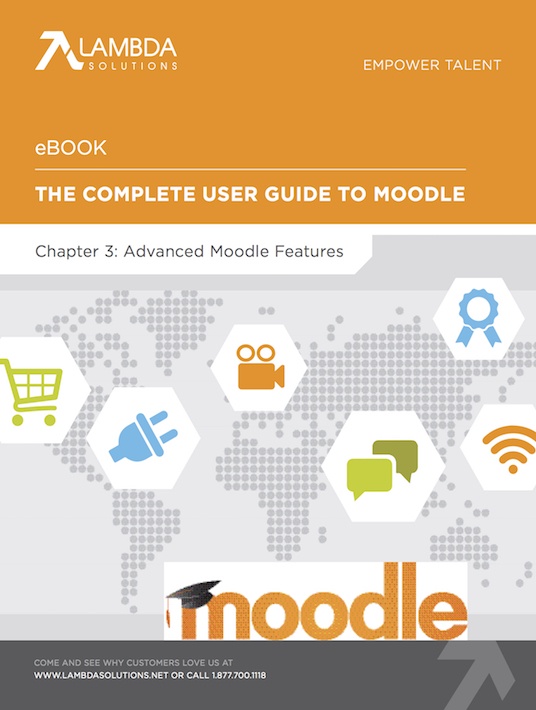
About The eBook
Broken down into four categories of capabilities—Performance Tracking, Learner Engagement, Administration, and Organization—, The Complete User Guide To Moodle Chapter 3 will walk you through the most useful extended features of Moodle. Let’s take a look at the eBook’s key chapters:
1. Performance Tracking
Here, we dig deep into how to get started with analytics and reports in Moodle.
- Reporting
LMS reports are an essential component of the eLearning process; both for learners and managers. Learning analytics provide teachers with learning trends to provide better education, and general reporting allows managers to report on overarching progress like completion, compliance, and competencies. - Feedback Module & Surveys
Feedback is most commonly used to evaluate educators and courses, but it also has other extended functions. - Moodle Outcomes for Competency Training
When developing a Competency Based Training Program with the Moodle Outcomes Module, training managers are equipped with a process for defining competencies that are linked to a series of numbers or letters to determine the learner’s level of understanding of said competency.
2. Learner Engagement
How can you make the most of Moodle’s features? Focusing on learner engagement is an excellent start.
- Badges
A digital Moodle badge is essentially an online recognition of your achievements and skills. - Gamification
Gamification is used in Moodle to engage and motivate learners using game mechanics and games. - Mobile
Mobile Moodle learning can refer to two things – mobility of learning (i.e. learning on the go), and learning directly from your mobile device. - Multimedia capabilities
The multimedia capabilities in Moodle are available through multimedia plugins. By enabling your Multimedia plugins filter in Moodle, multimedia will be transformed from a link that points to a multimedia resource, to the appropriate multimedia player. - Communication
A steady stream of communication is an essential component in online learning environments. There are a few common tools available for communication in Moodle.
3. Administrative Features
To make the most of Moodle LMS, you need to learn how to utilize Moodle’s extended features. In this chapter, we’ll walk you through an important category of capabilities: Administration.
- Plagiarism
There are a few different plagiarism plugins that are available to Moodle users. - Webinar Integrations
Explore Moodle Adobe Connect and Big Blue Button. - eCommerce Plugins
Time and effort put into the development of eLearning programs is significant. This has moved many organizations to put pressure on eLearning departments to become either cost-neutral or profit centers; meaning courses developed need to be sold. To help facilitate this, there are many Moodle Plugins to help you do so.
4. Organization
The final chapter of the eBook will walk you through the Organization capabilities of Moodle.
- Multitenancy
Multitenancy in Moodle is made possible with the use of Front-page settings and Course Categories. - Integrations
Explore Google Apps and Customer Relationship Management System Integrations. - Enrolling Cohorts
Cohorts are site-wide, or category-wide groups, that can be created by site administrators, and any other users with the relevant permissions.
If you want to make the most of Moodle LMS by learning how to utilize Moodle’s extended features, download The Complete User Guide To Moodle Chapter 3 today.

