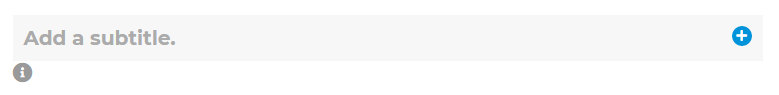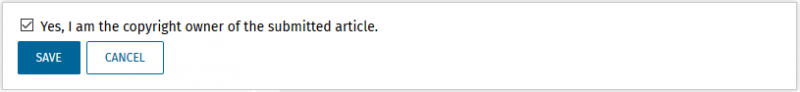How to publish an eLearning article
This is the detailed process of how to publish your eLearning article. If you want to become an eLearning Industry author, please, follow the steps described below.
- Are you already an author at eLearning Industry?
Go to the Articles Management Page, and click on "Add New" to submit your latest article. - Are you an aspiring author?
Go to Become an Author page, and click on "Sign In With LinkedIn To Get Started."
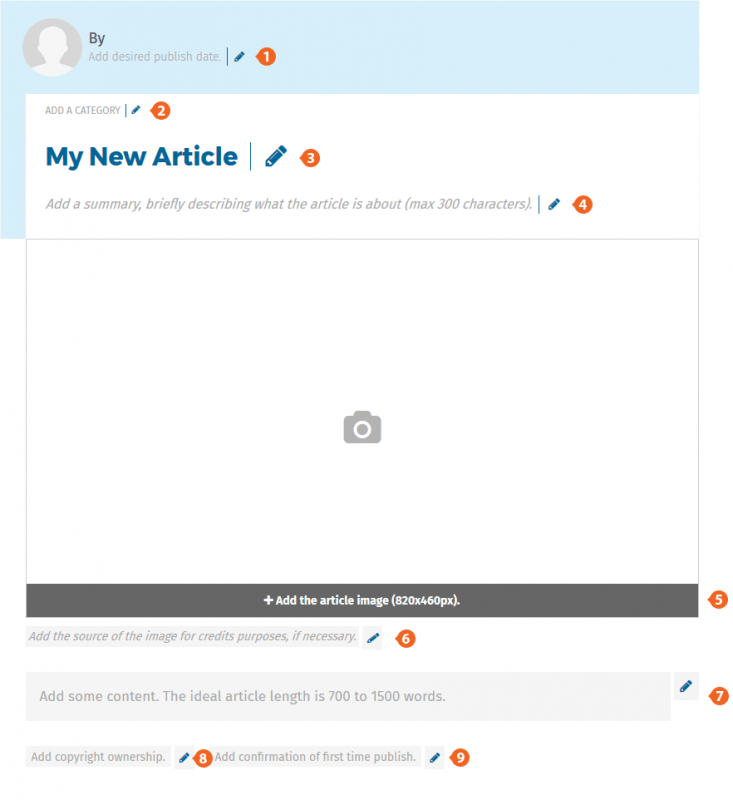
Complete the following fields (as listed below), and remember to click on "SAVE" after having completed each field.
1. Add the desired publication date (according to UTC timezone)
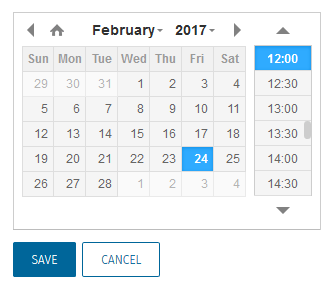
2. Select a category
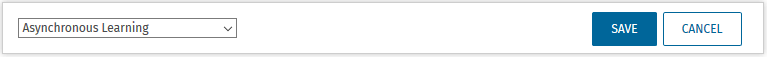
3. Insert your article title
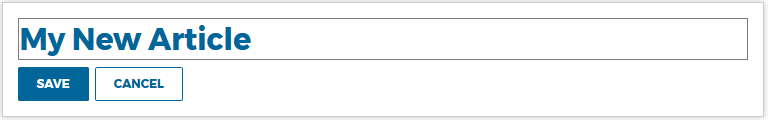
4. Add a brief summary (75 characters)
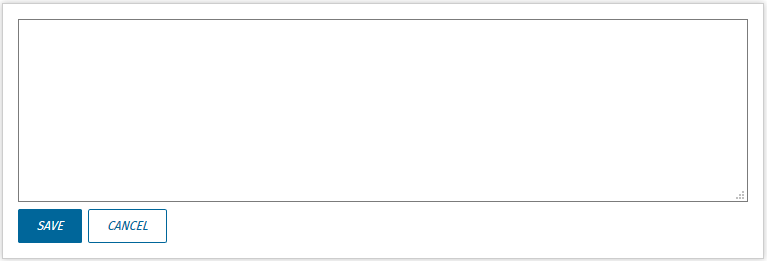
5. Upload an article image (820px x 460px)
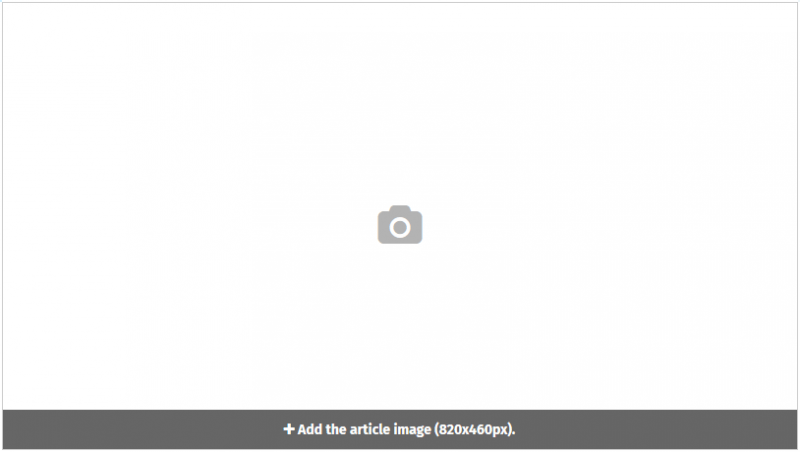
6. Add featured image attribution
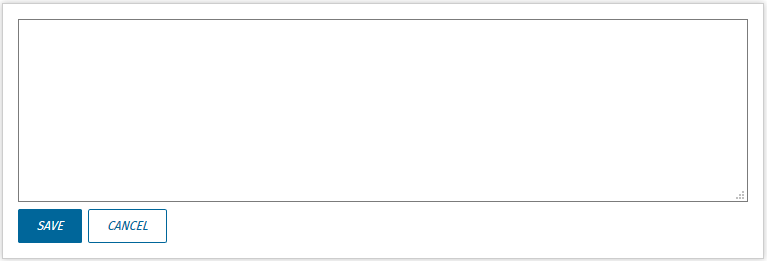
7. Add a subtitle (75 characters max.)
8. Write your article (700-word min.)
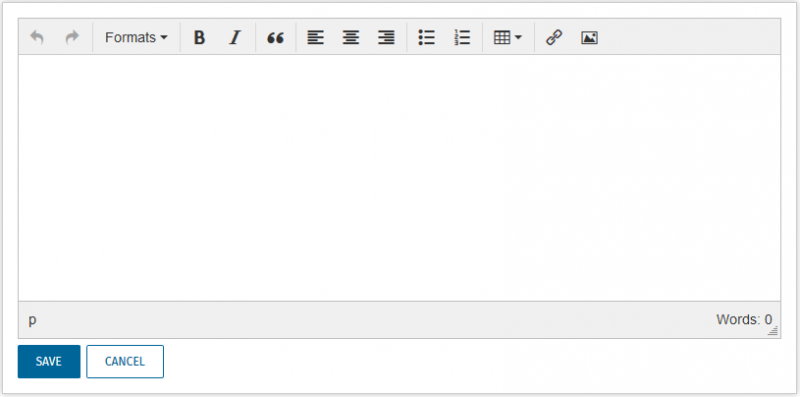
9. Confirm you are the copyright owner
10. Confirm your article has never been published before
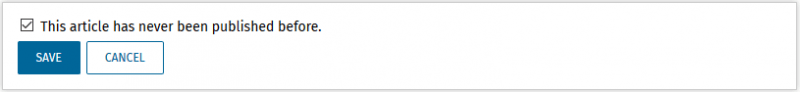
Click on "See what's missing" before you submit your article to make sure everything is included.
![]()
Click on "Submit for review" when your article is 100% ready.
![]()
Find all your submissions by visiting "Articles" on your dashboard. If the status of your article is [Pending], you may not edit. Only if it is [Draft], you may edit.
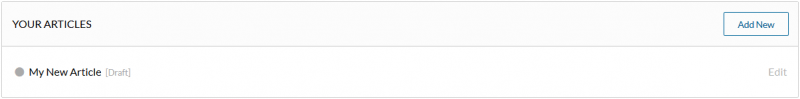
Find a useful guide on how to view your "Stats" here.
Want To Notify Your Network After Your eLearning Article Has Been Published?
Well, tweet your article! First, log in to your Twitter account, then authorize eLearning Industry to post and tweet your article for you by clicking on "Connect."
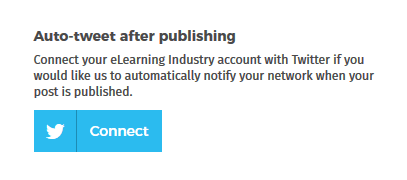
Second, add a custom tweet!
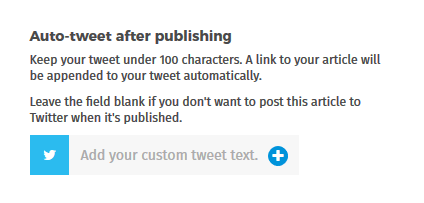
[NOTE: eLearning Industry will never post or tweet anything to your accounts without your permission.]
Keep in mind, you may disconnect any time you wish. To do so, go to your "Profile," click on "Connected Accounts," and click "Disconnect."
Thank you for submitting an article to eLearning Industry! We are glad to have you on board!