How To Reduce eLearning Development Costs
Once upon a time, I was commissioned to work as part of a team on an extensive set of learning courses for a well-known business school in the USA. We are talking turn of the century here, so it’s some time ago in terms of learning technology. Back then it took us 18 months -and tens of thousands of dollars- to design, build, and deliver 60 hours of high value learning content. It was cutting edge at the time, but in today’s world it would be considered too costly and would be out of date before it was even deployed.
Since the old tricks no longer work, let’s look at 3 ways modern eLearning tools can help you reduce eLearning development costs and deliver your eLearning quickly, cheaply, and without compromising quality.
1. Use pre-built themes.
Instead of spending time and resources on eLearning design, use a pre-built theme that has been designed using instructional best practices and with learner experience in mind. Ready-to-go themes help you start authoring content faster, which means you can get your courses out to learners more quickly.
A theme is a set of basic building blocks for your project. You’ll want a theme where everything on the page is editable so you can add your own branding, colors, fonts, and imagery. Pre-built themes let you build afresh or modify existing themes so you don’t have to waste time (and money) setting up your courses from scratch each time.
Some authoring tools like Elucidat come with pre-built themes and also give you complete flexibility to create your own bespoke themes.
Here's a quick look at Elucidat's themes:
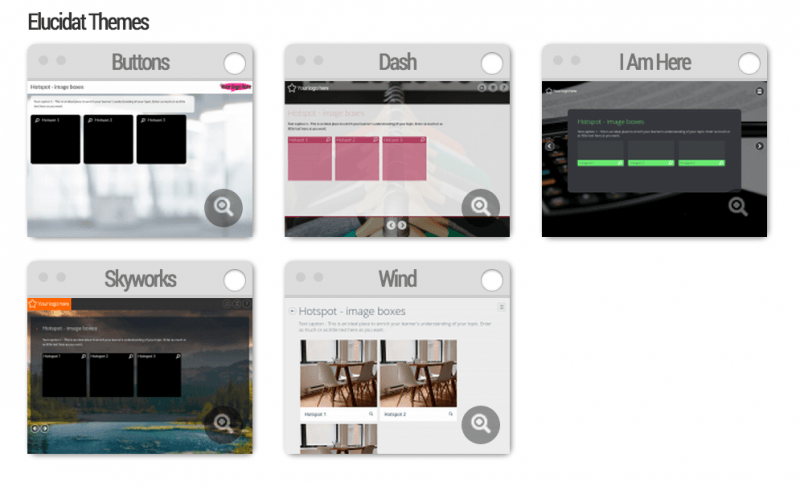
2. Use Master courses.
Master courses are reusable courses that you can use to base any new project on. Any changes that you make to a Master course will automatically update to all of the linked projects. This feature saves you heaps of time because you don’t have to manually go through and make changes to each project one at a time.
Why is this good? Well, here are two examples to show you how Master courses can save you time and money:
Example 1: You need to create and maintain similar projects for different internal departments.
Imagine you need to personalize each course with each department’s colors and contact details. By using a Master course, you can make the course once and then release slightly different versions for each department.
If you need to update all these courses, you can make the change to the content in your Master course and that change will automatically push to each of the linked projects.
Example 2: You need to create courses in multiple languages.
A Master course is a time saver for when you need to release courses in multiple languages. You can create your Master course with the pages and assessments set up and then create a project for each language you need to release. Now instead of starting from scratch for each language, you use the base structure and edit the content accordingly.
3. Build once, deliver on multiple devices.
The Bring Your Own Device (BYOD) phenomenon is enabling more and more learners to use their own devices to take courses online.
Here are the 4 reasons why I’m a big advocate of BYOD learning:
- It increases engagement with your content.
- It saves time and money: A sales person out on the road can learn without physically being in the office.
- Learners can complete courses while commuting to and from work.
- Learners can focus more on the learning if they are using a device they are comfortable using.
Whether you like it or not, BYOD learning is here. This means you need to make sure your courses are accessible on all devices. You need responsive designs that adapt to the screen size on which it is being viewed.
Instead of creating multiple versions of eLearning for different devices, you can reduce eLearning development costs by using a tool that is multi-device compatible. Authoring tools that let you create and test responsive eLearning can save a lot of duplicate work.
Take a look at this screenshot that shows how Elucidat enables you quickly test responsive eLearning:
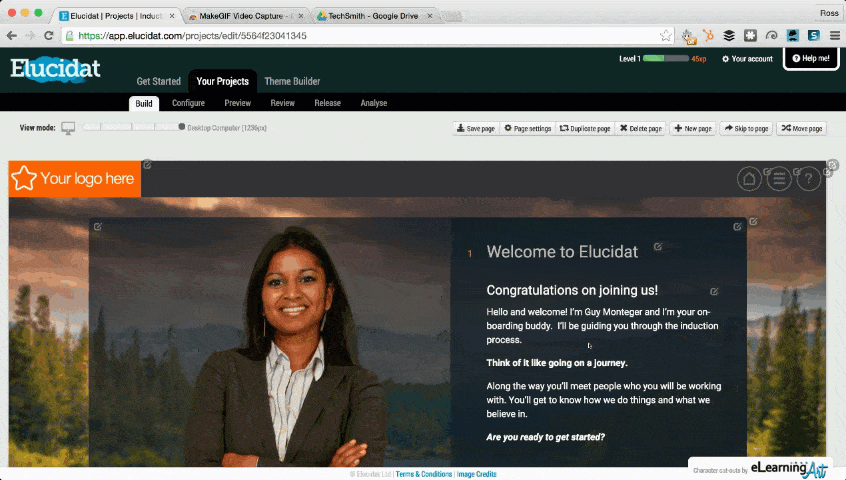
eLearning inspiration: Learn how Utility Warehouse used Elucidat to deliver responsive eLearning to 46,000 leaders
Final takeaways
- Instead of building brand new designs each and every time, use pre-built themes to get started quickly.
- Instead of starting from scratch for every new course, use a Master course with a base structure that can be used and tweaked for your future projects.
- Instead of creating multiple versions of eLearning for different devices, use Elucidat's authoring tool which makes it easy to build and test responsive eLearning.

