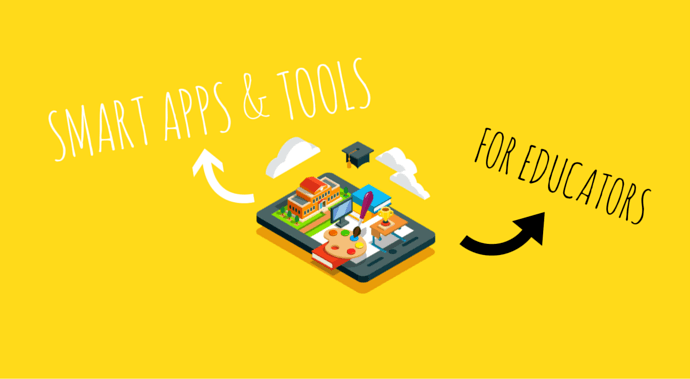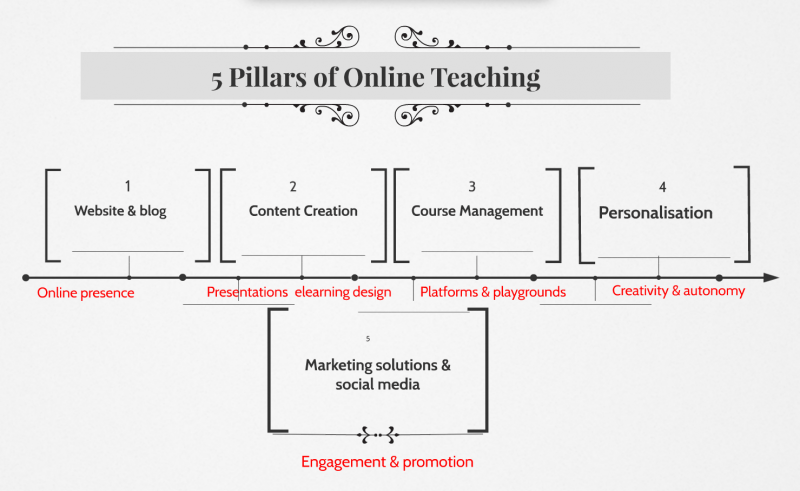The 5 Pillars Of Online Teaching And 40 Apps And Tools To Strengthen Each Pillar
Life as an online teacher can get complicated if we get lost in technology, marketing, social media, creating courses, running courses, dealing with email, and growing as an online professional on the cutting-edge of education. However, if we plan smartly from minimalist perspectives, we can employ tools that will work for us and save hours of time and stress.
Remember also that many “Teacherpreneurs” these days adopt Pareto’s principle into their working lives. They try to identify 20% of the most essential parts of the business and improve them to get 80% of their results.
I will identify 5 pillars of the online teaching business; within each pillar you will find a variety of tools to help you smarten up that side of your business.
The 5 Pillars Of Online Teaching
Image created by Sylvia Guinan using Prezi technology.
- Website/Blog.
- Content Creation Tools.
- Course Management Tools.
- Personalization Tools.
- Marketing Solutions & Social Media.
Let us have a look at how you can strengthen each pillar with the following smart apps and tools:
1. Tools And Apps For Smart Home Pages.
Firstly I would recommend WordPress for your online home because it's very user-friendly and allows for the integration of magical plugins that make your website work like a dream.
The most important thing to consider is the overall look of your website and blog. You can choose one of the free WordPress themes, which is good and easy, but, if you are of a creative mindset and have a particular vision in mind, you may wish to manipulate the interface yourself. Traditionally we needed professional web designers to do this for us. However, I myself have researched ways of designing one's interface without coding.
- Visual Composer.
Visual Composer is an award-winning drag and drop page builder with front and backend editors. It allows you to intuitively manipulate the look and feel of whatever template you are using. It allows you to add text, images, and buttons to your page or choose pre-defined looks if you want to save even more time. The plugin is very inexpensive and saves a lot of time, money and stress. - Prophoto.
Another more expensive and ambitious solution is ProPhoto, which imports all kinds of themes beyond the WordPress defaults and allows you to design and manipulate to your heart's content. - Social media feather.
Social sharing buttons are extremely important for online teachers who wish to share their work online. A website shares course descriptions, testimonials, resumes, lessons, and knowledge. The blog is an ongoing educational resource that attracts people to your website. Therefore, you’ve got to maximize sharing potential with the best social sharing buttons. I found that most social sharing buttons have hidden problems. Some pop out and hide your screen when you're trying to read. Others are limited, ugly or faulty. Smart teachers need smart social sharing buttons. I chose Social Media Feather because they feature “likes” and “shares” simultaneously, integrate with a wide range of social sharing sites, and are very attractive, yet non-imposing. They are speedy, automatic, and light. They are not free, but they save time and headaches. It took me a long time to realize that some free tools are extremely expensive because they eat up your time, brain power, patience, and sanity. This, in a spiralling domino effect, eats up your money before you've had time to earn it.
2. Content Creation Tools.
PowerPoint and Prezi are the standards for presentations and eLearning content.
- PowerPoint is necessary for virtual classrooms and the great thing about it is that you can share your work on Slideshare, which is another indispensable tool for extending your digital footprint.
- Prezi is a laterally-designed tool that promotes creativity and alternative eLearning design. Although you can't upload it to your virtual classroom, you can embed it onto blogs, Learning Management Systems, social media, and so on. It can also be used as a tool for showcasing course offerings.
Although PowerPoint and Prezi are must-haves, it's also good to liven up courses with other forms of multi-media, both for content creation and, later, for viral social media shares.
I like to use:
- Posters, flyers and lists.
Tackk, Storify, Smore, Pinterest, Listly, and Pearl Trees.
You can create lessons with these tools and embed them into courses and have your students create their own socially viral content. - Video.
YouTube, Animoto, Go Animate, and TedEd.
These tools are so powerful in helping you design content and courses that reflect your own online teaching interests and brand your courses with your own teaching approach. Video brings language to life, as does imagery. That's why multi-media can accelerate learning when a teacher wields web tools with wisdom and foresight. - Comics and story boarding tools.
Comic Life, Pixton, PowToon, Bitstrips, Make Beliefs Comix, Toondoo, and Storybird.
Again, language is brought to life through comic creation and language learners can be inspired to write stories and create their own characters, situations, and even series of stories in the target language.
Finally, if you want to become a professional eLearning designer you may also decide to invest in more powerful and all-inclusive solutions, such as Articulate Storyline. This level of creation is a specialization that can help you to build courses faster, run them more seamlessly, and set you up as an expert in the niche of materials and course design, so the investment can lead to contracts with major clients in the eLearning business.
3. Platform/Learning Management System/ Video-Conferencing Solution.
User-friendly, intuitive and wildly flexible (with regard to embed codes and social sharing) would define my ideal home for online courses.
You need to be able to put all content into one easily accessible area, have discussion forums, multi-media sharing options, and places where students can access content and class recordings. If you have to spend too much time managing your courses or fixing bugs, then this does not a smart online teacher make.
You can choose to build things on your own website or use a commercial platform for hosting your courses.
4. Personalization Tools.
Technology allows us to personalize our brands, teaching values, courses and social learning ethics more than ever before. It also allows to personalize the individual learner's experience. How one does this is really up to the imagination, and many tools I've already mentioned can do so.
How is that possible?
Well, the tools I've already mentioned are what I call “blank canvas”, storytelling tools. You tell the story of your professionalism. Your students tell the stories of their learning journeys through multi-media.
To make personalization even more effective, however, we can put a razor sharp focus on thinking skills, cognitive development, lateral-thinking and planning via mind mapping tools, infographics and the wonderful world of visual intelligence. Translating text into imagery and vice versa.
You can use these tools to plan your work, curricula, brainstorm etc. , and your students can use these tools to become better thinkers, memorizers, more autonomous learners, and more creative people.
Here are some good mind mapping and infographic tools:
iBrainstorm app, Text 2 Mind Map, Spider Scribe, Popplet, MindMaple, Coggle, and iMind.
Here is an article about mind mapping if you want deeper information for your eLearning school.
Infographic tools are Piktochart, Visualize.me, and Ease.ly.
5. Marketing Solutions And Social Media.
I use many of the same multi-media tools for marketing as I do for content creation. First of all, multi-media marketing is creative, tells a story, and showcases the work you do for your students. Can you really advertise multi-media classes on a text status update that no one will ever read?
Some of the flyer tools I shared above were originally for marketing, but I also exploit them for educational purposes.
Here is a promotional video about making the most of webinars that I made using Go animate.
There is also a lot to learn from the Social Media Examiner on Facebook and directly from the website.
Apart from following the Social Media Examiner, though, let me tell you some things I find effective:
- I use Canva to create social media images for Facebook etc. This amazingly creative site was built for the purpose and its genius lies in the fact that it sizes images to fit Facebook banners etc. Anyone who has tried to resize banners for social media or create original images will appreciate this.
- I also find that LinkedIn is a most valuable marketing site that's underused by online teachers in general. Running a group on LinkedIn and writing regular blog posts on your LinkedIn profile gets you noticed by serious clients, colleagues and organizations.Your LinkedIn profile has its own inbuilt blog generator and dedicated URL, so if you haven't tried it before, take a look.
- Hootsuite is a great tool for managing all of your social media accounts in one place and saving time as you promote your work across multiple platforms.
- Finally, I'll leave you with Sniply, a very smart tool indeed. It's a URL shortner that offers a customized call to action message when clicked on. It allows you to promote others and yourself at the same time. Very smart, very social.
Afterthought
Oh, lastly, I must give you some tools to manage all of these tools ;)
To keep track of online projects you can simple use Google Drive, or the massively effective and user-friendly Trello for vast collaborative business projects, or Evernote, another powerhouse of communication and organization.
Best of luck to teachers out there with their EdTech tools. Always be ready to arm these edTech tools with appropriate thinking tools.
I'm currently exploring presence of mind for flashes of insight. Here are a few great lines from William Duggan, Author of The Seventh Sense:
Presence of mind means that all elements of your idea are open to alteration all of the time. You ask yourself every morning: is there something I need to add, subtract or change? The answer is probably no. But if you don't ask, you'll miss that rare time when the answer is yes. Changing your idea every day is bad - you'll never get anywhere. But staying open every day to changing your idea - that's essential to presence of mind.