How To Create An Adaptive eLearning Quiz With Articulate Storyline2
Companies like Axonify and Dreambox are major players in the adaptive eLearning market and they come at a noticeable price. However, in this article you are going to get some quick tips on how to start infusing adaptive learning with the help of your favorite authoring tool. In my case, my favorite tool is Articulate Storyline 2 (SL2). The creation of an adaptive eLearning quiz is discussed and also a link so you can get the free .story file as well.
Why Adaptive Learning?
This is a great question because whether you are in academic or workplace settings, is always good to question every learning model that comes up. What does it do? Why do we need it? Well, adaptive learning as a concept is not new. The whole thing started with the first learning machines and thanks to technology it has continued to evolve exponentially. The main idea is that the education material learns about the learner and it adjusts automatically to his or her level of performance. This is a great way to adjust to the individual needs of each learner rather than expect everyone to have the same pace or aptitude.
Adaptive eLearning Quiz
One of the most prevalent ways to automatically adapt curriculum to the learner's capacity is through quizzes. The design can be simple or complex depending on what the end goal is. However, adaptive quizzing is not difficult to do with Storyline 2. I use the "Convert to FreeForm" feature that allow me to create the custom quiz with 4 shapes simulating a multiple choice format.
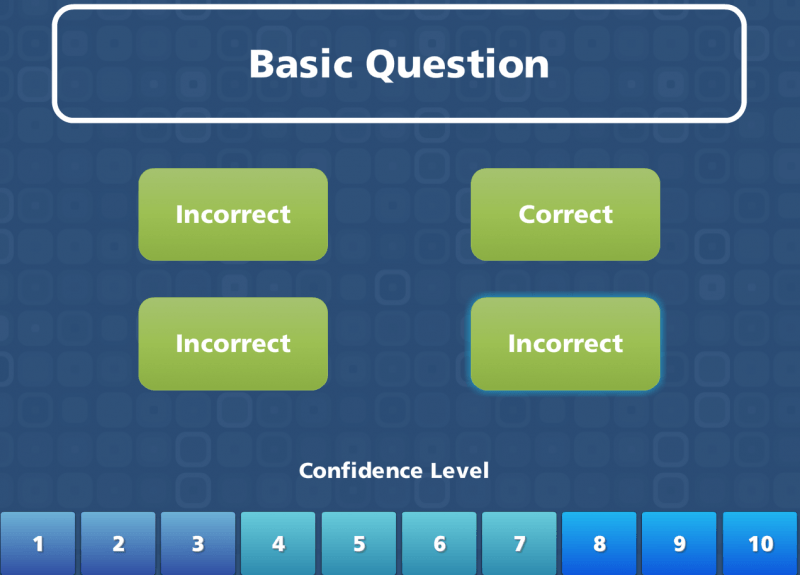
Confidence Level
Adding a confidence level scale to the quiz was the definitive touch to make this an adaptive eLearning quiz. The key adjustment here is to remove the submission button from the SL2 player and add a trigger to each of the "Confidence Level" buttons to submit the Pick-One interaction. The quiz has conditions that are evaluated depending on whether the answer is correct and according to the learner's selection on the confidence scale. For example; answering correctly with low confidence values prompts the course to give you more questions on the same level of difficulty. If your answer is wrong, but you report high confidence values, then the course exposes you to more of the same level content. If you fail a consecutive set of basic questions, then the course branches to a content slide addressing the topic of the questions.
Formative Result Slides
There's a result slide for each question set which informs the learner about their progress in percentages, the pass percentage value and the overall total of self-reported confidence from the quiz.
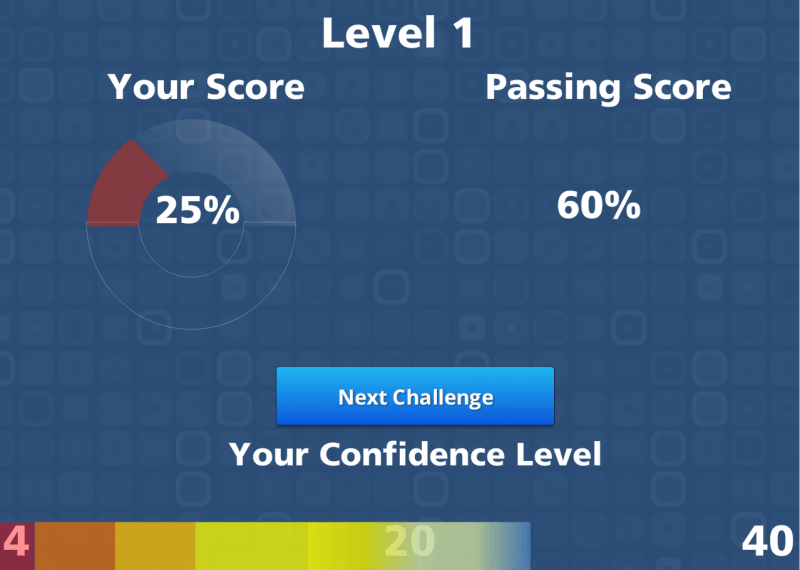
Demo And Download
I hope that you enjoyed reading this article. Below are links to experience the demo and download the FREE .story file from my site.



