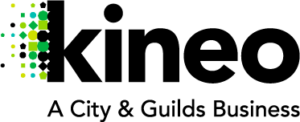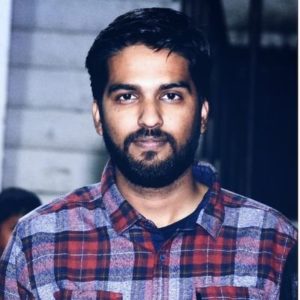eLearning Request For Proposal: Get The eLearning Solution Of Your Dreams
It’s a scenario that happens all too often. You smiled, spoke clearly and shared your eLearning dreams with whom you thought could be the eLearning vendor for you, but now you’re not so sure. You fancied eLearning Vendor A, even RFP’d them, only to find that eLearning Vendor A had an entirely different vision for the future than eLearning Vendor B. eLearning Vendor B came back with $7,500, and eLearning Vendor A, $75,000. You thought you had something special with eLearning Vendor A, but now you see that all those emails and late afternoon phone conversations were in vain. You knew it couldn’t last forever. It’s betrayal in the harshest form.
Alright, alright, so that was a little dramatic, borderline soap opera cheesy with the faint music in the background. However, what was just described is something that happens far too often. Companies select an eLearning vendor with the hope of getting a solution that matches their budget, needs and expectations only to be underwhelmed and hit with a barrage of change requests and confusion that leads to some very disheartening engagements.
eLearning solutions aren’t a one-size fits all approach in terms of final product and neither are the options and costs associated with choosing one that’s right for your company. There are many options and services to choose so clearly defining what you’re buying is critical for both you and your eLearning vendor.
Ask yourself the following before you go looking for your next proposal and be ready to describe your needs in more detail to avoid some heartache.
eLearning Request For Proposal: Questions To Ask Your Next eLearning Vendor
Content Acquisition
1. Do You Have Content?
If you have content going in, this project phase will move along exponentially quicker. If you have little to no content, be prepared to up the cost and time to gather necessary content. Be realistic, bullet points in a PowerPoint don’t make for a very engaging eLearning course. Have you collected your stories, cases and examples or do you expect you partner to facilitate “pulling” these from your SMEs?
2. Are Your Expectations Aligned With REALITY?
Don’t trap yourself in overly romantic eLearning expectations. Make sure your expectations are rooted with a clearly defined vision and set of goals. The clearer your vision, the easier it is to communicate your specific needs to eLearning vendors.
3. Do You Know Your Audience?
The more you know about your target audience, the better your eLearning team can assist you in creating content that will effectively communicate to them. Conducting research upfront is critical.
4. Design
Will it be purely presentational, linear or non-linear or learn-by-doing? The module design will impact your budget. More complex designs like scenarios, games and case studies will require more review and SME time.
5. Art Direction
Are you happy with just adding your logo and changing colors to existing templates, or are you looking for a truly unique look and feel? Using an existing look & feel is a more budget friendly option versus building new ones from scratch.
6. Content Presentation
How do you want to showcase your content? Simple graphics or complex animation? Stock photos or hand-drawn illustration?
Custom animation is a great way to tell stories or describe complex scenarios. Simple graphics with bold text can be equally effective and compelling as well. Remember that more is not necessarily more and vice versa.
7. Technical Complexity
Do you require basic or complex functionality? Can you live with the constraints of an authoring tool or do you expect custom functionality like score boards, games and criteria-based behavior?
If the eLearning course requires additional extensions it may increase your project costs.
Now that we’ve established the key areas involved in developing an eLearning solution, let’s discuss the varying project level types.
Level Of Engagement
1. Content Acquisition
| Level 1 |
- Your internal team will take the lead on acquiring content from SMEs.
- Content is well defined and captured in writing, .e.g. documents, PPTs or a workbook.
- Content acquisition is focused on filling in details.
- Your vendor’s ID team will review existing content to identify any gaps and provide clarifying questions.
- Vendor’s team supports the content acquisition process through emails, drafting simple surveys, clarifying calls.
|
| Level 2 |
- Vendor ID team will lead the content acquisition process.
- As a starting point, content is well defined and captured in writing, .e.g. document, PPT or workbook.
- A small group of SMEs will be primary source of content.
- Content is gathered through Content Workshop and follow-up calls and discussions.
|
| Level 3 |
- Vendor ID team will lead the content acquisition process.
- Significant gaps exist between course requirements and existing content.
- Content will be gathered from a broad audience that could include audience members, manager of audience, company executive, customers, third-party experts, etc.
- Content is gathered through primary research that can include interviews, focus groups and shadowing.
|
2. Design
| Level 1 |
- Course experience is primarily presentational with short focused exercises and activities.
|
| Level 2 |
- Course experience is linear.
- Design includes more context-centered approach e.g. Guided Story or Case Study.
|
| Level 3 |
- Course experience is more immersive and relies heavily on non-linear approach such as Goal-Based Scenarios or Gamification.
- Experience includes multiple “layers” of content, e.g., feedback, background documents, etc.
|
3. Content Presentation
| Level 1 |
- 80% of content screens are made up of simple interactions native to the development tool, e.g., text & graphic (including animated text builds), drag & drop, questions.
- 20 % of screens are more complex like a carousel, tabbed screen or hot graphic or simple animation, e.g., fade & reveal or slideshows.
- Animations have no more than five transitions and no more than five elements.
- Graphics are stock or client provided images with a consistent treatment throughout.
|
| Level 2 |
- 70% of content screens are made up of simple interactions native to the development tool, e.g., text & graphic (including animated text builds), drag & drop, questions.
- 25 % of screens are more complex like a carousel, tabbed screen or hot graphic or simple animation – e.g., fade & reveal or slideshows.
- Simple animations have no more than five transitions and no more than five images.
- 5% of screens are more complex animation – e.g. the flow of blood in the body or a process.
- Graphics are primarily stock or client provided images with a consistent treatment throughout.
- ~20% of images are illustration or composed images, e.g. diverse people standing around a room, a graph or table, something traced from a photo.
|
| Level 3 |
- <50% of content screens are made up of simple interactions native to the development tool, e.g. text & graphic (includes animated text), drag & drop, questions
- 40 % of screens are more complex like a carousel, tabbed screen, hot graphic or simple animation – e.g. fade & reveal or slideshows.
- Simple animations have no more than 5 transitions and no more than 5 images.
- 10% of screens are more complex animation – e.g. a complex process or mechanical function
- Graphics are a mix of stock or client provided images, illustrations and composed images.
- >20% of images are illustration or composed images, e.g. diverse people standing around a room, a graph or table or something traced from a photo.
|
4. Technical Requirements
| Level 1 |
- A commercial authoring tool or vendor framework is used for development and client agrees there are no functional requirements beyond standard functionality of the authoring tool or framework.
|
| Level 2 |
- A commercial authoring tool or Vendor Framework is used for development and some small extensions are required to meet your needs, e.g. a completion certificate is emailed at completion, a closed caption box is added to Storyline, an existing template is modified.
|
| Level 3 |
- Either significant extensions are required to a commercial tool or vendor framework or course is written directly in programming language e.g. HTML5, iOS or Flash.
|
5. Art Direction
| Level 1 |
- An existing Vendor Art Direction is modified slightly – colors & logo.
|
| Level 2 |
- A new art direction is developed specifically for the client and agreed through a number of screen types.
|
| Level 3 |
|
6. Testing & QA
| Level 1 |
- QA is performed for grammar, punctuation and consistency.
- Testing is limited to confirming course functionality as specified.
- Testing is conducted on one configuration in tool producer’s spec.
|
| Level 2 |
- QA is performed for grammar, punctuation and consistency.
- Testing is conducted to confirm course functionality works as specified.
- Testing is conducted on all configurations (OS/browser) in tool producer’s spec.
|
| Level 3 |
- QA is performed for grammar, punctuation and consistency.
- Testing is conducted to confirm course functionality works as specified.
- Testing is conducted on configurations (OS/browser) not in tool producer’s spec.
|
Think of the chart above as a guideline-showcasing all of your options. Each project level can be customized and mixed and matched to meet your needs. Perhaps, you’re Level 1 in terms of content acquisition, but you like Level 2’s design style. Or you require Level 3 content acquisition, but only need Level 1 design elements. Knowing where you want to customize and simplify will be helpful when dialoguing with eLearning vendors. This will reduce assumptions and enable eLearning vendors to give you more accurate proposals. And you can walk away happy!
![eBook Release: Kineo]()
Kineo
Kineo helps the world's leading businesses improve performance through learning and technology. We combine quality in learning with award-winning customer service and innovation. We're here to take on your learning and performance challenges - and deliver results.
Originally published on October 15, 2013