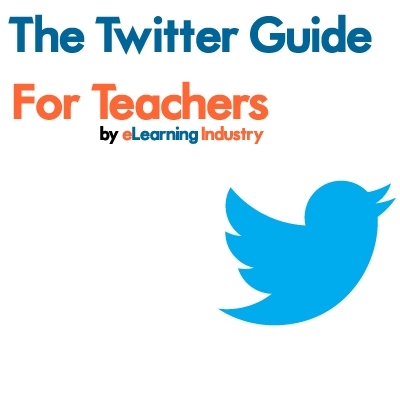Using Twitter As A Learning Tool - Part 2
First it's important to mention Twitter is easy to incorporate as a learning tool. In fact the hardest part was going through and getting faculty approval. Actually incorporating it into the course design as one of the learning tools was easy, low effort, no cost, and intuitive (Using Twitter As A Learning Tool - Part 1).
Here are three steps to complete before designing Twitter activities in a course:
Sponsored content - article continues below
Trending eLearning Content Providers
- Get familiar with Twitter yourself
If you aren't a regular user of Twitter do some background research to understand how the tool works. Here I've tweeted a website that I found particularly useful: https://twitter.com/LoMinister/status/507387183385161729 - Inform students you're using Twitter
Tell students that Twitter will be used to complete some of the learning activities. You do not need to teach students how to use Twitter just source some beginning starter videos and website links so they can get themselves familiar with it. There are lots of videos about Twitter on Youtube, here's an example of one: Twitter for beginners - Explain the Twitter conditions specific to the course
There are two important conditions students needed to know to participate in Twitter activities successfully.- The first was how to identify the course teacher's tweets and receive current news and examples from the teacher. To meet this first condition we opened a Twitter account for faculty to use specifically for this course. We chose a relevant username/twitter handle so the teacher could be easily identified. For example, "@universitycoursename" - not a teacher's personal name. By not having the teacher's name it also meant that other faculty members could tweet under the same twitter handle in the future if desired. The students were advised to follow the teacher's twitter handle to receive course updates and current examples related to course content.
- The second condition was how the students could allow the teacher and other students to find their tweets. For this condition we asked students to include a course and cohort specific hashtag in each of their tweets, for example, "#unicourse2014". This meant that their tweets could be searched by either course lecturers or their peers. In each Twitter activity students were reminded to use the course specific hashtag.
Once you have completed these three steps then it's time to start looking at how Twitter activities can be regularly incorporated within the course content. My next post in this series will describe how I incorporated Twitter into the course activities and other possibilities for using Twitter in activities.
You can read my previous Twitter post here or follow me on Madelearningdesigns.com to get notified when new posts are available (approximately 2/3 times per month).