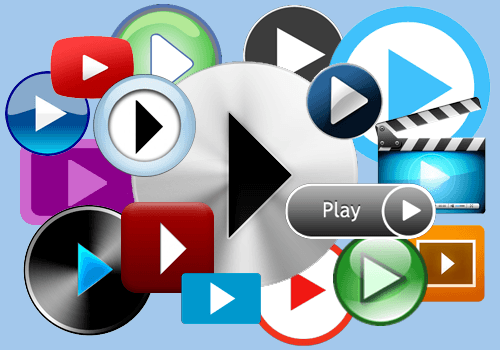How To Create An Effective Interactive Video
We provide examples to show you how interactive video is being used for digital training and discuss some techniques that will help you succeed.
These 10 tips will help you create an interactive video experience that’s as effective as it is engaging:
- Planning is essential.
- Test your approach.
- Focus on storytelling.
- Encourage replays.
- Incorporate game thinking.
- Provide realistic scenarios.
- Make it multi-device ready.
- Keep it consistent.
- Research video techniques.
- Track interactions.
1. Planning Is Essential
At the planning stage, you need to have a good idea of the learning outcomes for your interactive video. Effective interactive video needs to provide learners with the experience they need to do their jobs better.
Once you have the learning outcomes you can start joining your starting points to the end results and introducing alternative routes which explain a different aspect of the learning. One of the most effective techniques for this is branch mapping, where each route or branch through the scenario is planned out. There are apps which make it easier to lay out the different branches and map them to the learning objectives. A flow chart helps you visualize the paths your learners can take to make sure they don’t stray far from the ideal result.

Twine is free software that’s useful for visualizing and prototyping branching scenarios like interactive videos. It’s a tool for building interactive stories, and includes a flow chart based story creator.
2. Test Your Approach
Perform research into your target demographic and how they would respond to different types of interaction. You need to test on all the platforms your learning will be delivered to and with a broad range of learners. A thorough testing phase will help prevent costly mistakes later on in the design and development process, as well as highlighting the most effective type of content. There is a balance between making the interactions too easy and offering some randomness. Testing helps you get the balance right for your audience.
The Guardian’s Seven Digital Deadly Sins features more than juts video; it uses interactions within the frame to navigate around. You can choose what to interact with next, but there’s no way to know overall goal to aim for.

This works when the aim is entertainment, it encourages exploration of the different content. If learning is the aim, then there should be a preferred path through the video which a learner can become better at spotting.
Getting the feedback right at each stage is important: Steering learners towards a more effective solution without being so obvious that they don’t have an opportunity to learn from mistakes.
3. Focus On Storytelling
Creating a truly engaging interactive video hinges on having a scenario and characters that your learner is invested in. Make your learners care about the decisions they are making.
Lifesaver is a popular interactive video that puts you in the shoes of a person who witnesses a health crisis and asks you how you can help. Each scenario is established with a short video, the characters are introduced, and then something goes wrong. By putting you in the story, (and, in the case of Lifesaver, requiring you to make a decision under time pressure) you force the viewer to commit to the narrative.
If your learners buy into the situation and have a real desire to see the outcome, good or bad, then you’ve captured their attention and the information is going to be better retained.
4. Encourage Replays
Once you get the balance right and the story resonates with your learners you need to include enough options for them to want to play again.
Repeating the interactive video helps to reinforce the learning that it contains, and it doesn’t have to be repeated straight away. In fact, spacing the learning over longer periods can be even better for retention.
You could apply the principles of spaced learning to your interactive video course by asking learners to go through the scenario again at intervals after the original completion.
5. Incorporate Game Thinking
Game thinking tells us that the challenge of improving performance and completing the scenario are big motivators to the viewer.
Karl Kapp lays out 4 elements of games and gamification:

Ask what problems the viewer has to solve in order to reach the best outcome, then think about how your choices can introduce the elements of gamification. Engagement relates strongly to the story you’ve created and mastery can be achieved through repetition.
Interactive video allows learners to explore their options, so autonomy is covered by default. Progression through the video should be rewarded through positive feedback. Associated progress with points and badges as part of the integration with your Learning Management System (LMS) is a good way to achieve this.
6. Provide Realistic Scenarios
It’s important with any scenario in learning that it is relevant and realistic. Your learners know what’s likely to happen in their workplace, and you need to make sure that the interactive video comes as close to their experience as possible.
Some scenarios will require events to happen that are out of the ordinary. A fire breaking out or an accident is a rare occurrence in most workplaces, but they might need to appear in your video in order for it to achieve its goals.
The Royal Mail interviewed managers about their real life experiences in order to create life-like situations for their interactive video course.

The different video paths were assembled in Storyline 2 and the learners were able to navigate through the various options on desktop and iPad, with their progress and decisions tracked to a Learning Management System.
7. Make It Multi Device Ready
46% of video is now consumed on a mobile device. More than half of YouTube’s views are from mobile. Don’t ruin the chances of your video’s success by not thinking about the way it’ll be viewed.
In the past, it’s been hard to create interactive video that work across platforms, especially on all mobile devices. It’s becoming easier to create mobile friendly experiences with the move from Flash to HTML5 interactions.
Making sure it’s compatible with your Learning Management System of choice, as well as the various devices your learners will be using, is an important step of the testing process.
8. Keep It Consistent
There’s a good chance that your learners won’t have experienced an interactive video before, so you’ll need to make sure they understand how to choose which route to take. Traditional web videos have well defined user interface design patterns with controls for play and pause and a slider for scrubbing through the length of the video. Ideally, you’ll need to incorporate the basic controls into your video player, but the more involved interactions are more of a challenge.
The most popular way to navigate through an interactive video is to use some type of hot spot overlaid on the video or on a static page with a question displayed.
Whatever you end up doing, make sure you’re consistent throughout. It’s important that your learners don’t need to think about the way they interact with the video, and instead become immersed in the story in order to engage with the learning.
9. Research Video Techniques
If you’re planning on creating your own video, you should look into the techniques that directors employ to help their audience engage with the medium.
Learning solutions magazine has a good introduction to movement in video, but there are many more techniques. There’s no shortcut to creating polished video content yourself, so factor in as much time for research and practice as possible.
Using an experienced team is one of the only ways to make sure you don’t end up with an unwatchable video.
10. Track Interactions
Make use of the tracking that interactive video makes possible. Each decision can be tracked and reported back to a Learning Management System where you can use it to identify learners who are quickly finding the best route through the video, or struggling with certain interactions.
Getting an overview of all the decisions your learners are making will help with evaluating the effectiveness of the design. You can also use the bigger picture when making changes and improvements to the video in the future.
There are more practical tips for creating interactive video in this downloadable guide.
Interactive video can offer a new and engaging experience for your learners. If you follow the guidelines laid out here, you can create an effective solution to meet your learning challenges.