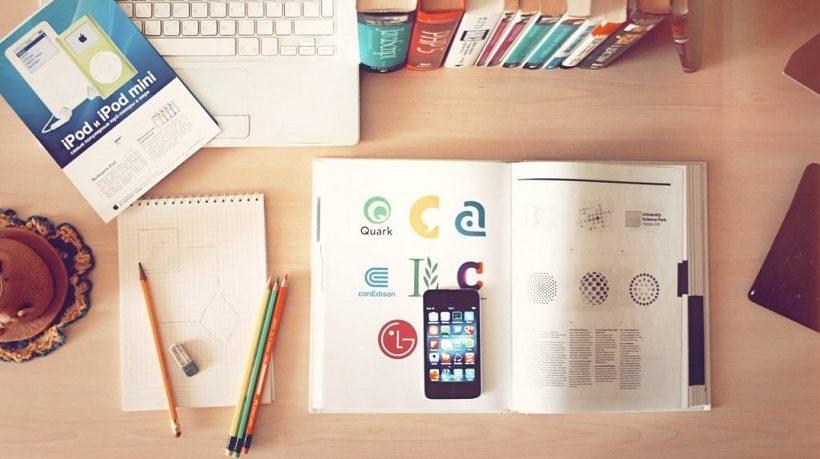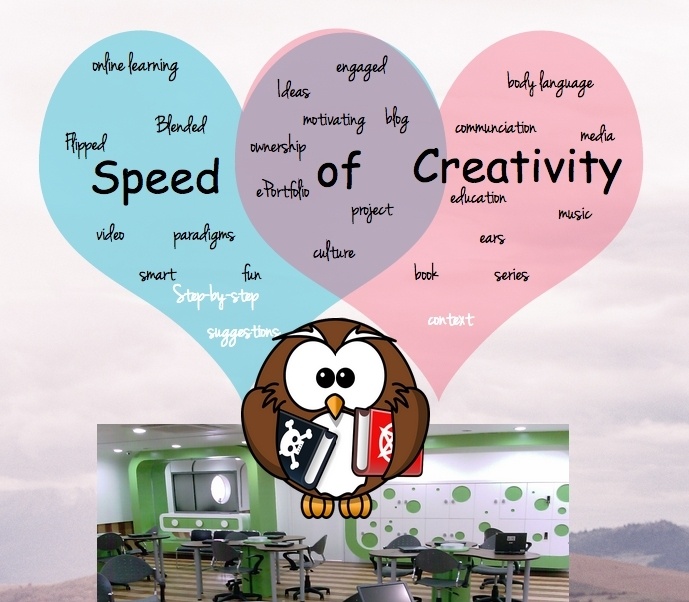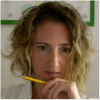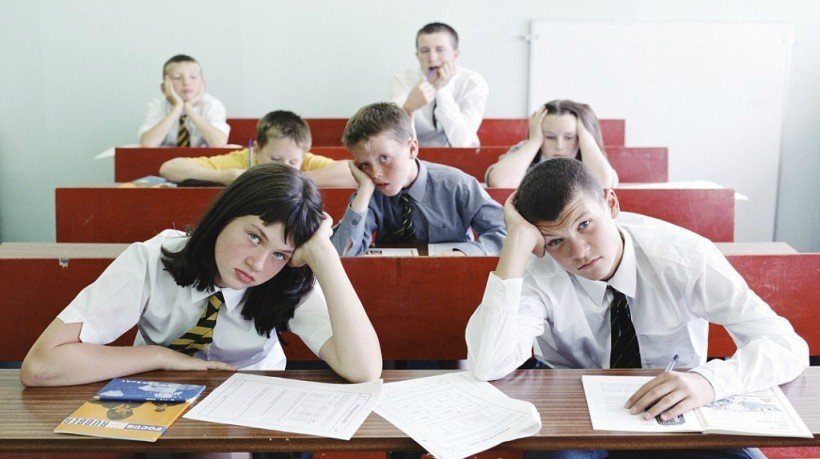Online Aid Tools For Digital Classrooms
In today’s world, you would be hard-pressed to find an area of life that hasn’t been affected by the process of digitalization. In other words, modern technology has pretty much permeated every pore of our society, and that includes education, as well. However, there is still lots of potential in that field that hasn’t been taken advantage of, and that situation should be remedied in the future, because there are plenty of benefits digital education is here to give.
While the term digital classroom is very loosely defined, it applies to those classrooms which employ modern technology and communications in order to provide students with information. They use that information online, or in a traditional classroom with their teachers and fellow students in order to learn new lessons.
What modern technology enables us to do is to introduce elements of gamification into the education process, which should improve student motivation and information retention, as well as their ability to do their own research and work in teams. It also allows for individualization of learning and encourages students to seek out the content that they like.
With that in mind, we have put together a comprehensive list of 12 digital tools for digital classrooms that can help you create your own digital classroom. Keep on reading to find more about each and every one of them.
- Learn Boost.
Learn Boost is aimed at both teachers and parents, because it allows them to track student progress in real-time and over a certain time span. Aside from acting as a digital gradebook, it can also provide teachers with the ability to upload new lesson plans, create schedules, and even track student attendance. This tool can also integrate with Google Apps and store all necessary information safely in the cloud. On top of everything, it is also free. - Moodle.
Moodle, which is an acronym for Modular Object-Oriented Dynamic Learning Environment, is an expansive tool that is a Learning Management System (LMS) at its core, but which also enables students and teachers to create their own custom learning environments that fit their needs perfectly. Furthermore, it is also an open-source initiative, which makes it free, and its functionality can be expanded through integration of different features, plugins, and modules. - Class Dojo.
One of the most popular digital classroom management tools is ClassDojo, which can be used effectively by teachers to better student behavior in class, and to inform parents about their child’s performance in the classroom. For instance, using their smartphones or tablets, teachers can add or subtract points to each student’s avatar, which is displayed on the smartboard. The app is also able to generate reports which can be shared easily with parents. - Cacoo.
One of the most efficient ways to display complex data to students is to use a flowchart, diagram or graph, and for that, teachers can use Cacoo, which is an online flowchart generator tool that also comes with a built-in real-time collaboration functionality. Best of all, it allows multiple users to access and to change the flowchart, which allows for some outstanding interactivity. There is also the chat feature which makes sure that everything doesn’t turn into chaos. The app is also capable of tracking all changes, and keeps tabs on who was involved in the collaborative process. - Pixton.
One of the most unique digital classroom tools on this list is Pixton, which allows children to create their own cartoon characters and comics. Having them create their own characters, and then present the lessons they have learned with the class through cartoons, can create an unparalleled level of engagement on their behalf, and change the way they view their education and literacy. You can do all of this with its Basic free Membership, which is definitely a plus. - VoiceThread.
VoiceThread is a teaching app which enables both students and teachers to upload photographs, images, clip art, scans, their own drawings, or even PowerPoint slides. Teachers and students can then add their own audio comments to the uploaded materials, which enables creative idea exchange and boost collaboration. It can also be used by teachers to upload a new lesson and provide audio commentary which further explains the subject matter. - Socrative.
One of the biggest challenges of education is gauging just how well the students have been able to grasp certain lessons and concepts explained by their teachers. Thanks to Socrative, teachers no longer need to guess which students have understood the lesson. They simply share their inquiry using the app, and the students provide the feedback, thus making the teacher’s job much easier. - Engrade.
Engrade allows teachers to keep track of all their classes with just one application, and that includes managing grades and exporting them to Microsoft Excel. The same app can be used to track student attendance, as well as performance in class. Another useful feature of Engrade is that teachers can create interactive lessons using the materials they have collected online, and even make online quizzes that will prepare their students for future tests. - Top Hat.
Top Hat enables teachers to create interesting and interactive presentations with the goal of enhancing student activity in class, and as well as their knowledge retention. Thanks to plenty of multimedia elements, teachers can engage students, and check their knowledge of the subject, which is why this tool is especially useful for revision after each chapter. - Trello.
Trello is both a scheduling app and a project management tool rolled into one, which also sports a brilliantly designed user interface. Unlike some of the similar apps, this one will actually engage students, especially those which prefer visuals. The app also facilitates communication between students and teachers, which can help them receive feedback on their learning workflows and assignments. - Kahoot!.
Kahoot! allows teachers to introduce gaming elements in their classroom in order to engage students and grab their attention. The app enables them to create presentation, quizzes, and collaborate on each new lesson. Students can take part by checking out the presentations on a shared screen, or using their own smartphones, tablets, or laptops. Works best for groups. - ReadWriteThink.
ReadWriteThink is an online platform which can help teachers integrate stuff such as new lessons plans, presentations, and even afterschool activities, which they can then share with their students. What makes this app stand out is the huge number of resources it relies on, and the way it is organized, so that students and teachers are never more than a few steps away from finding what they need.
The digital era is definitely here to stay, and there is little we can do to stop it. The fact of the matter is, we may not want to, especially when it comes to education, which can be enhanced by all these different tools for digital classrooms; platforms, apps, and devices. What matter is that students learn, and by communicating with them through a medium that they are familiar with, we have better chances of engaging and getting through to them. Let’s lead them into the future.