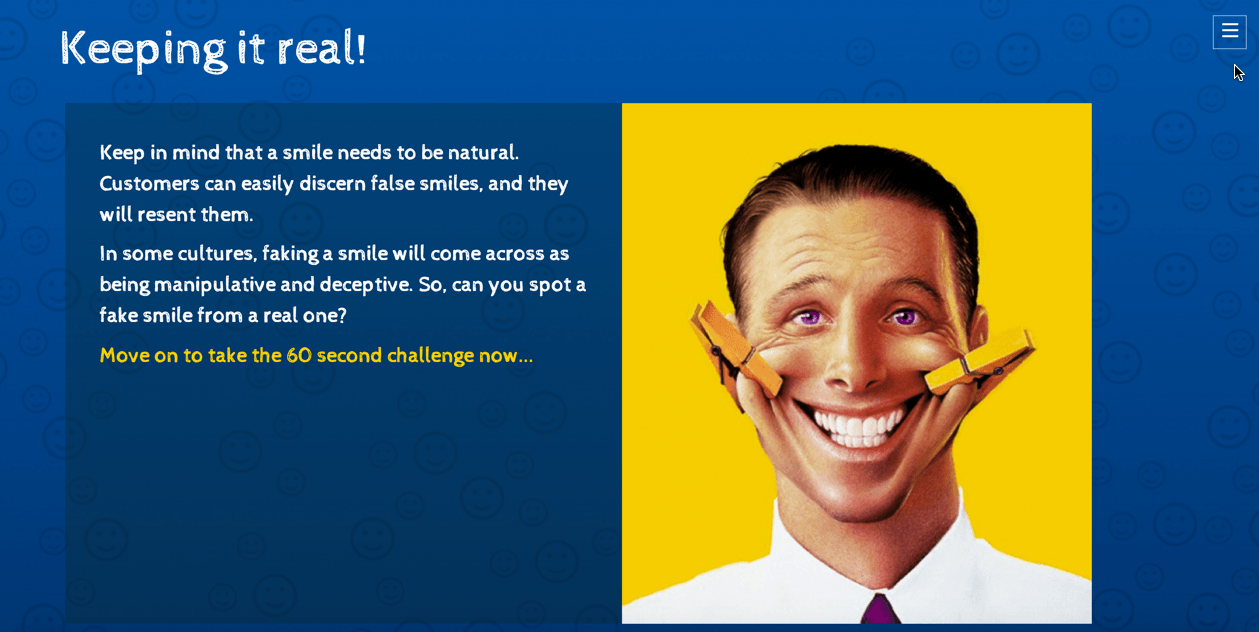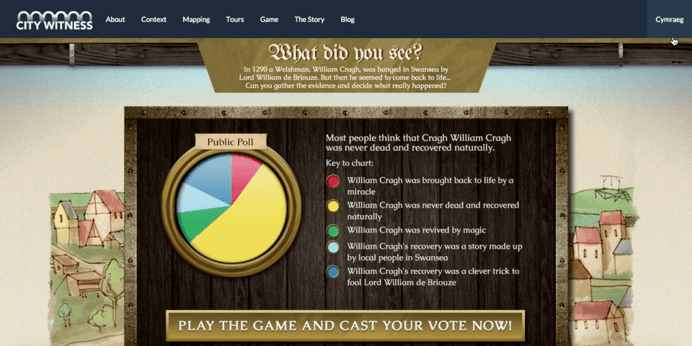Can You Turn Learners Into Gamers? Here Are 3 Simple Ways To Gamify Your Digital Learning
Three core instructional principles underlay gaming design in digital learning: Engagement and motivation, challenge, and accomplishment. In this article, I’ll dive into these principles and show you some simple ways to gamify your digital learning.
1. Focus on engagement and motivation.
Games are about the player’s journey from novice to master. This is what makes them engaging or even addictive.
Think of your learners like gamers; build your digital learning in a way that encourages learners to reach the next stage.
- Chunk up your content.
Present learners with a series of small achievable challenges or steps along the way to reaching an overall goal. - Use quests.
High levels of interactivity like quests can engage and motivate people. You can get started with a simple question or quiz interaction.
Remember to create an experience for learners even when they fail. Good learning happens when your learners can learn from mistakes, so make sure you provide great feedback. Good learning also shows learners where they went wrong and gives them a chance to try again. I find this helps to keep learners motivated to continue.
Video is a great medium to use for feedback in a challenge. Utility Warehouse uses video feedback well in its New Starter Training program. Short talking-head videos are placed on response layers in interactive question screens to coach learners and provide relevant information regardless of the answers they selected.
Here’s another example of an engaging eLearning program that has multiple small, achievable challenges (built with Elucidat):
2. Make it a challenge.
Design your course with lots of small incremental challenges so you can keep learners motivated to improve their skills or knowledge. Make these challenges achievable or level-based, and provide feedback and branching to keep the course relevant and engaging.
A simple but effective example of this is demonstrated in a mini course called Preventing Fraud (built with Elucidat):
In this example, learners can jump to the next stage of the course only if they respond correctly to a challenge. Learners are taken on different twists and turns until they reach the desired outcome.
- Tip 1: Set a score.
In the Preventing Fraud example, a “score” is set to lock the level by setting the value to “greater than” and setting the score slider to 50%.
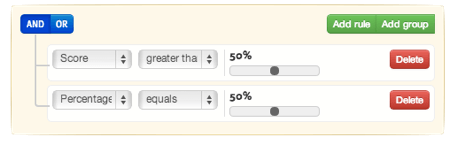
With this rule set up in this way, learners will only be able to get to this part of the course if they have scored 50% up to this point in the learning.
This is useful if you want to create a page that learners can view only if they have attained a score over 50% and have seen 50% of the course.
- Tip 2: Add rules.
Adding rule groups allows you to organize your rules and use both “AND” and “OR” statements simultaneously. Like so:
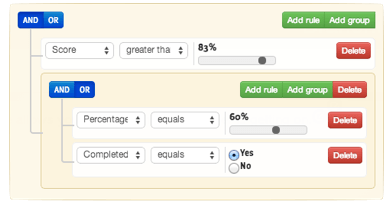
Related: Learn how to use branching and the rules function in Elucidat
City Witness utilized Elucidat to set up complex branching using “rules”.
Complex branching ensures your learners’ journeys are based on the decisions they make at each stage. Draw inspiration from this eLearning program by City Witness called Medieval Swansea:
Medieval Swansea is an interactive historical game that enables learners to take on the role of a detective to solve a mystery. Learners must complete challenges to unlock stages.
Here are some of the gamification features I liked in Medieval Swansea:
- Scenario learning.
Learners choose their journeys by completing interactive challenges and quests. - Storytelling.
Narrates the different stages and character witnesses. - Progression.
Dynamic map shows player-learners what stage they are at and what’s left to do. - Dynamic polling.
Vote on solving the mystery and see how other players are voting. - Challenging.
Lots of opportunities to gather points and bonuses that can unlock future stages.
3. Create a sense of accomplishment.
Learners need to have their progress affirmed. I bet you love taking tests and getting 100%.
Once learners pass a test or a level, give them something to show they’ve done well. Badges in digital learning can be awarded to learners each time they demonstrate knowledge or competence. These “trophies” attest to the fact that learners have successfully completed specific stages in a program. Badges can be used for both internal and external accreditations. Elucidat is an eLearning authoring tool that lets you create simple achievement badges to help you add a simple gamification element to your eLearning.
Here’s a quick screenshot to show how badges are created inside Elucidat:
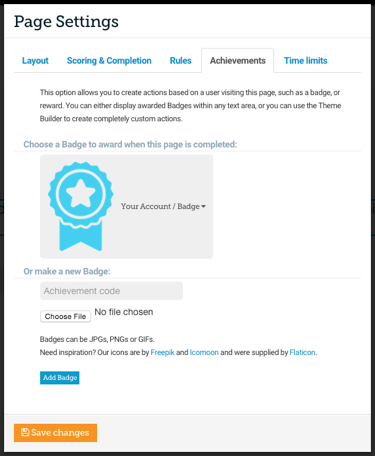
What’s more, badges and achievement rewards can be used to “unlock” levels in your course. This shows learners they have to reach a certain competency before they can move on. I like using badges in compliance training to demonstrate the competence of a workforce. Learners also like badges because they can transform dry content into a fun and competitive experience.
Next Steps
Browse these excellent examples of gamified eLearning programs on Elearning Superstars:
- BBC and LEO: Finance Game
- McDonald’s and Kineo: Till Training Game
- Heineken and Brightwave: Capability Academy
- City Witness and Make Sense Design: Medieval Swansea
- UK Resuscitation Council and Unit9: Lifesaver
Stay on top of the latest eLearning ideas, trends, and technologies by subscribing to the Elucidat weekly newsletter.