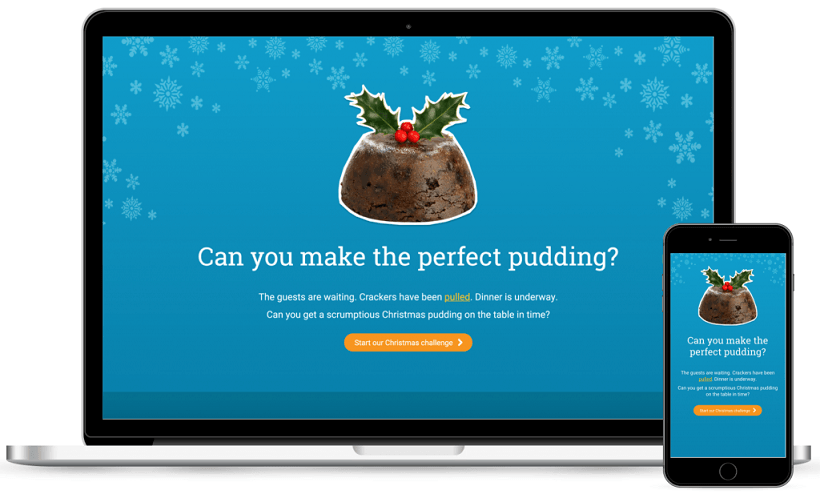eLearning Gamification Strategies You Can Try In 2017
Let’s look at how you can you use 5 eLearning gamification strategies to create better learning experiences for your learners.
1. Use Polls To Ask Questions

Ask questions using surveys. Social polls can surprise and incentivize in equal measure. They can also create a comfort zone for players. For example, if a player saw that she wasn’t “alone” in picking the chocolate log, she felt safety in numbers, because others also thought the same.
The Open University created an excellent example where learners were asked to re-think their ideas:

2. Personalize The Results
Are you personalizing content for learners via linking and branching? For example, Elucidat’s Rules function can be used to direct learners to a particular path, based on their responses to questions. In the pudding challenge example, learners who chose to decorate their pudding with a picture of the Queen of England saw their choice reflected in their customized end result.

Linking and branching can enhance the learning experience by tailoring content to be responsive to how learners answer questions, at any phase of the learning content. You can also use rules to gather information about a learner and measure the type of learning content they need.
How? Use questions to filter learning content so only relevant topics are visible to your learners (see here).
3. Ramp Up The Challenge Element With A Timer

You can intensify the challenges you create for your learners by adding a timer in Elucidat. The three-minute timer found in the pudding challenge set a limit on how long users could get a task accomplished. Elucidat enables you to enhance the learning experience to be cohesive and comprehensive by using multifaceted and advanced scoring techniques.
Use the Time Limits and Rules features to define what elements of your learning content are scored, their particular weights, and the next path learners take. For instance, you can set up rules that automatically redirect learners to review specific content if they answer a question wrong or take too long to answer the question, and even present them with the opportunity to answer the question again.
4. Replay And Compare How You Performed
Here’s a fun little personalization technique: You can recap how players answered each question and show them how many others answered in the same way.

You can create this same experience for your learners by using the Graphs and Reports feature to show re-play content in your course. This helps your learners explore the ambiguous parts of the learning content that are not so clear cut as "yes" or "no" answers.
You can use this to gather opinions about controversial, behavioral or moralistic topics. This form of social eLearning can be competitive, but also offers a chance for your learners to gain knowledge about different viewpoints, including those of experts.
Here’s another example that shows how rules can be used to measure your learners' morals in the Open University ethics game:

5. Make It Fun!

Don't be afraid to add some fun into your learning content. You can use hilarious puns to add a surprising and entertaining aspect to your learning content, enhancing, and further personalizing your learners' experiences.
Final Thoughts
Now that you have a few strategies under your belt, you can take these key gamification ideas and apply them to your learning content to enhance your learners' experiences.
Want to learn more? Read these articles:
- 10 things you didn’t know about Elucidat
- If personalization is the Michelin Star of eLearning, why serve up a buffet?
- How to make a cup of tea – using Layout Designer for winning scrolling designs