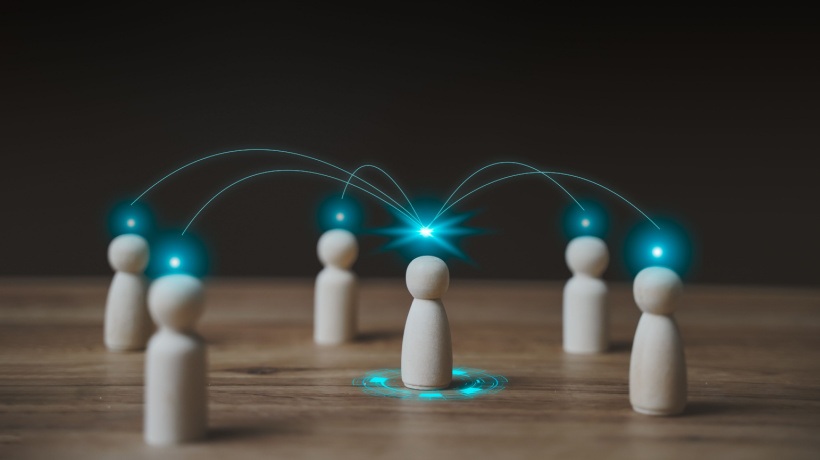The Online Communication Tools That Can Help You Collaborate In Your eLearning Teams
Technology is offering an abundance of options today for everything from communication to project management. Every growing industry, whether standard education sector or corporate sector, is considering eLearning process in order to support modern learning principles. For companies that provide eLearning and training, it is an effective way of making revenue per trained employee.
The whole process requires a team of people with different roles. But at times, the eLearning course has to face failure mainly due to lack of collaboration in a team and ineffective communication.
So, to ensure that your team collaborates efficiently, I am sharing with you these 7 online communication tools for a successful eLearning experience:
1. ProofHub
ProofHub is an online project management software and collaboration tool, that will give you full control over your tasks and enhance an organization in learning projects. It has some great features like discussion, proofing and chat that will also improve communication among remote teams undergoing eLearning course.
The team can communicate quickly through group chat and discuss important issues for quick replies. Online discussions and proofing tool of ProofHub will also enable effortlessly sharing files, documents, and information. When the team is effectively communicating with other members, there are a fewer chances of any missing tasks or delay of tasks.
2. Skype
Skype is another popular communication tool that is in use for sometime now and is free for all. It allows audio and video calls, no matter on any devices either mobile or laptop.
Other features that you can use on Skype for eLearning are instant messaging, group video calls, Skype to Skype calls and screen sharing. Make your eLearning process easy and stay in touch with the team always with Skype. The overall experience that users get from Skype is great.
3. TinyLetter
Now you can create a personal newsletter very easily and conveniently with TinyLetter. For professionals, TinyLetter is a free way to share content by email. eLearners can send their content to their audience and grow their readership over time by signing up on this tool.
You can communicate with others and show them what you are reading, watching and listening to. You can even use emails to keep learners updated on courses that you have created.
4. Dropbox
Dropbox is another simpler way for eLearners to work together. It helps in sharing, creating and collaboration among eLearners team. For instance, you can write a lesson plan on your computer and share it on dropbox and it will get synced to your other computer.
Moreover, you can create a folder for other eLearners and make information available to everyone by sharing the folder. Also, it allows to easily work on files on multiple devices.
5. Flowdock
Flowdock is a team collaboration app that will integrate your team’s workflow and offers chat option that makes up a flow. Across eLearners, it is one of the primary communication tools, where your daily conversations will be live and you can discuss, notify and share files on the desktop and on the go.
6. HipChat
HipChat has made communication simpler. In order to help your team collaborate more efficiently, HipChat is a privately hosted chat service that is very successful in serving all eLearners. You can set a group chat among a team and avoid any miscommunication and redundancies.
When there is no possibility of virtual meetings, you can save the conversation that includes important documents and collaborates with them at their own convenience. You can also converse with your team through video chat on any device.
7. GoToMeeting
GoToMeeting is a powerful way to collaborate in real time for clear communication with remote teams like eLearners. You all can stay connected anywhere with anyone and schedule meetings and build relationships. Whether it is sales demo, external presentations or collaborative meetings, GoToMeeting will let your best work shine through.
Use these above tools to make your eLearning collaboration easy and functional and will make it convenient to manage the courses and access the resources. Using eLearning can give the teams freedom to learn at their convenience but these tools should be an ongoing part of your eLearning strategy to boost collaboration within your Team.
So, which tools do you use for communication in group learning?