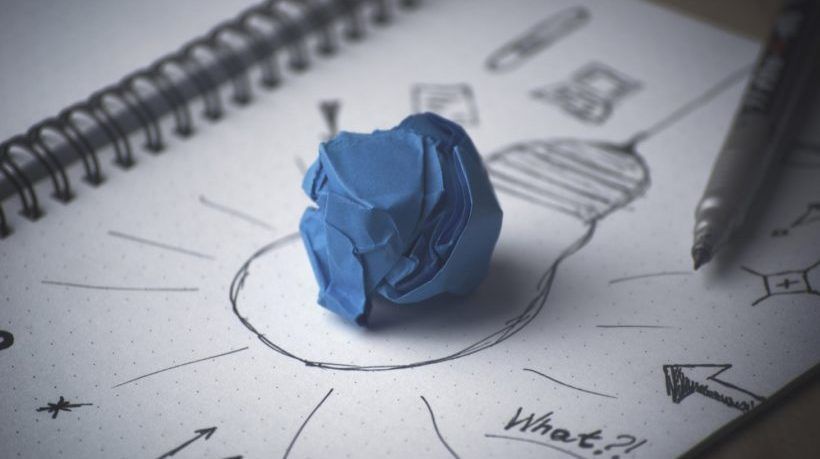Instructional Design And Ways To Apply User Experience Research (UX)
Developing my first mobile learning app has been an exciting process. I think we take for granted the research behind the creation of Learning Management Systems (LMS) and online learning platforms like Thinkific and Teachable. Instructional Design and a learner-centered approach are still at the core of the process, but there are many elements outside of the traditional way of building an online training or course.
I also learned early in the process of developing this app is how UX/UUI practices and tools can be applied to Instructional Design. I think many of these could be used to boost content engagement, alleviate challenges in planning and evaluation, and aid in areas that are out of the Instructional Design scope but are often part of the work.
- User Experience (UX)
"UX design is the process of designing (digital or physical) products that are useful, easy to use, and delightful to interact with." (User Testing)
- User Interface (UI)
"UI design is the process of making interfaces in software or computerized devices with a focus on looks or style." (Interaction Design Foundation)
Using the ADDIE model, I've outlined some of my favorite UX/UI tools and practices for Instructional Design.
1. Analysis: An Analysis Of The Organization's Goals, Learner Goals And The Problem Being Solved With Training
a. User Or Learner Personas
These are a visual representation of everything you know about your audience, from demographics to training goals. UX includes many categories outside of ID which I also find helpful when assessing what learners already know about the topic or what may prevent them from completing the training.
Tool: Xtensio (you can create your categories)
b. Empathy Mapping
It is another visualization exercise that captures research about your audience. Create an empathy map to highlight your learner's attitudes and behaviors about the training topic.
Tool: UXPressia or pen and paper
c. Brand Personality Quiz
It is a short and fun assessment of your brand. After answering a few questions, the site generates a brand vision board that includes a comparison to well-known brands
Tool: Kaye Putnam Brand Personality Quiz
2. Design: A Deep Dive Into The Course Or Training Structure
a. Prioritizing Content
At times, it's hard to decide what goes in a training or how it should be structured, especially when working in teams. The MoSCOW exercise can help you get "unstuck" by prioritizing content and topics (the exercise can be applied to other decision-making steps).
Tool: You only need a pen and paper
b. Storyboard
If you need help explaining a training sequence, maybe from onboarding to completion, a storyboard can be used as a visual explanation.
Tool: Canva (use free templates)
c. Mood Boards
These are typically used to show a product's personality, brand and communication style. You can also use it to illustrate the type of experience you want your learners to have or the theme of your training.
Tool: Canva (use free templates)
3. Development: Content Creation
a. Digital Whiteboard
Invisionapp was originally created for prototyping websites and apps, but they recently added two useful features for Instructional Design. Freehand is basically a digital whiteboard, and the board tool is an easy way to share or present multiple documents and images in a structured and clean format.
Tool: Invision app
b. Stock Photos And Videos
Pixabay is also a free source of stock photos videos. They are my top choice because the photos are of better quality than traditional stock photos.
Tool: Pixabay
c. Graphic Design
Canva is a comprehensive graphic design tool for non-designers. You can make anything from presentations to worksheets.
Tool: Canva
4. Implementation: Putting Everything Together. Organize The Start Date, Instructors, Facilitators, Location, Etc
a. Project Management
Another way to facilitate teamwork is by using a Project Management Tool like Asana. With Asana, you can assign tasks, schedule reoccurring tasks and make tasks dependent on others.
Tool: Asana
b. Content Editors
Once the course content is written, Grammarly is an excellent tool to check spelling, grammar, and plagiarism.
Tool: Grammarly
6. Evaluation: A Plan Is Created To Evaluate All Aspects, Including A Pilot, Learner Feedback, etc
a. User Testing
User Testing is an excellent service where you can remotely test your course with participants. Their site allows you to watch a participant's screen as they navigate through the course. They will also find participants based on your interest.
Tool: User Testing
b. Built-In Survey Tools
Instead of using a built-in survey tool, consider Typeform. They have more question types, and the design is modern and interactive.
Tool: Typeform