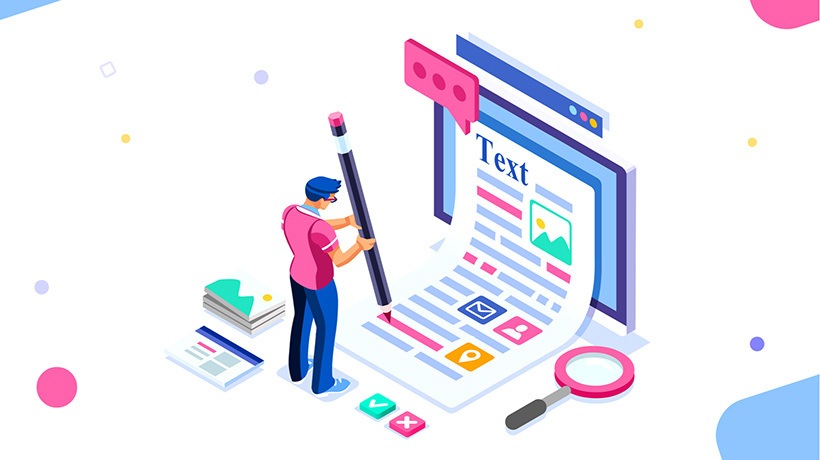8 Questions To Ask Of An eLearning Authoring Tool
eLearning software is an ever-changing beast. Evolving technologies, new buzzwords, and an endless list of acronyms are just a few sources of confusion.
Here are 8 simple points to consider when looking for a new eLearning authoring tool to make sure you don’t end up purchasing something with a host of magical, new features but that is sadly lacking the basics.
1. How Is Your Course Going To Get To Your LMS?
Let’s start with your learners. What type of LMS are your learners going to be accessing your eLearning content on? Most Learning Management Systems allow you to upload SCORM files, and most authoring tools allow you to export to SCORM, in which case you will be fine. But, it is worth checking this right at the beginning. Some authoring tools want you to export to their own LMS or they might not export in a format that suits your platform.
If you want to cut out the hassle of exporting to SCORM, look out for authoring tools that allow you to plug your course directly into your LMS. thirst.io, for example, offers a Totara and Moodle plugin which will let you select your project via a live feed from the eLearning authoring tool. Having the latest version of your course instantly in your LMS could be a huge timesaver.
2. What Device Will Your Learner Be Using?
Consider where and how your learner will be completing their course. Are they going to be at their desk using a PC? Not necessarily. Might they be dipping in and out on their commute or in their free time at home? Possibly. In 2020, learners expect to be able to access their eLearning content on multiple devices, on the go.
Look for eLearning authoring tools that let you build your content in responsive blocks and columns, the way mobile-friendly websites are designed. Consider that the font size must be readable on both mobile and desktop devices. Look for a tool that puts mobile-first and automatically creates content that will adapt to any device.
3. Who On Your Team Will Be Using It?
Next, consider your team. Who will be using the eLearning authoring tool? Will they need to collaborate on projects? Share workload and ideas? Do you have the time and budget to send your course authors on a training course for the software or would it be better to find an intuitive tool that people can pick up easily?
There are many collaboration tools out there, particularly cloud-based tools. An authoring tool that allows your team to co-author projects and access each other’s work (where necessary) will make holiday handovers and sick cover much easier. An authoring tool that is easy to pick up without training is even better. Take a look at how simple or complex the editing space is to navigate around.
4. How Are You Going To Engage Your Learners?
The big question in eLearning. You might already have a good idea of how you want your learners to engage with your content, and it often depends on the subject matter itself. As well as taking a look at what out-of-the-box interactions authoring tools provide, look for the freedom to create your own. People learn in different ways, so being able to create your own custom-made interactions is more likely to truly engage your audience.
This approach also gives you the power to create non-linear learning journeys for when you need to differentiate for your learners. Don’t be limited to using just bog-standard flip cards and quizzes, look for a tool which will allow you to create a unique learning experience.
5. What Will Your Content Need To Look Like?
Will your content need to be branded? Most eLearning authoring tools will give you at least some flexibility when it comes to brand colors and adding logos, but depending on your needs you may want a tool that gives you more than just the ability to change button color. At the other end of the scale, too much creative freedom with branding can cause consistency issues within your team and across courses. Besides, once you have created your brand once, do you really want everyone on your team to have to create it again from scratch?
It’s about finding a balance that gives you enough flexibility, but also some structure. In an ideal world, a tool that allows you to create your own branded theme, share it within the team, and apply it to several different courses retrospectively is a winner.
6. Will You Get Ripped Off By Additional Feature Costs?
Have you ever bought a piece of software or a plugin only to discover you are expected to purchase a number of other features you assumed would be included? Be on the lookout for companies charging extra for creating personalized templates, themes, charging per export, etc. You should be able to ask directly before you part with any money, what exactly will this subscription/license get me? If they give you a woolly answer or sidestep the question, then alarm bells should ring.
7. What Support Can The eLearning Authoring Tool Offer?
Good user support can be the difference between a very frustrated team and a very happy and efficient team. Support from eLearning authoring tools, and software in general, can range from almost nothing to superb. Good examples of support can include instant chat (make sure this is not just an email form disguised as instant chat), help centers, demo videos, and instructional GIFs.
Generally, larger companies tend to offer less one-on-one support, but if they have been around for a long time other people might have created helpful videos. A smaller, newer company might have less material on YouTube, but you are much more likely to get personalized support, quickly. With thirst.io, for example, you have the option of instant chatting with a support team or using the help center to guide you. Whatever style of support suits you and your team, this should definitely be on your list of requirements.
8. Can You Change Your Mind?
A great thing about modern SaaS tools is that they offer the chance to dip in and out of your subscription depending on your needs. This also means that if you get a few months down the line and you think you’ve made the wrong decision or your needs suddenly change, you can cancel your subscription.
It is useful to consider what would happen if you changed your mind. Have you just committed to a costly, non-refundable annual license? Or are you able to simply cancel and walk away? What will happen to your work if you do walk away? Do you get a grace period where you can retrieve any important projects? If you renew in the future, does your work become available again? Check these details out just in case, it’s always better to be prepared for every eventuality.
If you’ve done your research and are happy with all the answers you got from your chosen eLearning authoring tool, then you can rest easy at night knowing you have made a good decision. Of course, it is always worth keeping your ear to the ground when it comes to learning technologies so you can stay up to date with the latest developments and ideas.