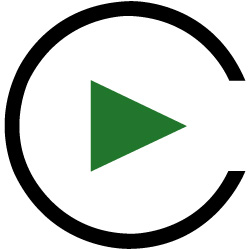Select The Right Path For An Efficient Conversion
As I'm sure you've heard, Adobe Flash will no longer be supported by Adobe as of January 1, 2021. What does this mean? It means there are hundreds or thousands of learners at your company that will no longer receive your compliance, product, sales, safety, business process, or any other mission-critical training your organization has to offer. The fix is simple, just convert your legacy courses to HTML5. However, the fix can be quick or very time consuming depending on the number of courses, length of courses, or path you choose. So if you have some existing Flash courses that your learners still consume, here is my path to an efficient conversion process.
1. Find And Review Original Storyboards
Find and review the original storyboards and identify any content that needs updating. If they do, then work with your SMEs to update them. You will also want to follow along with the course while you review the storyboard and make note of any image changes. If you can't find the storyboards, then you'll need to watch the legacy course and transcribe it into a storyboard template with screen numbers, voice over, and visuals in three separate columns.
2. Prioritize Your Courses
Prioritize the courses that need to be converted first, based on the immediate needs of your learners and your lowest hanging fruit (or the courses that are easiest to convert).
3. Choose A Conversion Strategy
Here are your 3 choices for an efficient and effective conversion:
- Record the Flash course using a tool like Adobe Captivate that allows you to add knowledge checks and hot spots for additional learner interaction. This is the least time-consuming option. However, it does not allow you to make any changes to existing content. The final product is actually a video of your legacy course with some additional interactivity added. Your learners will more than likely not receive the best experience, but if you find yourself up against a hard deadline, this may be your only option.
- Reprogram the course using the same voice over and visual assets into an authoring tool like Articulate Storyline, Adobe Captivate, or Lectora Inspire. This is certainly a more time-consuming option than recording the legacy course. However, it does allow you to make some minor content and visual changes as well as refresh the look and feel of the course. If your legacy course was built in Flash, the aesthetics are likely outdated and unappealing to the learner. This is your chance to give it a fresh coat of paint! This is also an opportunity to give the course an accessibility upgrade for learners with disabilities.
- Redesign the course from scratch. This strategy is reserved for when you need to make significant content changes. You may still be able to use some of the old assets from your legacy course, but consider them to be a bonus and don't rely on them. When the original course was programmed, those images were resized and compressed based on the legacy course's dimensions. Therefore, reusing those assets may be more work than it's worth.
Based on my experience, you will want to set expectations up front with your stakeholders regarding the amount of time and/or cost to convert your legacy courses based on the strategy you choose. For instance, converting a 30-minute Flash-based course to HTML5 using the record strategy may take you approximately 3-4 business days. To reprogram the course, you should expect to spend 2-3 weeks. And, if you opt for a complete redesign, allow yourself approximately 6 weeks.
Of course, there will be hiccups along the way, like locating the source files, assets, and storyboards. So make sure they've been located and checked before you give any time estimates to your stakeholders. You'll also need these files prior to engaging a third party. A third party can help lighten the load. You'll have plenty to do including locating files, updating content, testing, and implementing the new courses. But, they can only help if you provide them with as much history as possible.
The conversion, while time-consuming, will keep your courses fresh for years to come. And, as an added bonus, the courses will now be responsive for learners that wish to learn from their mobile devices. If you need any assistance, please don't hesitate to leave a comment. I am happy to provide storyboard templates, additional best practices, or programmers to take on some of the burden.