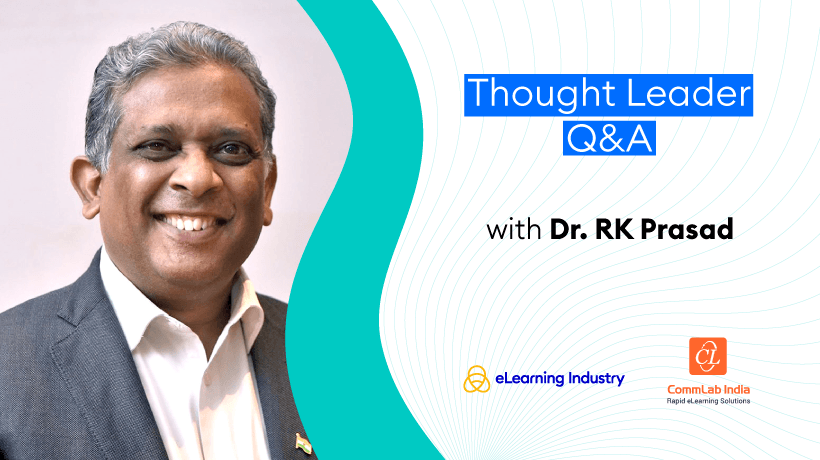Designing Dynamic Assets
In this article, I discuss the key takeaways from one of the presentations given at LearnFlux in June 2022. This excerpt helps cultivate the ability to design dynamic visual assets that promote engagement and stimulate learning. This article examines the agile and lean process around planning and creating dynamic visual assets, and discusses several critical visual design principles that must be considered for designing and developing an effective learning experience.
How To Design And Build Dynamic Visual Assets In An Agile And Lean Manner?
Assume you’re talking with a stakeholder about your visual design for their unique solution and they say, “I’m not sure what I genuinely want, but I’ll know it when I see it.” Raise your hand if you’ve encountered this or a similar difficulty while interacting with stakeholders, particularly in the visual realm. I understand your pain. In my perspective, this is one of the most challenging situations, with the potential for a lot of guessing, extra effort, and rework when attempting to find what corresponds with that individual. Of course, this immediately correlates to more time, money, etc.
1. Avoid Guesswork
Whether your stakeholders know precisely what they want, have no idea what they’re looking for, or are somewhere in the center, use a lean design approach to help nurture efficiency, produce a highly positive impact, and gratify that individual stakeholder.
2. Ideate The Process
An ideational process may be used to control the design and development of a solution as a macro. It all begins, though, with a creative dialogue with your stakeholders. We’re trying to identify the important criteria here, but we must focus on our goals.
3. Ask A Few Questions
What does that stakeholder do? What do they want customers to take away from that asset interaction? As a result, they may ask questions such as, “What do you see? What exactly do you have in mind? Could you provide some examples of great graphics that you like and that have had a beneficial impact on your firm? Hey, is there anything we should avoid?” Try to elicit some of their requirements.
4. Create Graphic Boards
Have that discussion ahead of time to narrow down what will be most acceptable. Create visual boards with multiple examples to go along with that creative discussion. You may give images, graphics, other types of materials, and a gallery to help inspire and enhance what we’re trying to achieve with that stakeholder. This is important in evaluating what people enjoy, what would work, and what would not. And once again, this is only the start of incorporating that image and getting closer to the real solution. After that, we may do some quick sketches. Sketches, for example, might be done by hand or as a quick online drawing. However, the idea is that quick graphics are significantly less expensive, or at least less costly to make, until we figure out what works best.
5. Conduct Static Mock-Ups
Then we can create static mock-ups. We’re providing context for what that visual asset experience might be like. Then we go into storyboards, and if we’re going to add audio narration, we script that out during the storyboarding phase, and you can see how things are changing. Still, in a very controlled manner, we’re attempting to minimize rework. This is a process that we walk our stakeholders through.
6. Develop A Dynamic Prototype
Next, we create a dynamic prototype. This is very beneficial if you want to convey what you mean when you say, “Hey, let’s include some true dynamic visuals in this experience”; we can show them what it would look like in a prototype.
7. Work On The Feedback And Replicate
If we’re going to make a series of items, prototyping the first one is crucial so that you can share it, get feedback on it, test it, and then have an excellent model to apply to the following pieces in that series. After we’ve finished these first phases, we’ll be ready to proceed with our typical alpha-beta launch development sequence.
Overall, this is a progressive approach. It is intended to speed things up. Suppose you rush in and try to start the prototype sooner, perhaps by utilizing some of the early phases of the visual design. In that case, chances are you’ll have more rework than expected, and the cost of putting the prototype together will rise. Use this iterative process to your advantage. However, these are only temporary check-ins.
Leverage Your Assets: Increase The Value Of What You Create
A single dynamic visual can provide several sorts of outputs. Here’s an example: you can see how useful this small LEGO component, the aerial work platform, can be. You are aware that it may be incorporated into eLearning.
Returning to our learning journey, we examine how we may improve learning by utilizing these assets in various ways and how the same microlearning item can be used as refresher reinforcement. There are many ways we can utilize anything we make and use it to provide value and impact.
Finally, there is quality assurance. It is always critical to have high quality. That is related to credibility and so forth. Consider the various factors that contribute to a compelling experience.
It is important to create dynamic visual assets and remember that images, pictures, colors, and other visual media may dramatically improve engagement, learning, and retention. This helps draw people in, especially when these visuals are dynamic—these dynamic visual assets provide an engaging and intriguing experience.