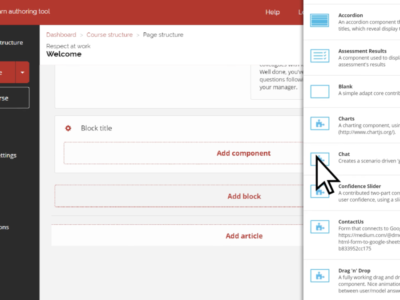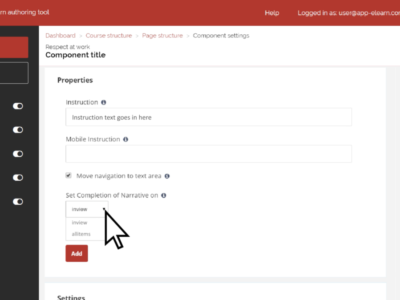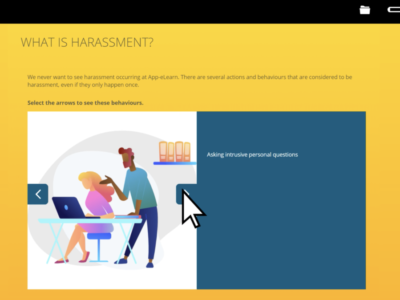Customers
- Academic
- Freelancers
- Large Enterprises (>10,000)
- Non Profits
- Public Administrations
- Small/Medium Businesses
Use Cases
- Compliance Training
- Employee Training
Browsers
- Apple Safari
- Google Chrome
- Internet Explorer
- Mozilla Firefox
Supported Specifications
- SCORM 1.2
- xAPI/Tin Can API
What is App-eLearn?
Building upon the Adapt framework and input from its extensive user community, App-eLearn has been further developed by eLearning technical specialists with input and user feedback from some of Australia’s largest and most progressive organisations.
App-eLearn is recognised by many industry thought leaders as an important new feature in the learning and development sector, and one which is constantly undergoing enhancements and upgrades by first-class technical, eLearning, UX and UI experts from around Australia.
Like most apps, these enhancements to App-eLearn are sourced from, voted for and prioritised by our community of users, with updates released regularly.
Special custom features are also available on request.
App-eLearn is
- fully responsive
- WCAG accessible
- SCORM complaint
- natively xAPI enabled
Read more
Read less
Overview of App-eLearn benefits
App-eLearn is intuitive to learn, so users won't need any formal training to creative fully responsive and interactive eLearning courses, microlearning and other web resources. Online tutorials are available.
Creation and import of various types of resources, online learning artifacts and allows you to create dozens of interaction types
Cloud-based for easy access, preview and publishing of projects from anywhere, and from any device
Suits both SCORM courses and microlearning resources.
Interactive elements include, but are not limited to:
- Text and images
- Audio and video
- Multichoice questions
- Matching questions
- Open text questions
- Slider questions
- Drag 'n' drop
- Accordions
- Flip cards
- Tabs
- Image gallery
- Tables
- Hotspots
- Charts
- Multiple menu types
- Multiple themes
- Progress meters
- Animate on scroll
- Vertical locking
- Resource section
- SCORM
Secure data backups daily.
Custom features are available on request.
Customised enterprise solutions available.
Read more
Read less
Features
Learn more about App-eLearn features that set it apart from the competition. Discover how its unique tools and capabilities enhance your processes.
Pricing
Learn more about App-eLearn's pricing options, cost, and plans so you can make a well-informed, business-wise decision on the best software to use for organization.
Compare
Learn more about the top App-eLearn competitors and alternatives. Read the latest reviews, pricing details, and features and and find the best software.