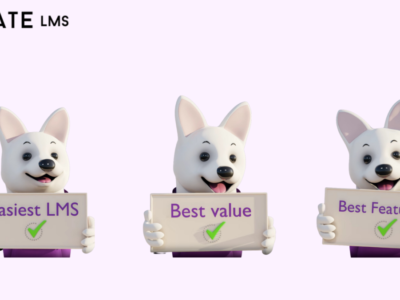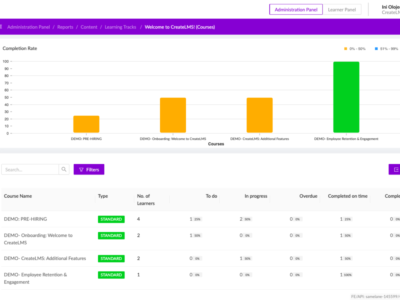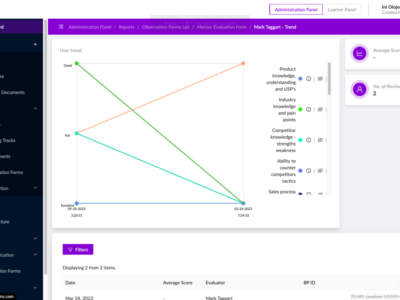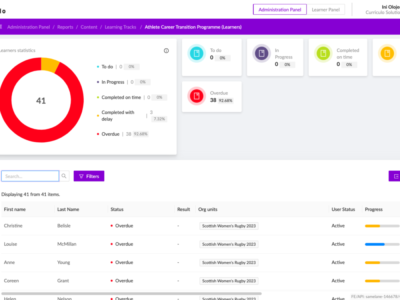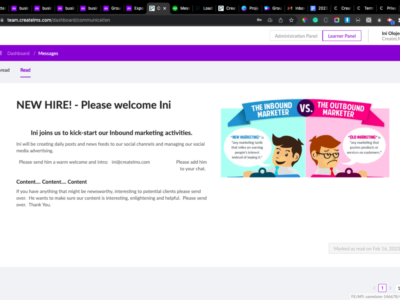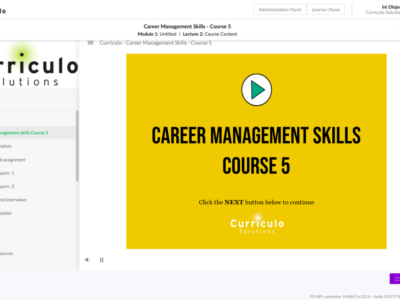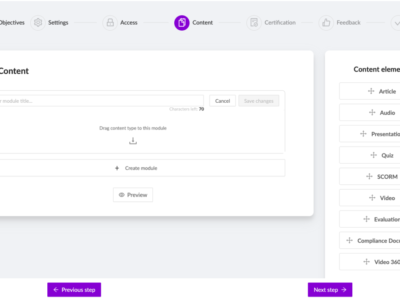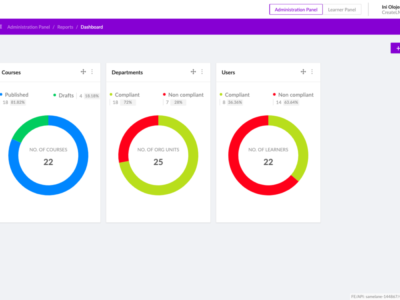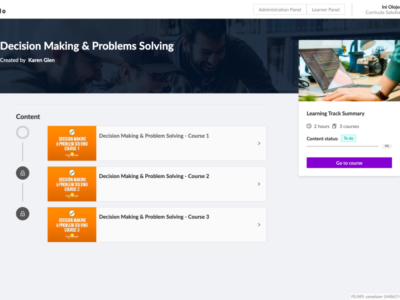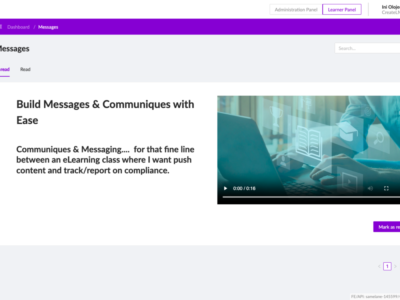Customers
- Large Enterprises (>10,000)
- Non Profits
- Public Administrations
- Small/Medium Businesses
Use Cases
- Competency Management
- Compliance Training
- Employee Onboarding
- Employee Training
- Immersive Learning
- Training Companies
- Workforce Development
Industries
- Business Supplies and Equipment
- eLearning
- Hospital & Health Care
- Machinery
- Manufacturing
Deployment
- Desktop Application
- Mobile Application
- Self-Hosted Cloud-based
- Self-Hosted System
- Software as a Service / Cloud
Browsers
- Apple Safari
- Google Chrome
- Internet Explorer
- Mozilla Firefox
Integrations
- Adobe Connect
- API
- BigBlueButton
- Drupal
- Google Calendar
- GoToMeeting
- HubSpot
- Joomla
- Mailchimp
- Outlook Calendar
- Paypal
- Salesforce CRM
- SharePoint
- Shopify
- Slack
- Stripe
- WebEx
- WooCommerce
- Wordpress
- Zapier
- Zendesk
- Zoom
- Zopim
Training
- Documentation
- In Person
- Live Online
- Online Tutorials
- Webinars
Support
- Business Hours
- Email
- FAQ
- Knowledge Base
- Live Online
- Phone
Supported Specifications
- AICC
- IMS Common Cartridge
- IMS LTI
- IMS QTI
- PENS
- RTWS
- SCORM 1.2
- SCORM 2004
- SCORM 2004 3rd Edition
- SCORM 2004 4th Edition
- xAPI/Tin Can API
What is Create LMS & LXP?
Do you want to deliver joyful, immersive experiences for: Onboarding - Training - Compliance - Retention to transform performance?
Every client is treated like a huge fish in a small pond. We will delight you or you get the platform for FREE.
We believe that one size does not fit all.... Get the features you need, quickly, affordably and without fuss. Deliver immersive learning experiences at scale.
Our closed-circuit-AI and Augmented Reality capabilities are ground breaking and together with our clients we are inventing new future ways of teaching. Imagine learning through play, practice, feedback, hyper-personalized learning journeys and more.
We would love to learn about your needs and show you how we might help.
Book a time to meet with Mark Taggart - Co-Founder
https://createlms.com/book-an-LMS-call-with-Mark-the-co-founder/
Read more
Read less
Overview of Create LMS & LXP benefits
Get exactly what you want. A boutique LMS and LXP platform that has all the benefits of SaaS models yet is easily, affordably and quickly customized.
Ease of use is evidenced by the fact we avg just 2 support tickets per 100,000 users per week. Which means setup time is hyper fast. Clients can go live with training within circa 90 mins. Spend far less time/frustration learning how to use the LMS and make it a joyful experience for learners.
Reliability and scaleability is evidenced by our client comcast who has over 230,000 users across 7 interconnected instances for content sharing and since they started recording uptime in 2017 we have not had a single minute of downtime.
Closed-Circuit-AI means complex quiz building time takes <2 mins. Which reduces the burden on SME's and has transformed the assessment building process.
Learn by playing, practice and feedback. Gen-Beta wants playful, Tik-Tok learning experiences and short format content. Our content creatives and partners are on hand to help you transfer knowledge and best practices in a way that helps you make learning points stick. Save time and money. Increase employee/contractor/customer engagement.
For organizations that need to secure their valuable IP/content. Create LMS LXP is available on-your-premises, behind your firewalls or in your cloud. We also support near off-line capability with Network Attached Storage. Play content over your private network or LAN with zero internet touch.
Augmented Reality Empowered - Build AR classes with speed and ease. Save time and money for complex on the job trainings. Add in our AI vision systems to track the learner from unconsciously competent to highly skilled. Help people learn through practice and play.
Read more
Read less
Features
Learn more about Create LMS & LXP features that set it apart from the competition. Discover how its unique tools and capabilities enhance your processes.
Pricing
Learn more about Create LMS & LXP's pricing options, cost, and plans so you can make a well-informed, business-wise decision on the best software to use for organization.
Reviews
Is Create LMS & LXP the right solution for you? Read verified Create LMS & LXP reviews from people in industries like yours to make a confident choice.
Compare
Learn more about the top Create LMS & LXP competitors and alternatives. Read the latest reviews, pricing details, and features and and find the best software.