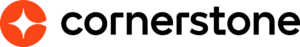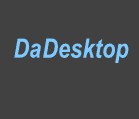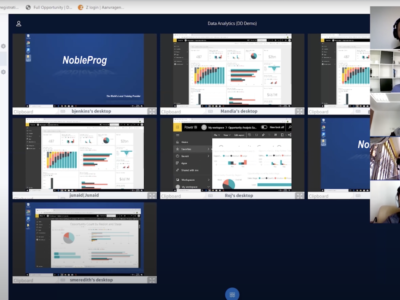Customers
- Academic
- Large Enterprises (>10,000)
- Public Administrations
- Small/Medium Businesses
Use Cases
- Academic Learning
- Association Learning
- Customer Training
- Employee Training
- Immersive Learning
- Training Companies
Deployment
- Software as a Service / Cloud
Browsers
- Apple Safari
- Google Chrome
- Mozilla Firefox
Integrations
- API
- G Suite
- Gmail
- Google Calendar
- Slack
Training
- Live Online
- Online Tutorials
- Webinars
What is DaDesktop?
a learning experience platform to train people remotely. DaDesktop is an innovative training solution that can revolutionize the way we teach virtually, specially in this time of remote learning.
Trainers and students will feel like they are in real classrooms. Each trainer can see and take automatic control of all students’ cloud desktops and automatically check if they are on the right track. The trainer and students will be able to interact in a highly interactive classroom, in real time.
Remote but live instructors leads to an energetic, collaborative and highly interactive virtual classroom which is very effective for remote learning. DaDesktop is a total learning experience platform.
Overview of DaDesktop benefits
As Training and Development desktops:
Training and Development desktops are optimized for speed and convenience. Access is easily granted to every person with the link to the desktop. This is normally used for interactive Instructor-led cloud desktop environment or virtual classroom to deliver high quality corporate training. Instructors or trainers can view the cloud desktop of their students and view their participation during an online class.
To effectively coach the students. Instructors has the ability to remote access the student's desktop.
Training sessions can be screen recorded with audio for reference purposes.
As Work Desktops:
Work Desktops (DaDesktop for Work, or dd4w in short), can serve as employees' cloud desktops. The employer fully controls the data and software used by the employees, all data and communication is encrypted.
The employer can also restrict access to the data processed on the cloud desktop so employees cannot transfer the data out. Clipboard and access to certain sites can be restricted, so all the data will be securely processed on the virtual desktop itself.
All actions of the user can be recorded in a very compact manner allowing millions of hours of the virtual desktop usage of each employee to be stored. Analysis of fraudulent behavior can be run over the recordings.
Read more
Read less
Features
Learn more about DaDesktop features that set it apart from the competition. Discover how its unique tools and capabilities enhance your processes.
Pricing
Learn more about DaDesktop's pricing options, cost, and plans so you can make a well-informed, business-wise decision on the best software to use for organization.
Compare
Learn more about the top DaDesktop competitors and alternatives. Read the latest reviews, pricing details, and features and and find the best software.