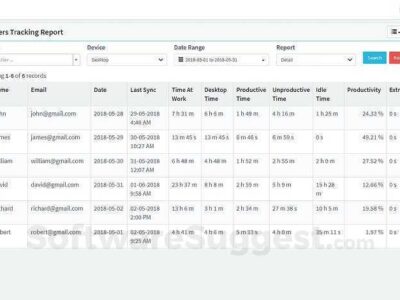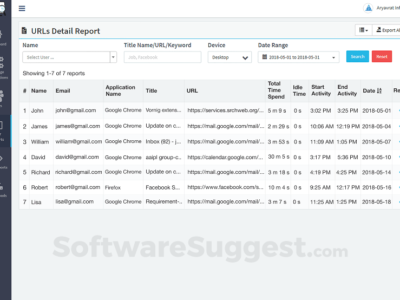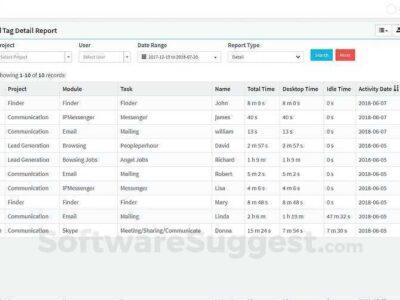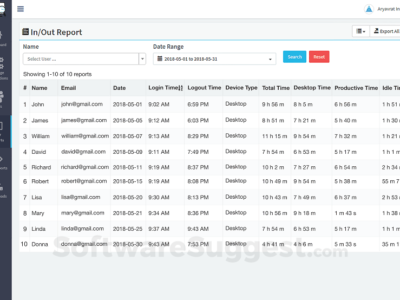What is DeskTrack?
DeskTrack is an employee monitoring software designed to assist companies in capturing and tracking the time spent by their employees on the activities they do at work. It analyzes how productive employees are, thus, maintaining good and efficient work practices.
This employee productivity management solution records the number of hours spent by employees on whitelisted applications, mobile applications, websites, emails, and project-related documents and files. Then, it enables users to gain insights into employees’ productive and unproductive hours, identify inefficient work practices, and discover ways of boosting employee productivity.
DeskTrack comes with a mobile application that permits users to access employees’ daily timesheets and monitor projects and tasks from anywhere at any time. The software also provides a screen recording feature by which the desktop screens of employees are captured whenever they are spending their time on unproductive activities.