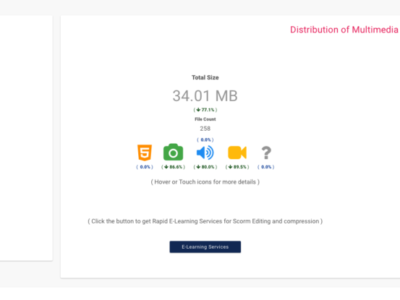Customers
- Large Enterprises (>10,000)
- Small/Medium Businesses
Use Cases
- Blended Learning
- Compliance Training
- Customer Training
- Employee Training
- Extended Enterprise
- Public Sector External
Deployment
- Software as a Service / Cloud
Browsers
- Apple Safari
- Google Chrome
- Internet Explorer
- Mozilla Firefox
Training
- Documentation
- Live Online
- Online Tutorials
- Webinars
Supported Specifications
- AICC
- IMS Common Cartridge
- IMS LTI
- IMS QTI
- PENS
- RTWS
- SCORM 1.1
- SCORM 1.2
- SCORM 2004
- SCORM 2004 3rd Edition
- SCORM 2004 4th Edition
- Section 508
- xAPI/Tin Can API
What is DoctorElearning SCORM Editor / Compressor?
World first SCORM Editor and Compressor, empowering client to modify and compress with no knowledge required !
Elearning SCORM Compressor
- Takes an Elearning SCORM zip file and reduces the SCORM zip size by 2x - 15x.
- Reduces SCORM can fit into LMS upload limit and create faster loading for end users.
- Recent customer successes where 800MB content was brought down to 80MB - 10x reduction in SCORM zip file size.
Elearning SCORM Editor
- Make changes to the multimedia like audio (mp3 etc), video (mpeg, mp4, mov etc), images (jpg, png etc).
- Make minor changes yourself without having to involve a vendor or authoring tool
- Client use it to modify logo images, modify the audio files and replace one video with othe
DoctorElearning empowers the L&D users to not be at mercy of an authoring tool, but to edit ZIP files themselves!
Overview of DoctorElearning SCORM Editor / Compressor benefits
Elearning SCORM Compressor Benefits
- None of the authoring tools compressing the output SCORM zip file beyond a few one size fits all setting. SCORM Compressor allow you much deeper granularity of compression
- A 500MB+ SCORM can be very easily reduces to below 100MB without effecting the visual or audio quality
- Compressed SCORM zip can be easily loaded into your LMS which would have upper size limit, there is no other way otherwise
- Compression finishes within 5mins - 50 mins
- There is NO change to the SCORM's functionality because only the media files are converted and NO change is done to the code or logical flow related text files
Elearning SCORM Editor Benefits
- NONE of the existing authoring tools allow, taking the SCORM zip output as input and making changes. Only SCORM Editor is able to process the zip file
- Editor can edit any format of SCORM / TinCAN / AICC file
- You dont have to unzip anything and search for media, everything is nicely available as filters
- Even if you dont have the authoring tool access, your vendors may have left you, or its an old legacy content. ALL of it is editable in Doctor Elearning SCORM editor
Features
Learn more about DoctorElearning SCORM Editor / Compressor features that set it apart from the competition. Discover how its unique tools and capabilities enhance your processes.
Pricing
Learn more about DoctorElearning SCORM Editor / Compressor's pricing options, cost, and plans so you can make a well-informed, business-wise decision on the best software to use for organization.
Compare
Learn more about the top DoctorElearning SCORM Editor / Compressor competitors and alternatives. Read the latest reviews, pricing details, and features and and find the best software.