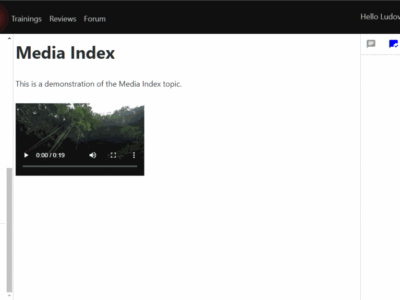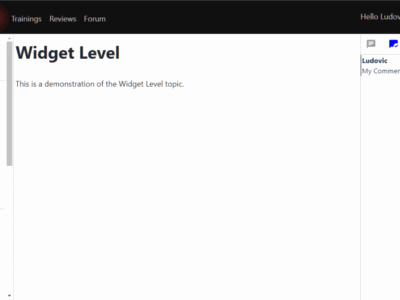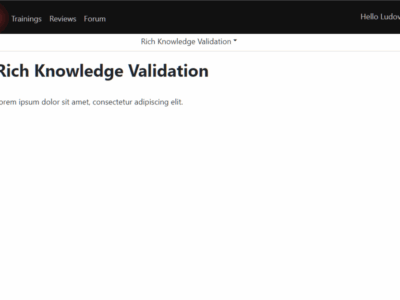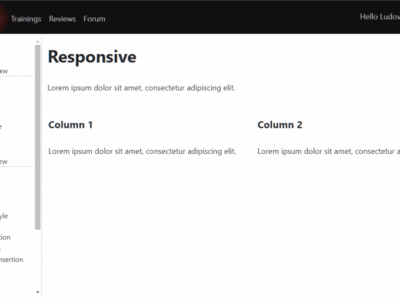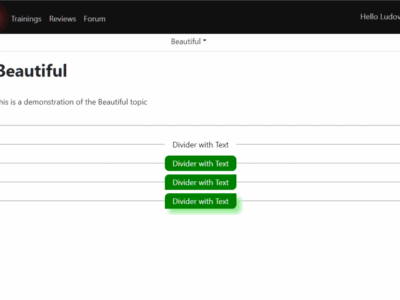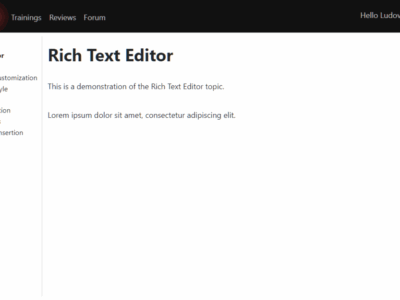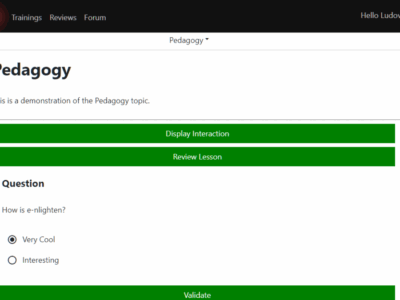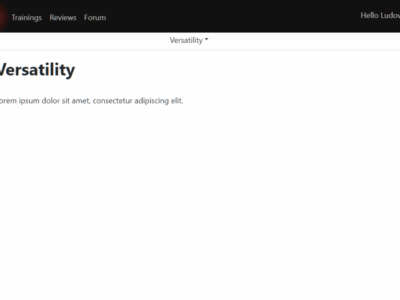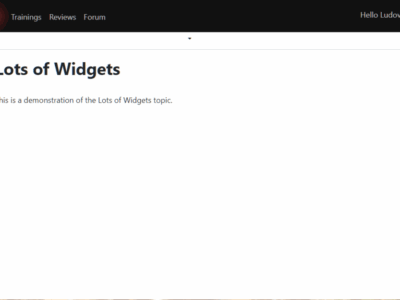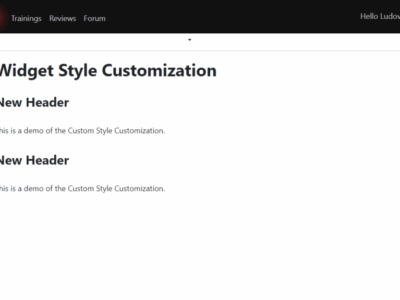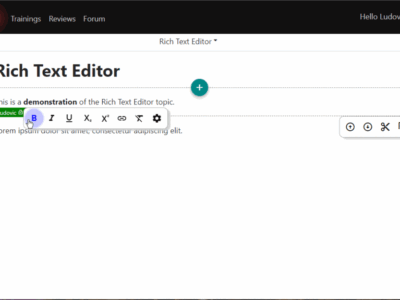Customers
- Academic
- Freelancers
- Large Enterprises (>10,000)
- Non Profits
- Public Administrations
- Small/Medium Businesses
Use Cases
- Customer Training
- Employee Training
- K-12 Education
- Public Sector External
Browsers
- Apple Safari
- Google Chrome
- Mozilla Firefox
Supported Specifications
- SCORM 2004 3rd Edition
- SCORM 2004 4th Edition
What is e-nlighten?
e-nlighten is a simple yet very powerful Training Creation Tool that produces quick, responsive asynchronous trainings.
We focused on a great User eXperience for the Learner, the Author and the Reviewer.
The main advantages are:
- For the Learner:
Responsive. Use it on any screen size.
The preview enables you to test any size and orientation.
- For the Author:
It is fully collaborative: have multiple authors editing the same page concurrently (Enterprise version only).
- For the Reviewer:
You can comment at different levels: at widget level or at text level inside a widget (and at a position inside an audio/vidéo).
Only one click away for navigating quickly from the comment to the commented stuff and vice versa.
You can create your account for free, to test it with one free training.
Overview of e-nlighten benefits
Learner point of view
- Beautiful
All the widgets are fully costomizable.
- Animated
Transitions are animated.
- Responsive
Access the trainigs on any screen size.
- Secure
https, double factor authentication.
- Rich Knowledge validation
points, retries...
Author point of view
- Rich Text Editor
Any text can be bold, italic, underline...
- Custom Styles
Define styles like in MS Word.
- Widget Style Customization
Change the styles of the widget itself.
- Widget Type style Customization
Change the style for all widgets of a certain type at once.
- Animated
Page transitions, widget hiding/showing.
- Metadata insertion
Insert data on training or pages.
- Lots of Widgets
In different categories (codes, containers, dividers, multimedia and texts).
- Quick Widget Insertion
One click aways for common widgets.
- Versatility
Containers can contain any widget (even containers)!
- Pedagogy
Assessment Widget enables you to hide itself and next information, then previous info when it shows itself. Then next info when answered with retries.
- Collaboration
Have multiple concurrent authors in a Page.
- Maintenance Friendly
Change all widgets at once.
Reviewer point of view
- Widget Level
Add a comment to any widget.
- Text Level
Add a comment to any text selection inside a widget.
- Media Index
Add a comment to a specific point in an Audio/Video.
- Multi-Level comments
Add sub-comments to any comment, sub-comment...
Features
Learn more about e-nlighten features that set it apart from the competition. Discover how its unique tools and capabilities enhance your processes.
Pricing
Learn more about e-nlighten's pricing options, cost, and plans so you can make a well-informed, business-wise decision on the best software to use for organization.
Compare
Learn more about the top e-nlighten competitors and alternatives. Read the latest reviews, pricing details, and features and and find the best software.