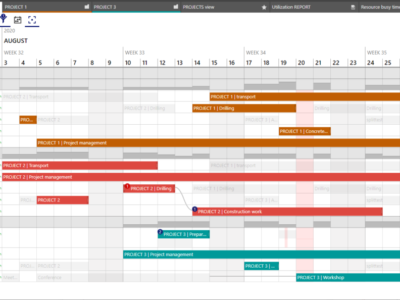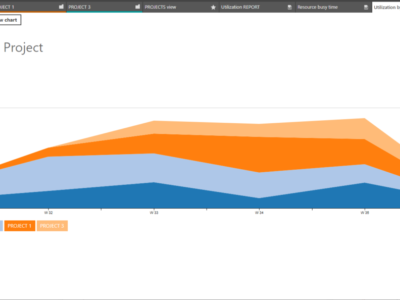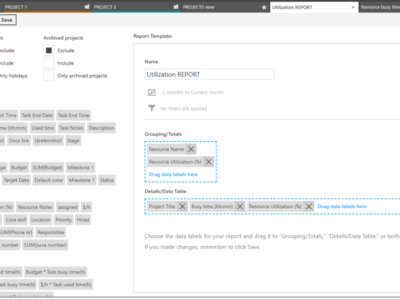Customers
- Academic
- Freelancers
- Large Enterprises (>10,000)
- Non Profits
- Public Administrations
- Small/Medium Businesses
Industries
- Architecture & Planning
- Biotechnology
- Engineering/Management Services
- Events Services
- Maritime
- Staffing and Recruiting
- Translation and Localization
Deployment
- Software as a Service / Cloud
Browsers
- Apple Safari
- Google Chrome
- Internet Explorer
- Mozilla Firefox
Training
- Documentation
- Live Online
- Online Tutorials
- Webinars
Support
- 24/7
- Email
- FAQ
- Knowledge Base
What is Ganttic?
Ganttic is all about flexibility. And giving users complete control of their planning process.
PMs need to account for a lot. Not only their current and upcoming projects, but the people, resources, tasks, and time that goes into those projects.
Creating a visual overview out of a singular knowledge pool cuts your work in half.
You'll see who's doing what and who's free to do more. Cutting out double-bookings completely. Boosting your resources' overall efficiency. And removing potential bottlenecks.
Features such as drag and drop make planning quick and painless. Especially when you can move entire projects in a single click.
Build projects from the elements you need with custom data fields. Whether you're looking for a resource with a specific skill, work schedule, or availability.
Use Ganttic only amongst your PMO. Or share it with your teams. You can even make the planner (or some specific views) available to clients. You set the editing and viewing rights. Deciding exactly how it fits alongside your planning strategy.
It’s your data. Use it in a way that’s meaningful to you. Ganttic gives you the platform to make your plans happen. Try it today and see what you can create.
Read more
Read less
Overview of Ganttic benefits
Ganttic combines the flexibility of spreadsheets with dedicated features of project management software. This includes:
- Easy to navigate Gantt chart timelines suitable for daily scheduling or long term.
- Kanban boards for a different overview of your projects.
- Unlimited sharing and unlimited users. Share entire projects or specific views, all while controlling editing and viewing rights.
- Automated reports delivered at the time interval of your choosing. Get your specific info sent straight to your inbox and save time in the process.
- Custom data fields which can be filtered and grouped according to your needs. Build plans with the info you require.
- Conditional coloring options for projects and tasks.
- Drag and drop scheduling for quick changes and reallocation.
- Cloud-based app with real-time updates, so you can work from home, the office, or abroad. And everyone stays up to date.
- See where your gaps are and catch problems ahead of time.
- Get everyone on the same page and boost team collaboration.
Features
Learn more about Ganttic features that set it apart from the competition. Discover how its unique tools and capabilities enhance your processes.
Pricing
Learn more about Ganttic's pricing options, cost, and plans so you can make a well-informed, business-wise decision on the best software to use for organization.
Compare
Learn more about the top Ganttic competitors and alternatives. Read the latest reviews, pricing details, and features and and find the best software.