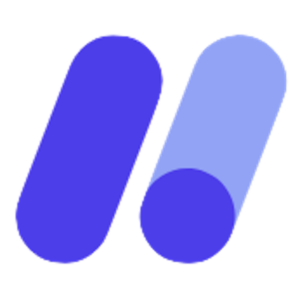Customers
- Academic
- Freelancers
- Large Enterprises (>10,000)
- Non Profits
- Public Administrations
- Small/Medium Businesses
Use Cases
- Continuing Education
- Extended Enterprise
Industries
- Education Management
- Education: K-12
- eLearning
- Events Services
- Professional Training & Coaching
Deployment
- Self-Hosted Cloud-based
- Software as a Service / Cloud
Browsers
- Apple Safari
- Google Chrome
- Internet Explorer
- Mozilla Firefox
Training
- Documentation
- In Person
- Live Online
- Online Tutorials
- Webinars
Support
- 24/7
- Business Hours
- Email
- Live Online
- Phone
What is Hypersay Slides?
New Features:
1. A new Welcome Screen with QR Codes. Joining a Hypersay is now easier with large QR codes for your audiences to use to join the Hypersay Session. The QR code on the Welcome Screen is expandable. There is a permanent QR code in the top left-hand corner of every slide.
2. Immediate connectivity. Once your audience has joined your session, they can use the ‘Say Hi’ button to send the presenter a ‘Hello’. This small feature establishes immediate connectivity between the Presenter and the Participant.
3. A sidebar showing all slides. Hypersay now supports a side bar which allows you to see all the slides in your Presentation.
4. Freeze Question. Hypersay allows you to Freeze the Question before you Show Answers. This prevents participants from changing their answers after you have Shown the Answers.
5. Correct and Incorrect Answers. Hypersay allows you to choose the correct answer(s) while in the Prepare mode. When you Show Answers, the correct answers will be coloured Green.
6. Generous Free Version. Our new pricing model offers all of Hypersay’s features to our users for an audience of up to 20 users. After 20 users you need to purchase a credit for $3.99. Please consult our pricing page for more information.
7. Pre-formatted Polls and Quizzes. Hypersay has introduced pre-defined Yes/No questions, Opinion Scales (Agreement, Frequency, Importance, Likelihood, Satisfaction), One Word Answers (good for Word Cloud), Tweet-Size Answers, Multiple Choice and Custom Polls.
Read more
Read less
Overview of Hypersay Slides benefits
No more slides they’ll want to skip. Hypersay Slides allows the upload of any presentation onto the audience’s devices, to engage with the content through live quizzes, ad-hoc questions, polls and more. For next level-interactive courses, lectures, and presentations.
Live Presentations - How do they work?
Slides are great but not enough. Use Hypersay Slides to engage your audience by sharing your slides through a QR code, add interactions such as live polls and gather feedback at the end. All in one screen.
Step 1: Upload your slides
Step 2: Add interactions
Step 3: Go live!
Step 4: How did it go? See analytics
Features
Learn more about Hypersay Slides features that set it apart from the competition. Discover how its unique tools and capabilities enhance your processes.
Pricing
Learn more about Hypersay Slides's pricing options, cost, and plans so you can make a well-informed, business-wise decision on the best software to use for organization.
Compare
Learn more about the top Hypersay Slides competitors and alternatives. Read the latest reviews, pricing details, and features and and find the best software.