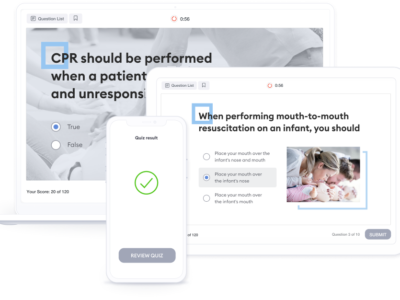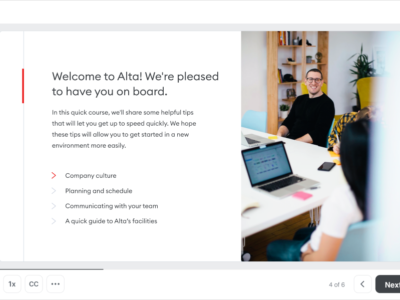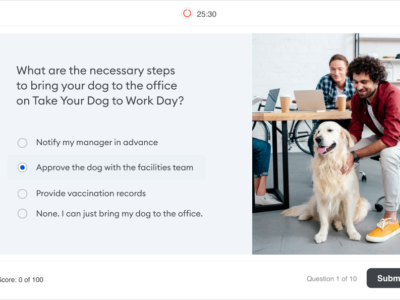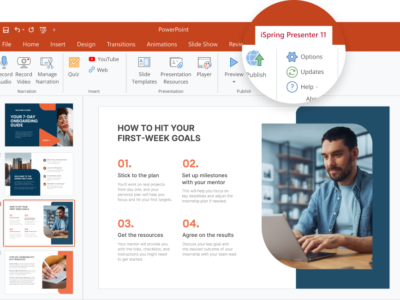Customers
- Academic
- Freelancers
- Large Enterprises (>10,000)
- Non Profits
- Public Administrations
- Small/Medium Businesses
Use Cases
- Blended Learning
- Compliance Training
- Continuing Education
- Customer Training
- Employee Training
- K-12 Education
- Public Sector External
Browsers
- Apple Safari
- Google Chrome
- Internet Explorer
- Mozilla Firefox
Training
- Documentation
- Online Tutorials
- Webinars
Support
- Business Hours
- Email
- FAQ
- Knowledge Base
- Live Online
- Online Community
- Phone
Supported Specifications
- AICC
- SCORM 1.2
- SCORM 2004
- Section 508
- xAPI/Tin Can API
What is iSpring Presenter?
iSpring Presenter is an easy-to-use tool that allows you to build courses right in PowerPoint. You can just publish your existing slides to an online format in a couple of clicks or create a course from scratch the same way you’d make a presentation.
To make your course even more engaging and informative, you can record a presenter video and combine it with your slides. The tool also allows you to add interactive quizzes, so you can see how your learners understood and retained the information.
Courses created with iSpring Presenter can be published to HTML5 or any eLearning standard for an LMS: SCORM, xAPI, AICC, and cmi5. All content plays perfectly on any device.
Overview of iSpring Presenter benefits
- No learning curve. iSpring Presenter enables you to create eLearning content right in the familiar PowerPoint interface. You can start authoring courses, quizzes, and videos on the spot.
- 14 question types. iSpring Presenter provides ready-made templates for 14 question types, from multiple-choice to drag-and-drops.
- Cheat-proof tests. You can randomize questions and answers and set time restrictions to eliminate cheating.
- Video narrations. You can record a webcam video and synchronize it with your presentation with no specific skills.
- Voice-overs. Recording a voice-over for your course is easy and doesn’t require additional tools.
- Course player customization. You can set colors and gradients, change fonts, and round off buttons to incorporate your brand identity or create completely new designs.
- Preset player schemes. There are fourteen brand-new color palettes that will give your course a professional look in no time.
- Adjustable playback speed. Learners can choose the speed at which they’d like to take the course: 0.75, normal, 1.25, 1.5, and 2x.
- Large variety of output formats. Courses can be published in HTML5, SCORM, xAPI, AICC, and cmi5.
- Accessibility mode. You can create accessible content for users with visual impairments effortlessly. Just build a course in iSpring Presenter as you usually do, and tick a single checkbox to make it accessible.
Features
Learn more about iSpring Presenter features that set it apart from the competition. Discover how its unique tools and capabilities enhance your processes.
Pricing
Learn more about iSpring Presenter's pricing options, cost, and plans so you can make a well-informed, business-wise decision on the best software to use for organization.
Compare
Learn more about the top iSpring Presenter competitors and alternatives. Read the latest reviews, pricing details, and features and and find the best software.
Resources
Explore a curated collection of resources that provide insights, guidance, and ideas to help you make informed decisions.